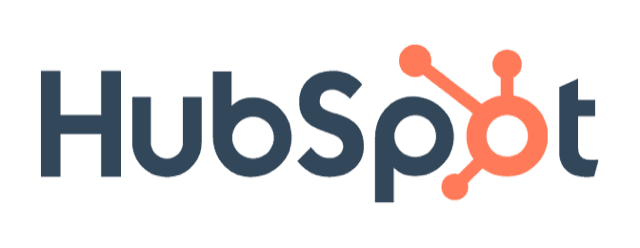Business News Daily provides resources, advice and product reviews to drive business growth. Our mission is to equip business owners with the knowledge and confidence to make informed decisions. As part of that, we recommend products and services for their success.
We collaborate with business-to-business vendors, connecting them with potential buyers. In some cases, we earn commissions when sales are made through our referrals. These financial relationships support our content but do not dictate our recommendations. Our editorial team independently evaluates products based on thousands of hours of research. We are committed to providing trustworthy advice for businesses. Learn more about our full process and see who our partners are here.
Salesforce vs. HubSpot: Which CRM Is Right for Your Business?
Salesforce and HubSpot are two of the best CRMs on the market. But how do they stack up against each other? Find out with our head-to-head comparison.

Table of Contents
- Salesforce and HubSpot are industry-leading CRM platforms with advanced sales and marketing features.
- Salesforce is highly customizable, with a wide range of features and service plans for businesses of all sizes.
- HubSpot is often praised for its ease of use and extensive integration library.
- This comparison is for business owners deciding between Salesforce and HubSpot for their CRM needs.
Customer relationship management (CRM) platforms can save businesses time and boost sales by tracking and automating client interactions. The best CRM software helps businesses organize customer information and engage with leads and customers via multiple channels, creating a consistent and effective communication strategy.
Salesforce and HubSpot are top-tier CRM solutions that can help many businesses. We’ve evaluated key elements of our Salesforce CRM review and our HubSpot CRM review to help businesses weigh their similarities and differences and choose the right CRM software for their needs.

Salesforce vs. HubSpot
Criteria | Salesforce | HubSpot |
Starting price | $25 per user per month | Free plan available; paid plans start at $20 per user per month |
Free trial | Yes (30 days) | Yes (14 days) |
Third-party integrations | Salesforce supports API and third-party integrations with a wide range of apps and software services. | An expansive App Marketplace hosts over 1,000 integrations. |
Customer support | Customer support is available 24/7 via email, live chat or phone. | Support options vary by plan. Phone support is available only to Professional and Enterprise customers. Starter plan customers can access chat and email support. Free-tier users must consult community resources. |
Sales features | Salesforce CRM comes with robust sales tools, including:
| HubSpot offers a wide range of sales features, including:
|
Marketing features | Upgrade your marketing with Salesforce’s marketing functionality, including:
| Streamline and automate marketing efforts through HubSpot’s marketing tools, including:
|
Who Do We Recommend Salesforce For?
While Salesforce is an excellent option for any business, we recommend the platform particularly for businesses with advanced customization or automation needs.
Salesforce is a well-known and highly respected CRM vendor used by thousands of companies worldwide, including big names like IBM, Mercedes-Benz, NBCUniversal, Herman Miller, Morgan Stanley, PayPal, AT&T, 3M, ADP, Adidas and Asana. Its high-level sales and marketing features can help businesses of all sizes generate leads, close sales, and improve and streamline operations. We especially like its AI-powered Einstein tool, which automates sales tasks and provides rich deal insights, call coaching and sentiment analysis to help your sales team perform more effectively.
We appreciate that Salesforce offers an expansive range of plans to accommodate the needs of various businesses. In this evaluation, we focused primarily on its impressive small business offerings. Salesforce’s lowest tier starts at an affordable $25 per user per month; as businesses scale and their needs grow, they can upgrade to more feature-full plans.
The following features make Salesforce a top CRM choice:
- Salesforce’s real-time sales forecasting can help businesses project future sales revenue.
- The CRM’s Einstein AI tool can provide personalized insights and recommendations to sales reps.
- Salesforce CRM plans start at $25 per user per month; businesses can take advantage of a free trial to test the platform.

Salesforce offers easy-to-read dashboards and AI-powered personalized insights. Source: Salesforce
Who Do We Recommend HubSpot For?
We recommend HubSpot for small businesses implementing a CRM for the first time or companies with teams new to using CRM software. Its user-friendly interface promises a short learning curve that can help quickly get your staff up and running.
HubSpot boasts well-rounded sales and marketing features. Its intuitive setup and navigation will make it easy to manage customer relationships, track customer and lead communications, build a sales pipeline, monitor in-progress deals, and much more. Additionally, its expansive integration options can help businesses connect their CRM to their existing business software, creating a customized solution.
We were impressed by HubSpot’s free offering, which provides essential sales, marketing, commerce and operations tools to help small businesses on a tight budget manage leads and customers. As they grow, they can opt for the affordable Starter tier for $20 per user per month and gain more extensive sales and marketing features.
We think the following features help HubSpot stand out among the competition:
- HubSpot features a robust App Marketplace that can help businesses connect the CRM with their existing tech stack.
- The platform offers a convenient deal pipeline that tracks in-progress deals throughout the sales cycle.
- HubSpot’s free version and affordable Starter tier are ideal for small businesses on a tight budget.

HubSpot offers a wide range of sales and marketing tools, including email templates and tracking. Source: HubSpot
Salesforce vs. HubSpot
Price and Plans
Salesforce
- Four plans range from $25 to $330 per user per month.
- All plans require an annual contract.
- All plans allow a 30-day free trial.
Salesforce offers various plans with features to improve lead management, sales, marketing and more. Various add-ons are available for enhanced CRM analytics capabilities, marketing features, commerce options and more. We like that it offers a reasonably priced Starter plan; however, it’s missing notable features like automations and detailed CRM reporting. We were also disappointed that you must opt for the Unlimited plan to access lead scoring.
The following prices reflect monthly charges with annual billing. You’ll pay more for monthly billing.
Plan | Price | Features |
Starter | $25 per user per month | Lead management, offline functionality, duplicate blocking, Einstein activity capture, email integration, mass emails, custom sales processes, mobile apps, custom dashboards and reporting, file sharing, and up to five automation workflows |
Professional | $80 per user per month | Everything in Starter, plus sales forecast management (desktop and mobile), Sales Cloud Everywhere functionality, offline mobile functionality, order and quote creation and tracking, additional collaboration tools, and five flows per organization |
Enterprise | $160 per user per month | Everything in Professional, plus workflow and process automation, advanced pipeline management, opportunity scoring, deal insights, sales console apps, sales team tools, advanced reporting and forecasting, opportunity splits, territory management, opportunity scoring, deal insights, a waterfall chart, and web service APIs |
Unlimited | $330 per user per month | Everything in Professional, plus lead scoring, advanced Einstein tools and insights, built-in AI, premium support, advanced automation, sales engagement tools, and more |
HubSpot
- HubSpot’s generous free plan includes marketing, sales and service tools.
- The Starter tier is only $20 per user per month for new HubSpot customers and adds crucial features.
- There’s a significant jump between the Starter tier and the Professional plan – from $20 to $1,600 per user per month. And the Professional plan incurs a $3,000 onboarding fee.
HubSpot has various iterations related to marketing, sales, customer service, operations and content management. For our evaluation purposes, we’re looking at HubSpot’s CRM Suite and its pricing.
We love that HubSpot CRM Suite has a free tier – few competitors offer this perk. While the free tier lacks some crucial features, including marketing campaign management, it’s still a great deal to help businesses get started with using a CRM.
The following plans and prices reflect an annual billing discount. (You’ll pay more for monthly billing.)
Plan | Price | Features |
Free tools | Free | Up to 2,000 emails monthly (with HubSpot branding), App Marketplace integrations, marketing tools, service tools, CMS tools, email scheduling, one inbox and live chat (with HubSpot branding) |
Starter | $20 per user per month for two users ($25 for each additional user) | Includes everything in the free tier (removes HubSpot branding from emails and live chat), plus access for two users to HubSpot Sales Hub Starter, Marketing Hub Starter, Service Hub Starter and CMS Hub Starter |
Professional | $1,600 per user per month (for five users) $100 for each additional user One-time $3,000 onboarding fee | Everything in Starter, plus access for five users to Sales Hub Professional, Marketing Hub Professional, Service Hub Professional, CMS Hub Professional and Operations Hub Professional |
Enterprise | From $5,000 monthly for 10 users | Enterprise-level tools, including 10,000 marketing contacts |
Free Trial
Salesforce
Salesforce offers a 30-day free trial, allowing businesses to thoroughly test its CRM platform. No credit card is required to sign up for the free trial. To sign up, you’ll complete an online form with essential information like your name, contact information, company size and company name.
HubSpot
HubSpot offers a 14-day free trial for its paid service plans. Additionally, businesses can sign up for a free account to access a more limited range of CRM tools.
Third-Party Integrations
Salesforce
Salesforce can integrate with various software packages and productivity applications, including Slack, Google Cloud, Dropbox, Mailchimp, QuickBooks and DocuSign. Salesforce integrations can be managed through Zapier, AppExchange plug-ins or API integrations.
HubSpot
HubSpot offers robust integration options within its App Marketplace, including popular business software like Gmail, Asana, Zapier, Microsoft Outlook and Calendly. It even offers integrations with competing CRM tools like Salesforce, Zendesk, Pipedrive, Freshsales and Zoho CRM.
Customer Support
Salesforce
Salesforce’s customer service team is available 24/7 by phone, email and chat. However, the support line frequently experiences a high call volume that may lead to long wait times. Salesforce encourages customers to take advantage of the available online self-help tools or request a support call via an online form.
HubSpot
HubSpot’s customer support options vary depending on your plan:
- Free plan subscribers can’t access customer support. HubSpot recommends they use the HubSpot community forums to get assistance with CRM questions or issues.
- Starter plan subscribers can obtain chat and email support.
- Professional and Enterprise plan subscribers can access 24/7 phone support in addition to chat, email and community resources.
HubSpot also offers many self-service features and training options online.
Sales Features
Salesforce
- Account and contact management: Get an easy-to-read overview of customer information, including key contacts, past activity, communications and internal account discussions.
- Deal management: Track deals throughout the sales cycle with an easy-to-understand dashboard and deals tracker.
- Sales analytics: Sales managers and staff can customize dashboards and reporting to easily review key sales data and analytics.
- Einstein activity capture: Automatically capture activities like calls, emails and meetings by syncing your email and calendar with Salesforce.
- Customized sales paths: Customize sales processes and milestones to fit your team’s unique needs.
- Customized sales forecasting: Adjust the key information and metrics used for sales forecasts to get the most accurate picture of your business’s upcoming sales and revenue.
- Opportunity scoring: Predict which leads are most likely to convert to sales.
HubSpot
- Call tracking: Track sales calls and record call notes in customer profiles.
- Sales management playbooks: Provide call scripts, competitive battle cards and other sales training resources to help sales teams close deals.
- Deal pipeline management: Use the deals pipeline dashboard to monitor deal progress and assign sales tasks.
- Sales quotes: Quickly generate professional, branded sales quotes for clients within the platform.
- Sales automation: Enhance lead nurturing by setting up automated sales emails and follow-ups to maintain frequent communication with prospects.
- Conversation intelligence: Capture call details and access AI-powered recommendations.
- Live chat: Capture leads when visitors are on your website and connect them with the right salesperson.

HubSpot offers a wide range of sales features, including deal tracking. Source: HubSpot
Marketing Features
Salesforce
- Email templates: Create targeted, automated email campaigns with prebuilt email templates.
- Content personalization: Build email and content flows to deliver the right content to the right customers.
- Customer segmentation: Segment customers and leads into different lists for more targeted and personalized outreach.
- Marketing data: Review dashboards and reporting to analyze the effectiveness of marketing efforts.
- Journey builder: Build customized and automated content journeys for customers.
- Mobile messaging: Create targeted mobile marketing with app push messaging and text messaging.

Track the performance of specific marketing assets or campaigns with Salesforce’s helpful marketing data dashboards. Source: Salesforce.
HubSpot
The HubSpot Marketing Hub includes the following features:
- Chatbots: Interact with visitors on your website using chatbots that provide targeted welcome messages and automated chat messaging.
- Contact management: HubSpot has excellent contact management features that help you organize customer contacts and distribute targeted email marketing messages.
- Email templates: Quickly build branded, professional emails with customizable email templates.
- Email tracking: Track which customers open your emails, and send follow-ups or receive tracking notifications as desired.
- Marketing analytics: Explore HubSpot’s built-in data dashboards, reports and analytics to evaluate the effectiveness of marketing efforts.
- Marketing automation: Access lead scoring, automate email campaigns and more with HubSpot’s marketing automation tools.

Access advanced marketing reporting with visual charts and graphs with HubSpot’s marketing features. Source: HubSpot
Salesforce vs. HubSpot Recap
Both Salesforce and HubSpot provide essential CRM features; however, one may be better than the other for your specific business needs.
Choose Salesforce if:
- You want enhanced customization options.
- You need advanced sales forecasting capabilities.
- You’re looking for a vendor with 24/7 phone support.
Choose HubSpot if:
- You want free or lower-cost CRM software.
- You need extensive integrations.
- You’re looking for a user-friendly CRM solution.
FAQ