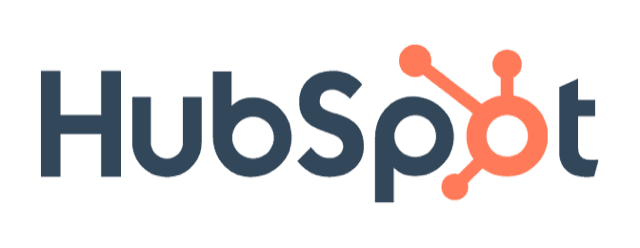Business News Daily provides resources, advice and product reviews to drive business growth. Our mission is to equip business owners with the knowledge and confidence to make informed decisions. As part of that, we recommend products and services for their success.
We collaborate with business-to-business vendors, connecting them with potential buyers. In some cases, we earn commissions when sales are made through our referrals. These financial relationships support our content but do not dictate our recommendations. Our editorial team independently evaluates products based on thousands of hours of research. We are committed to providing trustworthy advice for businesses. Learn more about our full process and see who our partners are here.
HubSpot vs. Zoho: Which CRM Software Is Best for Your Business?
We've compared HubSpot and Zoho, two of our top CRM software choices, to help you decide which is the best fit for your company.

Table of Contents
- HubSpot and Zoho are leading CRM platforms that can help businesses streamline operations.
- HubSpot is an all-in-one solution with extensive tools to help all departments work together to engage customers and boost sales.
- Zoho offers flexible plans at reasonable prices to help teams collaborate from anywhere, convert leads and increase profits.
- This comparison is for business owners deciding between HubSpot and Zoho for a comprehensive CRM solution.
While every business can benefit from a customer relationship management (CRM) solution, their unique needs may make one platform more suitable than another. From email and marketing features to artificial intelligence (AI) assistance, the right tools at the right price can be a game-changer.
We’ve researched details from our HubSpot CRM Suite review and our Zoho CRM review to compare these platforms side by side. Our goal is to help you choose the best CRM software for your organization to take your business to the next level, increase productivity and grow your bottom line.

HubSpot vs. Zoho Compared
Criteria | HubSpot | Zoho |
|---|---|---|
Price and Plans |
Note the following:
| Stand-alone plans (per user, per month):
Bundled plans:
Note the following:
|
Contact Management |
|
|
AI |
|
|
Ease of Use |
|
|
Customer Support |
|
|
Who Do We Recommend HubSpot For?
HubSpot’s CRM Suite is our choice for businesses that need a unified platform with potent tools that help all departments work together to promote customer engagement. The comprehensive features from HubSpot’s marketing, sales, operation and content management system hubs will benefit big companies with complex structures that can afford the high price tag. However, we think the free plan with essential CRM tools is ideal for small businesses with limited budgets.
We love that HubSpot incorporates state-of-the-art AI and extensive external integrations to help teams communicate better with contacts and increase sales. But we think the contact limits and price gap between basic and premium plans means that midsize businesses might not get the features they need at an affordable price.

HubSpot lets you see past conversations, track email opens, assign tasks and follow up with contacts from a central location. Source: HubSpot
HubSpot is a CRM leader because of the following features:
- HubSpot boasts powerful customer engagement tools across all plans.
- The platform offers specialized features from every HubSpot product, along with 1,500 external integrations.
- HubSpot’s robust premium features include generative AI.
Who Do We Recommend Zoho For?
Zoho is a solid CRM solution for small and midsize businesses seeking cost-effective tools for engaging remote employees. The platform is easy to use on desktops or mobile devices. We love that Zoho’s flexible plans, communication integrations and gamification will help boost employees’ performance and improve sales.
We found Zoho to be especially well-suited to midsize businesses that need cost-effective advanced tools for streamlining sales and marketing tasks. Zoho’s premium plans offer features that help your team work more efficiently ― like Zia, the AI assistant ― at an excellent value for the money.

Zoho’s SaleSignals tool alerts you whenever a lead interacts with your company. You can follow up across multiple channels with the click of a button. Source: Zoho
We recommend Zoho because of the following top-notch features:
- Zoho provides instant alerts whenever a contact interacts with your business.
- Zoho offers premium features like Zia AI at affordable prices.
- Zoho’s gamification features will increase employee engagement and collaboration.
HubSpot vs. Zoho Comparison
Price and Plans
HubSpot
- The free plan offers essential tools from every hub.
- HubSpot charges a flat rate, but plans have seat and contact limits.
- The premium plans offer stellar features that don’t come cheap.
Unlike most competitors, HubSpot charges a flat rate with various user and contact limits. This pricing model makes HubSpot a cost-effective solution for many large businesses. However, companies that need additional contacts or sales seats will see prices balloon quickly. We were disappointed with the required annual commitment, lack of free trials and onboarding fees.
We appreciate that HubSpot offers a free plan with essential CRM tools, including one deal pipeline, so all your employees can connect to the platform’s essential features. But we don’t like that premium features come with a drastic price increase. Very small businesses with limited CRM needs and large companies with deep pockets will find value in HubSpot, but the sizable gap between plans means it won’t be a good fit for many businesses.
HubSpot’s pricing structure is as follows:
Plan | Price | Includes |
|---|---|---|
Free Tools | $0 | Limited sales, marketing, service, CSM and operations tools, including the following:
|
Starter |
Additional costs:
| Includes everything in Free Tools, plus:
|
Professional |
Additional costs:
| Includes everything in the Starter plan, plus:
|
Enterprise | $5,000 per month (annual billing, 10 paid users) Additional costs:
| Includes everything in the Professional plan, plus:
|
Zoho
- You can choose between five standard plans or bundled options.
- Zoho offers a free plan and paid plans include a free trial.
- With no contracts or commitments, you can affordably scale with Zoho.
We love that Zoho offers flexibility and affordability with two ways to subscribe. You can choose one of Zoho’s five CRM plans or opt for a bundle that includes the standard CRM platform plus your choice of Zoho’s eight additional products, including social media marketing and project management offerings.
We’re also impressed that Zoho has a free plan with basic tools and lead management functionality. However, we were disappointed that the platform’s most powerful features, such as advanced CRM analytics, require a premium plan. You can try paid plans for 14 days and bundles for 30 days. Price differences between tiers are reasonable and no contracts or commitments are required, so you can scale easily as your business evolves.
Plan | Price | Includes |
|---|---|---|
Free | $0 (three users) |
|
Standard |
| Includes all the Free plan’s features, plus:
|
Professional |
| Includes all the Standard plan’s features, plus:
|
Enterprise |
| Includes all Professional features, plus:
|
Ultimate |
|
|
CRM Flex Bundle |
| Choose from Zoho’s eight sales, marketing and service apps to create a custom solution. |
CRM Plus Bundle |
| You’ll receive full access to Zoho’s apps in the following categories:
|
Contact Management
HubSpot
HubSpot stands out for its robust contact management features, many of which come with its free plan:
- Painless contact importation: Importing contact information into the centralized platform is painless, including from HubSpot’s database of 20 million businesses.
- Centralized platform: You can see communication and interaction history, complete sales tasks and reach out over various channels from one place.
- Communication and marketing features: All users get powerful communication and marketing features, including a shared inbox, email templates, automations, lead segmentation, email reply tracking, insights into website interactions and chatbots with conversation routing. Paid plans include lead routing, in-app calling, WhatsApp integration, omnichannel automations and social media business tools.
While we appreciate that most contact management features come standard, many are limited in the lower-tier plans. We were disappointed that contacts are limited across all plans, as paying for more could cause costs to add up quickly.
Zoho
Zoho has helpful contact management features across its plan levels:
- Centralized platform: Zoho’s platform displays complete contact information and lets you reach out across multiple channels. You can see a customer’s communication history and where other team members left off, so you know where to pick up the conversation to close the deal.
- Essential contact management features: We appreciate that the Free plan includes essential features, like email templates and basic marketing campaign tools. The Standard plan gives you additional features for a bargain, like mass emails, tracking and insights. Plus, integrations with communication solutions allow you to reach your customers directly from Zoho via phone, WhatsApp or social media.
- Advanced contact management features: Zoho’s best contact management features are in the top plans, but we think they’re worth the reasonable upgrade price. SalesSignals sends notifications whenever a lead interacts with your business, from opening emails to commenting on social media. And we especially like the platform’s Zia AI-powered automations and recommendations on how best to connect with leads.
AI
HubSpot
HubSpot’s AI-powered tools greatly enhance the platform’s capabilities:
- Conversation Intelligence: Conversation Intelligence, exclusively available to Enterprise users, records calls so you can get deeper insights, track key terms, monitor employee performance patterns, make notes and share transcript snippets.
- AI assistant: HubSpot’s AI assistant generates content to help your sales, marketing and service teams work more cohesively and better manage customer relationships. It can create SEO-optimized blogs and websites, draft emails and chat with customers on your website. We especially love that you can adjust content to reflect the right tone. The assistant also runs custom reports based on simple questions, forecasts sales, gives ideas and makes recommendations.
- ChatSpot: ChatSpot, the conversational AI add-on, makes AI-powered assistance and recommendations even easier.

HubSpot’s Conversation Intelligence tool gathers data from customer calls and lets managers give employees feedback directly in the transcript. Source: HubSpot
Zoho
Zoho’s AI offerings revolve around its AI-powered assistant, Zia, which can help your team work smarter and sell better. Zia can do the following:
- Study customer communications: Zia records and studies every customer communication, providing insights like sentiment analysis and tips on products to sell and the best time to get in touch.
- Recommend workflow automations: Zia saves time by recommending workflow automations and filling in customer details from the internet.
- Create reports and offer predictions: Zia also provides AI-generated custom reports and sales predictions. We especially like that you can chat with Zia and get help editing emails.
We were disappointed that Zia’s features aren’t available outside of the Enterprise or Ultimate plans. However, considering their relatively low cost, you can get potent AI assistance for a bargain.
Ease of Use
HubSpot
- Comprehensive platform: We found that HubSpot’s comprehensive, all-in-one platform makes it easy for all departments to work together from one place. We especially like that you can integrate with more than 1,500 external business solutions, so everyone can keep using the tools they love from the HubSpot interface.
- Intuitive and easy to use: We were impressed that HubSpot is intuitive and relatively easy to use. Free and Starter plan users will get up and running in no time. However, it may take some time to get the hang of HubSpot’s advanced features in premium plans.
- Online resources: We were pleased to see that plenty of online learning resources are available to help users with more complex functions.
Zoho
- Easily customizable platform: Zoho offers a straightforward, customizable platform that is painless to use. We especially like the Canvas tool, which lets you customize the appearance of your CRM dashboards, prioritizing crucial functions.
- Onboarding assistance: Most businesses won’t find setup challenging. However, every plan includes onboarding assistance and access to online training courses and articles.
- Remote collaboration tools: We found Zoho especially helpful for remote workforces. The platform is stacked with features to help teams collaborate from anywhere. For example, Motivator uses gamification to turn every task into a potential reward. By stimulating friendly competition, Zoho increases employee engagement and drives sales. And the Feeds feature keeps everyone updated with a deal activity timeline and direct messaging.
- Integrations: Hundreds of integrations, such as video conferencing solutions, give your teams even more ways to connect.

Zoho’s Motivator tool engages employees by turning any task into a friendly competition with visual dashboards and performance reports. Source: Zoho
Customer Support
HubSpot
HubSpot offers different levels of customer service based on your plan:
- Free plan support: Free support is limited to an online knowledge base, HubSpot Academy courses and a community forum.
- Starter plan support: The Starter plan includes email and in-app chat support.
- Premium plan support: The two premium plans get phone assistance.
Subscribers can also pay to receive onboarding assistance and additional training.
Zoho
Zoho offers three levels of customer service. We like that each plan offers excellent online resources, such as articles, tutorials, webinars, courses and a community forum. Plus, all Zoho users get live email, chat or phone support. There’s also a portal for support-request callbacks.
Here’s how the plans differ:
- Classic: This free plan is available for any user with an active Zoho subscription and provides live support eight hours a day, five days a week. You also get three 30-minute one-on-one onboarding sessions weekly and callbacks within eight hours.
- Premium: Premium support costs 20 percent of your subscription fee. You’ll receive 24/7 live support on weekdays, extensive onboarding assistance and callbacks within three hours.
- Enterprise: This support level costs 25 percent of your subscription fee. Note that there’s a 25-seat minimum. You’ll receive live support anytime, a dedicated technical account manager and callbacks within an hour.
HubSpot vs. Zoho Recap
Choose HubSpot if:
- You want powerful tools and extensive integrations for all your departments.
- You need first-rate features to better communicate with customers.
- You’re looking for enterprise-level premium features like AI-generated content.
Choose Zoho if:
- You want flexibility in choosing a CRM product that fits your business.
- You need advanced features and great customer support for reasonable prices.
- You’re looking for tools to engage remote employees and foster collaboration.
FAQs