Business News Daily provides resources, advice and product reviews to drive business growth. Our mission is to equip business owners with the knowledge and confidence to make informed decisions. As part of that, we recommend products and services for their success.
We collaborate with business-to-business vendors, connecting them with potential buyers. In some cases, we earn commissions when sales are made through our referrals. These financial relationships support our content but do not dictate our recommendations. Our editorial team independently evaluates products based on thousands of hours of research. We are committed to providing trustworthy advice for businesses. Learn more about our full process and see who our partners are here.
RingCentral vs. Ooma Comparison
Is RingCentral or Ooma the right business phone system for your small business?


Table of Contents
If your company is in the market for VoIP technology to power its communications, then RingCentral and Ooma are two of the best business phone systems you could consider. Both offer phone system solutions for the needs of small business owners and enterprise organizations.
In this head-to-head comparison, we line up and compare the features of these two well-known business phone system brands to provide you with insight into which might be the better fit for your organization. Read our Ooma review and our review of RingCentral’s RingEX platform for even more information.
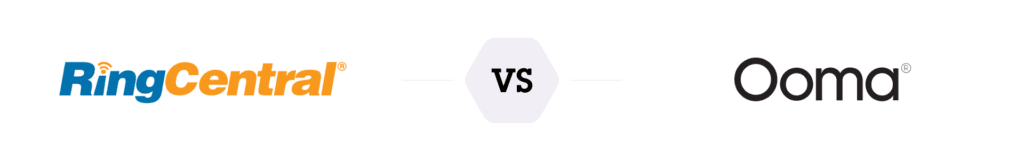
RingCentral vs. Ooma Compared
Criteria | RingCentral | Ooma |
|---|---|---|
Starting price | $20 per user per month (paid annually) | $19.95 per user per month |
Free trial | 14 days | 30 days |
Third-party integrations | 300+ integrations included with two highest-tier plans; basic integrations for lowest-tier plan | 11 integrations included with highest-tier plan; no integrations for other plans |
Domestic and international calling | Unlimited calling to the U.S. and Canada; international phone numbers are paid add-ons | Unlimited calling to the U.S., Canada, Mexico, and Puerto Rico; inexpensive rates for international calls |
Video calling | Included for all users, with up to 200 participants in the highest-tier plan | Included in two highest-tier plans, with up to 100 participants |
Who Do We Recommend RingCentral For?
We recommend RingCentral’s business phone system, RingEX, as part of the UC stack for companies that are operating legacy UC infrastructure. If your business uses a self-hosted PBX system and is considering a migration to the cloud, RingEX is a great option. RingCentral bundles RingEX into three subscription tiers that offer progressively better sets of features to users.

Image credit: RingCentral
We also like that RingEX boasts 99.9% uptime (referred to as “three nines”). This makes RingEX a great choice for companies that must be certain their connectivity infrastructure will be available around the clock. Three nines (and above) connectivity is a common requirement for those in the critical infrastructure space, such as the chemical and energy industries. It may even be required by local or federal regulations for such industries.
With more than 300 possible integrations, RingEX also hit our marks for serving small businesses, with large cloud footprints, seeking a UC solution that ties everything together. RingEX’s integrations include HubSpot, Salesforce and other major third-party software solutions.
- RingCentral excels at migrating business phone system users from hardware setups to the cloud.
- RingCentral’s RingEX service boasts an impressive uptime of 99.9%.
- RingEX includes over 300 integrations, primarily with CRM platforms.
Who Do We Recommend Ooma For?
We recommend Ooma for small businesses looking for basic business phone system functionality. Its business phone system package includes voicemail, call blocking and ring groups. Ooma’s selection of hardware phones available for purchase includes IP phones and Wi-Fi phones, too.
Here are the verticals Ooma operates in within VoIP/cloud telephony — we like how broad its reach is:
We especially like Ooma’s user-friendly cost calculator. With this tool, if you’re thinking of rolling out even modest deployments, you can assess the savings you can realize through integrating Ooma into your business. We’ve also found in our research that Ooma has a stronger and more loyal customer base in the SMB space than RingEX does.
If you’re just dipping your toe into the world of cloud-hosted phone connectivity and want to start small, we think Ooma would be superior to RingEX for your needs. You might also save money choosing Ooma over RingEX if you need a business phone system that always includes basics, such as faxing. Ooma offers faxing in all its business phone system plans, unlike RingEX.

Image credit: Ooma
- Ooma offers basic business phone system software, with features included for all users that RingEX only includes for some users.
- Alongside business phone software, Ooma offers IP phones and Wi-Fi phones.
- Ooma’s cost-savings calculator tells you how much you might save on communication costs if you implement Ooma, thus easing your decision-making process.
RingCentral vs. Ooma Comparison
Price
RingCentral
RingCentral offers its RingEX service at three subscription tiers, which include progressively better features. These can be billed annually or monthly; annual pricing is discounted compared to monthly rates.
Tier | Core | Advanced | Ultra |
|---|---|---|---|
Monthly per-user cost | $20 | $25 | $35 |
The image below shows RingEX’s pricing when billed annually, which offers significant savings over monthly billing. We find these prices to be very small business-friendly.

Image credit: RingCentral
Ooma
Ooma’s starting price, for its Ooma Office Essentials package, is greater than that of RingEX at $19.95 per user per month, but that doesn’t tell the whole story. Although this price is substantially higher than the monthly per-user cost for RingEX Core, which is RingCentral’s starting package, only Ooma Office Essentials includes all basic phone features. With RingEX, some basics are available only with the Advanced and Ultra tiers.
Here’s a complete pricing table for Ooma:
Tier | Office Essentials | Office Pro | Office Pro Plus |
|---|---|---|---|
Monthly per-user cost | $19.95 | $24.95 | $29.95 |
Notably, Ooma and RingEX charge the same for their middle tiers, but Ooma charges less for its highest tier and more for its lowest tier. We feel that Ooma Office Pro and RingEX Advanced offer pretty similar features, but that RingEX Ultra’s extra $5 per month over Ooma Office Pro Plus fully justifies the additional features. Additionally, the Ooma prices listed above don’t include Ooma’s one-time activation fee of $49.95.
Free Trial
RingCentral
You can sign up for a 14-day free trial before fully committing to RingEX. This trial includes up to 20 phone lines for your small business, as well as access to all features. You can use RingEX via two devices during your trial, including desktop phones or the RingCentral mobile app (or both). We were happy that we got to experience both the desktop and mobile experience during our free trial.
Ooma
All Ooma Office plans start with a 30-day free trial. During your trial, your Ooma experience will be exactly the same as it will be if you commit to Ooma after your trial. We like that the Ooma free trial gives you the complete experience. Some platforms that offer free trials relegate key features to paid users, so the trial inherently doesn’t provide the full user experience.
Third-Party Integrations
RingCentral
With RingEX Advanced and Ultra, you get over 300 integrations. We like that these integrations are largely with CRM software. This way, when your business makes or receives calls, you can instantly see everything important about the person with whom you’re speaking. Although we wish RingEX Core integrated with platforms beyond just Google and Microsoft, it’s still entirely possible to run a great phone system with limited integrations.
Ooma
None of the integrations that Ooma has developed are available to Office Essentials or Office Pro users. Instead, Ooma’s 11 integrations — far fewer than the number of RingEX integrations — are only available to Office Pro Plus users.
We were highly disappointed that Ooma is so sorely lacking in integrations. Yes, you can maintain an effective phone system without integrations, but if RingEX Ultra can offer more than 300 integrations for $35 per month, Ooma Office Pro Plus can do the same for $29.95 per month.
Domestic and International Calling
Every Ooma Office subscription includes unlimited calling to the U.S., Canada, Mexico, and Puerto Rico. In contrast, RingEX includes unlimited calling only within the U.S. and Canada. We like that Ooma takes a more expansive definition of what domestic calling entails — the platform covers two more countries than RingEX does.
As for international calling, Ooma doesn’t state its rates but does say that they’re low. RingEX maintains an internal table of international calling rates, and it’s unclear whether these rates are low. We couldn’t determine these rates during our free trial since all features were free to us. However, RingEX makes no promise that its rates are low, unlike Ooma.
Video Calling
RingCentral
All RingEX pricing packages include video conferencing, and we find this to be a standout feature. Not all business phone systems universally offer video. Given the prevalence of remote and hybrid teams, video conferencing is paramount.
With RingEX, there’s never a limit on how many video meetings you can hold, and you always get full access to helpful AI video conferencing features. The number of participants allowed in your meetings does vary by tier, though. For RingEX Core and Advanced, it’s 100 participants, and for RingEX Ultra, it’s 200 participants.
Ooma
Ooma Office Essentials lacks video conferencing features — these are only available with Ooma Office Pro and Ooma Office Pro Plus. We were disappointed that entry-level users don’t get video conferencing, and Ooma’s participant limits also disappointed us. Ooma Office Pro video conferences can include 25 people at most, and Ooma Office Pro Plus video conferences can include 100 people at most. That’s significantly less than RingEX at each corresponding tier.
RingCentral vs. Ooma Recap
Choose RingCentral if …
- You need the most advanced features in your business phone system.
- You want to use both video conferencing and VoIP and don’t want to have to upgrade your package for a while.
- You’re looking for high-quality CRM integrations.
Choose Ooma if …
- You’re looking for a more streamlined and pared-down set of connectivity features for your business.
- You want to purchase both cloud connectivity and physical phones and want a wide selection of hardware choices.
- You have substantial international calling needs.
FAQs





