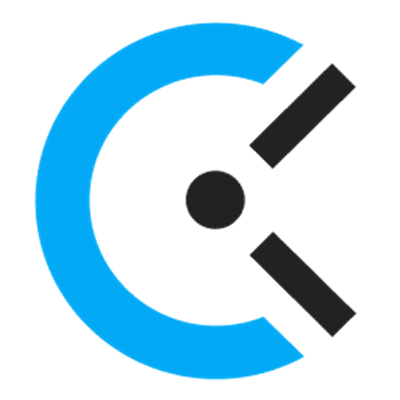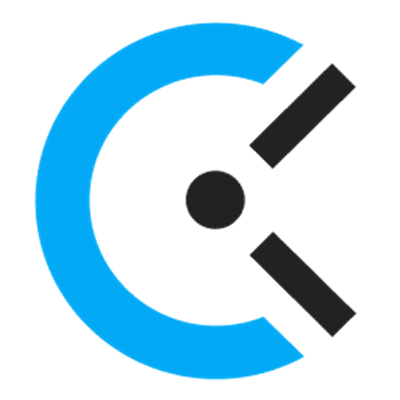
Business News Daily provides resources, advice and product reviews to drive business growth. Our mission is to equip business owners with the knowledge and confidence to make informed decisions. As part of that, we recommend products and services for their success.
We collaborate with business-to-business vendors, connecting them with potential buyers. In some cases, we earn commissions when sales are made through our referrals. These financial relationships support our content but do not dictate our recommendations. Our editorial team independently evaluates products based on thousands of hours of research. We are committed to providing trustworthy advice for businesses. Learn more about our full process and see who our partners are here.
Clockify Review

Table of Contents
- Clockify provides unlimited time tracking on free and paid plans.
- Clockify simplifies team collaboration by allowing users to assign tasks, track progress and generate reports in real time.
- The Pro, Enterprise and Cake.com Bundle plans include GPS tracking.
- Clockify doesn’t offer shift scheduling tools.
- The software lacks integrations with payroll providers.
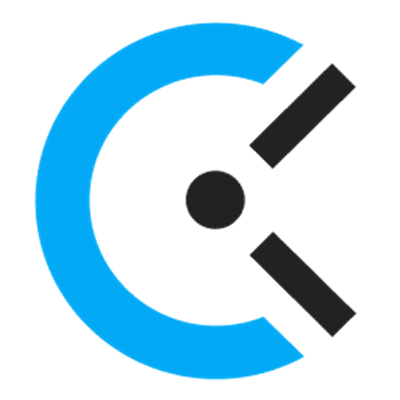
Hybrid workforces require time-sheet and time-tracking apps that are accessible from multiple locations. Clockify’s flexible, cloud-based software works equally well for on-site and remote employees. An on-premises kiosk handles logins at the workplace, and off-site employees can use their mobile phones, tablets or desktop computers. Clockify, by Cake.com, offers the most important features we looked for in a time and attendance system, including GPS, time-off tracking and integrations. These tools make Clockify a great choice for hybrid teams with remote and on-site employees.
Clockify Editor's Rating:
9.3 / 10
- Cost
- 9.9/10
- Features
- 9.4/10
- Integrations
- 8.7/10
- Usability
- 9.5/10
- Customer Service
- 9/10
Why Clockify Is Best for Hybrid Teams
Hybrid workforces need flexible tools to accommodate employees who switch between on-site and off-site work. Likewise, supervisors want the ability to manage remote workers, monitor productivity and approve time-off requests easily. In our testing, we found that Clockify’s cloud-based platform meets the needs of employees regardless of their work location. Mobile, desktop and web apps work on private or shared devices. Administrators can configure accounts for manual time entry, and users can enable GPS tracking, which allows supervisors to monitor fieldwork and workers’ last known location.

Clockify users can track their time on desktop and mobile devices or clock in through a shared kiosk. Source: Clockify
We especially liked that Clockify is also an activity-tracking application. It runs in the background, monitoring web and app usage. With activity data, individuals can self-monitor their performance and understand how distractions affect their work.
Clockify Features
Clockify has all of the most important features we looked for in the best time and attendance software, including timekeeping, reporting and management features. Some of the tools listed below are available only with higher-tier plans, however, so it’s important to select the plan that meets your business’s needs.
Time tracking | Track time automatically or manually using mobile devices, desktop computers or a shared on-site kiosk. |
|---|---|
Project tracking | Assign project tasks to team members while monitoring progress and costs. |
GPS tracking | Ensure time-sheet and billing accuracy by confirming where and when employees work. |
Integrations | Make it easier to track time by connecting Clockify to the apps your staff uses. |
Reports | View reports and dashboards to gain real-time and historical insights for better decision-making. |
Time Tracking
Although time tracking is a common feature of time and attendance software, Clockify expands on that by offering more than 20 time-tracking features, which depend on the service plan. All plans let users monitor an unlimited number of projects or timecards. Staff can start and stop timers or enter hours manually on their devices. Conversely, admins can set up a kiosk where on-site staff can clock in and out.
We like that Clockify offers advanced features, like the ability to split time, pin time entries for easy access and send idle detection reminders. It even offers a Pomodoro timer, which isn’t something we found in our review of other time and attendance systems.
Clockify’s advanced plans provide additional control measures, allowing supervisors to lock time sheets and disable manual time entry and changes. These plans also have GPS functionality and can take screenshots every five minutes while employees work.

Use the Timesheet view to enter time manually or review time logs. Source: Clockify
Project Tracking
Clockify’s project management features are ideal for hybrid workers, project-based freelancers and small teams. Not all time and attendance tools work for project-based teams, but Clockify stands out in this aspect. It helps supervisors manage clients and projects — for example, by assigning employees tasks and monitoring their progress. We liked how administrators can define different hourly rates for workspaces, users and projects, which makes it easier to bill clients and estimate project costs.

Employers can use Clockify to track and manage project costs and billing. Source: Clockify
Pro and Enterprise users can also track project expenses and fixed fees, like retainers or day rates. The web and mobile apps allow employees to upload receipts, and administrators can add expense details to invoices through the built-in invoicing tool.
GPS Tracking
For businesses with field staff or teams that go to a client’s site, the GPS tracking tool enables more accurate time logs. Similar to QuickBooks Time, Clockify records the location every time the timer is started or stopped in the mobile app. The app will record location changes while tracking if the user moves more than 500 meters (roughly 1,640 feet). Unfortunately, though, GPS tracking data is available for only seven days, after which Clockify deletes site information.

Clockify allows you to track employees’ locations throughout the day or review up to seven days of location data. Source: Clockify
Reports
Like other time and attendance products, Clockify provides many reports and has visually appealing dashboards. These are valuable for small business owners, who can see how hybrid staff members spend their time and estimate future labor costs.
We liked how Clockify lets business owners customize what users see in shared reports and lets them export reports as PDF or CSV files. Alternatively, Clockify admins can share a link with clients or employees. Plus, the dashboard provides a snapshot of staff activities, including individual projects and tasks. Again, the dashboards are tailored to users’ roles, such as project managers and individual workers.

Admins can filter reports according to date, department, group, project, tag or user. Source: Clockify
Integrations
Nearly all time and attendance tools offer basic tracking integrations, which let users easily track time without switching tabs or applications. Clockify connects with over 80 tools — more than those offered by other software we reviewed, like Buddy Punch and PurelyHR. It integrates with project management and customer relationship management (CRM) software. Clockify also has an open application programming interface (API) and supports Zapier.
For example, you can track time on Trello cards, help tickets in Jira, or time spent per lead in Salesforce. Clockify also offers built-in QuickBooks integration and connects to Microsoft Outlook and Google Calendars so users can track time during events. However, Clockify doesn’t integrate with third-party payroll providers such as ADP or Gusto. If this is a dealbreaker for you, consider TimeClock Plus, which has built over 500 direct payroll modules.

View sent and unsent time clock entries to ensure your QuickBooks Online account is up to date. Source: Clockify
Clockify Cost
Clockify offers six service plans, ranging from a free version to a plan that costs $15.99 per seat per month. The free plan is more comprehensive than the free version of any other time and attendance software tool we reviewed.
Clockify’s paid plans are competitively priced, with base subscriptions costing less than those for Time Doctor and QuickBooks Time. When you pay annually, you’ll receive a 20 percent discount, along with a seven-day free trial.
Plan | Standout features | Plan pricing | Kiosk pricing |
|---|---|---|---|
Free | Unlimited users and time tracking, time sheets, time clock kiosk, auto tracking, calendar, Pomodoro timer, idle detection and reminders, team activity, reports, billable rates, data exporting, tracking integrations and a mobile app | $0 per seat per month | Not available |
Basic | Everything in the Free plan, plus bulk edits, ability to add or hide time, decimal formats, time audits, customize exports, project templates, historical rates, kiosk PINs, breaks, favorite entries and split time | $3.99/seat/month (billed annually); $4.99/seat/month (billed monthly) | $0.79/limited seat/month (billed annually); $0.99/limited seat/month (billed monthly) |
Standard | Everything in the Basic plan, plus time-off tracking, invoicing, approvals, lock time, overtime, targets and reminders, manager roles, task rates, rounding, customized kiosk and QuickBooks integration | $5.49/seat/month (billed annually); $6.99/seat/month (billed monthly) | $1.19/limited seat/month (billed annually); $1.49/limited seat/month (billed monthly) |
Pro | Everything in the Standard plan, plus project scheduling, forecasting, expenses, labor cost and profit, budget estimates, custom fields, multiple currencies, user fields, email reports, alerts, force timers, GPS tracking and screenshots | $7.99/seat/month (billed annually); $9.99/seat/month (billed monthly) | $1.59/limited seat/month (billed annually); $1.99/limited seat/month (billed monthly) |
Enterprise | Everything in the Pro plan, plus single sign-on (SSO), custom subdomain, control accounts and an audit log | $11.99/seat/month (billed annually); $14.99/seat/month (billed monthly) | $2.39/limited seat/month (billed annually); $2.99/limited seat/month (billed monthly) |
Cake.com Bundle | All Enterprise features for the following Cake.com products: Time Tracking (Clockify), Team Communication (Pumble) and Project Management (Plaky) | $12.99/seat/month (billed annually); $15.99/seat/month (billed monthly) | $2.39/limited seat/month (billed annually); $2.99/limited seat/month (billed monthly) |
Solopreneurs, freelancers and small agencies may find the free plan more than sufficient. However, paid subscriptions provide advanced reporting and scheduling features, which work better for larger hybrid teams.
Clockify also gives discounted kiosk pricing for “limited members” — users who can clock in and out only via a kiosk. This option is used primarily for employees who are fine with the limitations of clocking in and out only via a shared kiosk, as well as for storing former employees’ historical data.
Clockify Setup
You can start with a free Clockify account and add projects or tasks. The free version includes employee kiosk pins, time tracking and reports. Or, you can sign up for a seven-day free trial of Clockify Pro, which adds expense reporting, scheduling tools and GPS tracking. Both versions let you invite an unlimited number of team members and access Clockify’s onboarding checklist.
You can download the Clockify time-tracking app via a web browser extension (Chrome, Firefox, Edge), desktop app (Mac, Windows, Linux) or mobile app (iOS, Android). Administrators can add other admins, project managers and regular users. Once in the app, individuals can configure profile and workplace settings.
Users can access a personalized dashboard to see billable versus non-billable times and projects they’re working on. You can also customize your account by creating projects and tasks, delegating assignments and setting hourly rates.
Clockify Customer Service
Like other time and attendance software providers, Clockify offers various online resources, including video tutorials, a searchable knowledge base and a community forum. But Clockify stands out for its one-on-one support. You can contact the company 24/7/365 via a toll-free number, email, web chat or an online contact form — something that isn’t guaranteed with other time and attendance software providers. Clockify’s average response time is about an hour, and customers generally report satisfaction with support calls and agents’ abilities.
Clockify Drawbacks
Although Clockify works well for project-based businesses and hybrid teams, it’s less useful for retail, restaurant and service environments. It lacks the more robust employee scheduling features offered by providers such as When I Work, including the ability to create shift-based schedules, notify employees of changes, or let them swap shifts. Read our When I Work review to learn about a time and attendance system that makes shift scheduling easy.
Clockify can also feel limiting for rapidly growing businesses. Other time and attendance systems provide additional features to prevent time theft and verify identities. For those capabilities, we liked Connecteam, which includes a biometric app lock and various permission settings.
Methodology
We researched dozens of time and attendance systems to identify the top solutions on the market. In addition to getting hands-on experience through demos and free trials, we considered features, pricing, integrations, usability and customer support. We selected the best software for hybrid teams by looking for tools with on-site and remote functionality, including geolocation services, mobile apps, calendars and kiosks.
Clockify FAQs
Overall Value
We recommend Clockify for …
- Businesses with hybrid teams (in-office and remote employees).
- Companies that want to track projects, tasks and clients.
- Freelancers and small companies that need a free time-tracking solution.
We don’t recommend Clockify for …
- Restaurant or retail businesses that are looking for shift-scheduling tools.
- Companies that need built-in payroll provider integrations.