Business News Daily provides resources, advice and product reviews to drive business growth. Our mission is to equip business owners with the knowledge and confidence to make informed decisions. As part of that, we recommend products and services for their success.
We collaborate with business-to-business vendors, connecting them with potential buyers. In some cases, we earn commissions when sales are made through our referrals. These financial relationships support our content but do not dictate our recommendations. Our editorial team independently evaluates products based on thousands of hours of research. We are committed to providing trustworthy advice for businesses. Learn more about our full process and see who our partners are here.
Instagram for Business: Everything You Need to Know
Instagram is a powerful marketing tool for your business. Here's how to make the most of it.

Table of Contents
Instagram is a leading photo-based social media platform, but it does more than keep you updated on your friends’ adventures. Influencers and small businesses use Instagram as a tool for audience connection, engagement and sales.
Instagram’s robust business features are available only if you create a business or creator account. We’ll explore setting up your Instagram professional account and show you how to take advantage of Instagram’s top connection, engagement and sales tools.
How to create an Instagram business account
If you don’t already have an Instagram account, you’ll create a personal account and convert it to a professional profile. If you already have an Instagram account, converting it to a business account is easy.
Create a new Instagram account.
If you don’t already have an Instagram account, here’s what to do:
- Download the Instagram mobile app for iOS, Android or Windows Phone on your smartphone or tablet. (You can also access Instagram via a web browser, but its functions are limited.)
- Tap Sign up.
- Enter your email address. Ideally, use your business email or an email designated for your business social media accounts. You can also log in with Facebook if you already have a business account there.
- Choose a username and password.
- You now have a “personal” Instagram account that you can convert to a business profile.
Convert your personal Instagram profile to a business profile.
Once you have a personal account, converting it to a business profile is easy.
- Open Instagram and tap your profile picture on the bottom right.
- Tap Edit Profile.
- Tap Switch to professional account > Continue.
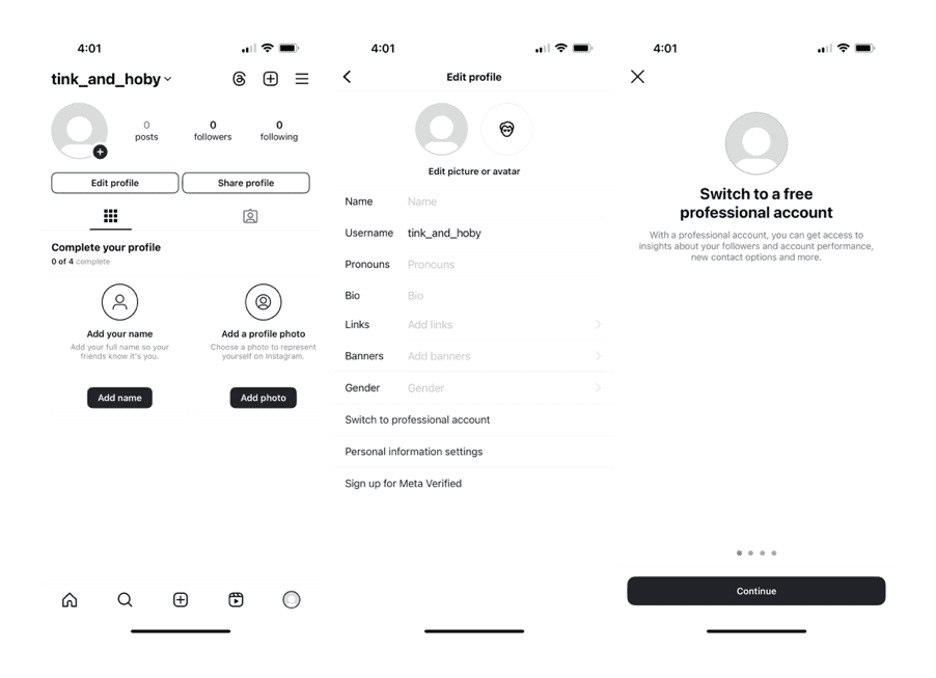
- Select the business category that most accurately represents your organization.
- Tap Done to confirm your professional profile creation.
- Select Business or Creator as your professional account type and tap Next.
- If you select Business, you have a chance to review and edit your contact info. Make any necessary edits and tap Next. You can also connect to your business’s Facebook page. This way you can share Instagram posts on Facebook and access additional tools, such as boosting your posts and stories and setting up shopping on Instagram.
- If you select Creator, you’ll go straight to the following account setup step.
- Follow the prompts to complete your profile. You can choose other business Instagram accounts to follow, invite friends to follow your account and share an introductory post. You can also explore professional tools — like Insights (analytics about how your content is performing) and ad creation.
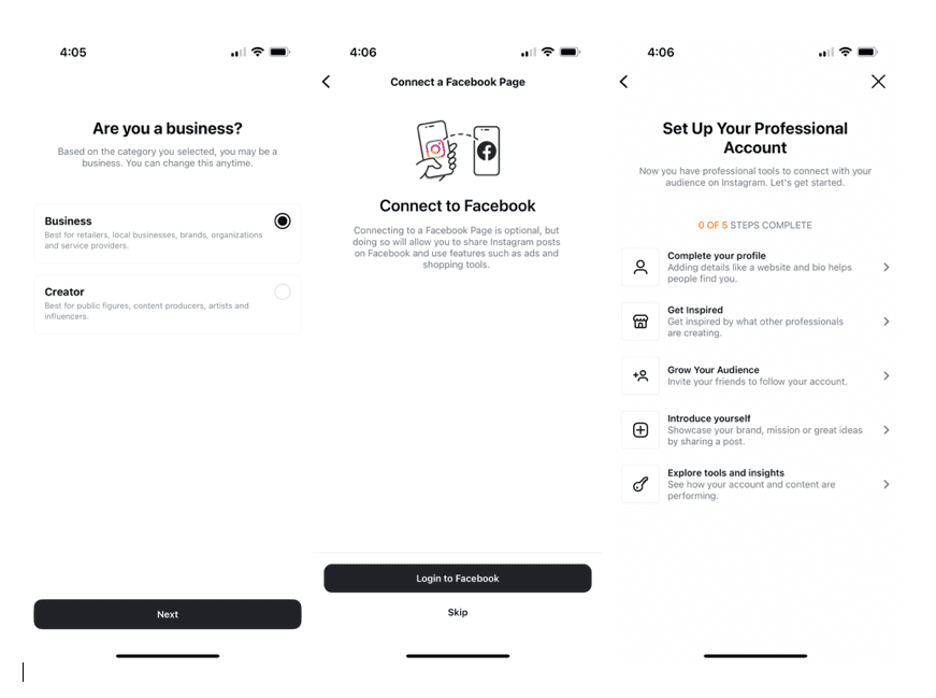
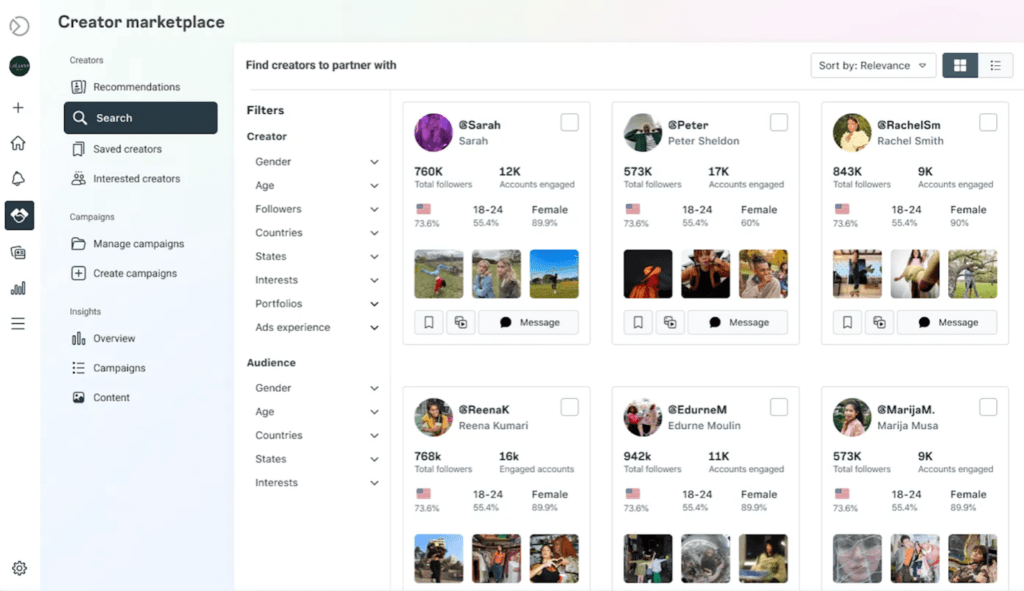
How to use Instagram for business
Between posts, ads and stories, there’s no shortage of potential small business marketing tools on Instagram. Here are some basics to help you start using Instagram for business.
1. Add professional-looking photos.
Instagram is a photo-sharing social media platform, so it’s essential to share visually engaging content. Generic photos won’t cut it. Take photos, edit them and take time to ensure you’re creating a cohesive grid on Instagram.
To add a new photo post, go to your profile page and take these steps:
- Tap Create (plus sign) at the top of your screen.
- Select Post.
- Tap the camera icon to take a new photo, or select a photo from your camera roll.
- Tap Next to choose filters and edit options.
- Tap Next and then choose a filter, write a caption, tag people, add music, add a reminder (good for events), and add a location.
- You can also choose to share the post on Facebook, boost it, or label it as containing “AI-generated content.”
- Tap Advanced Settings to control like and view count visibility, turn off commenting and more.
- When you’re satisfied, tap Share to share your photo post.
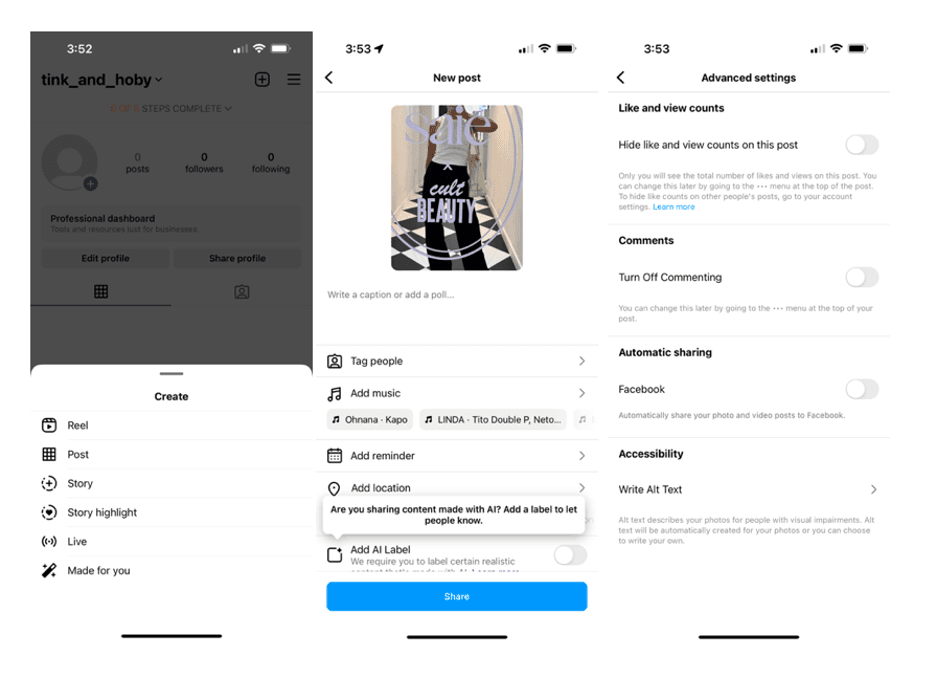
2. Use Instagram stories.
Instagram stories is a popular feature for personal accounts and business profiles alike. It comprises photos, videos and more that disappear 24 hours after being posted.
Instagram stories lets you create a vibrant montage that can grab viewers’ attention and present more information than a traditional post. Consider the following ways to make the most of Instagram stories:
- Use recorded videos, still photos, live videos, boomerangs (videos that loop back and forth), text, music and focused photos.
- Add stickers to show your location, the temperature, user tags and hashtags.
- Interact with viewers by creating polls and inviting questions, making it easy to collect valuable feedback. For example, some accounts use the questions feature to hold a weekly “Ask Me Anything” session, a fun way to answer common questions.
- Use Instagram’s stories Highlights feature to create categorized stories that stay on your profile so viewers can revisit them.
3. Stream live videos.
In addition to Instagram stories, users can take and stream live video that disappears — sort of like a cross between Facebook Live and Snapchat. Give customers a live look behind the scenes of exciting aspects of your business, show products or answer live questions via the comments.
Once the video ends, you can access it in your Instagram Live Archive to share a replay. If you want a video to remain on your Instagram feed, upload a video you’ve taken or shoot one directly through the app to post. If you choose to shoot or upload a video, you can still add filters and change the cover.
4. Interact with your followers.
As with any social media platform, engaging and interacting with your followers on Instagram is crucial.
- Liking: Liking is an easy way to connect with other users. To like a photo, double-tap the image or tap the heart button under the post.
- Commenting: To comment on a post, tap the comment icon (speech bubble), and the app will take you to that post’s comments page. Type your comment into the text box, add emojis if you like, and tap Post.
- Mentioning: As on X (formerly Twitter), use the @ symbol to tag other users in your Instagram comments or post captions. They’ll be alerted to the mention and may circle back and interact more.
- Tagging: Instagram allows you to add tags before and after posting content. To do so, tap Tag People before sharing your photo, and tap where you want to add the tag to the photo. The app prompts you to type in the person’s name to search for their account. Once you’ve tagged people in your photo and shared the image, other users can tap on the photo to see the tagged people.
- Direct messaging: To access Instagram Direct, go to your profile and tap the chat icon on the top right. Send private instant messages, including photos and videos, to other users. To send a new direct message, tap the notepad button in the top right corner and search for the person or business you want to contact. Once you’ve sent the message, you and the recipients can message back and forth. Users who are not already following you will be asked whether they want to allow you to send them photos and videos before they can view your DM.
5. Use hashtags.
Hashtags are an excellent way to help users find content on Instagram. Hashtags can include letters and numbers but can’t contain nonnumerical characters. For example, #DaveAndBusters works as a hashtag, but #Dave&Busters does not.
Because users can search for hashtags and click on hashtags they see in posts, relevant hashtags can be a highly effective tool for getting noticed. However, ensure you’re using the right hashtags for your brand.
Follow these best practices for hashtags:
- Use relevant hashtags: Hashtags such as #nofilter (a photo that hasn’t been heavily edited with filters), #selfie (a picture of yourself), and #tbt or #throwbackthursday (old photos) are popular on Instagram, but they may not work for you or your brand. Look at other established brands, users and bloggers in your industry for examples of what hashtags to use.
- Don’t use excessive hashtags: Instagram allows 30 hashtags in a post or comment (and up to 10 in an Instagram story), but that many would be excessive. The fewer hashtags you can use to get quality responses, the better. Using many popular hashtags might earn you a lot of likes from other users. Still, it probably won’t increase your following all that much, and the interactions you get will likely not be from people interested in your brand but rather those who saw and liked your image.
- Experiment with hashtags: Once you understand hashtags, branch out and experiment to find which ones work best for your brand. It’s also smart to create a custom hashtag for your business or an event you’re hosting. This way, customers can follow along with an event, even if they aren’t there in person.
6. Use Instagram reels.
Instagram reels are short, entertaining videos that can help you bring your brand to life. Offer a behind-the-scenes tour or show how your product is made. Add effects and transitions, tag products from your catalog, showcase paid partnerships, and more.
Reels are an excellent way to create a campaign for a specific target customer or expand on an Instagram Story’s product or service focus.
To get started making a reel, tap Create (plus sign) from your homepage and select Reel. You can then play around with the features and filters to post the perfect reel.
7. Advertise on Instagram.
Like other social channels, businesses can advertise on Instagram. You have a few options to consider.
To create a new Instagram ad, choose from three basic formats: photo, video and carousel ads:
- Photo ads: These look like regular photo posts but have a “Sponsored” label above the photo. They can also have a call-to-action button at the bottom right of the photo. Many photo ads are boosted posts, where you pay to amplify an existing post’s reach.
- Video ads: Like photo ads, these look like regular video posts but with a “Sponsored” label on top.
- Carousel ads: These ads look identical to photo ads but feature multiple photos users can swipe through.
Of course, you also have other advertising options on Instagram:
- Instagram stories ads: Instagram stories ads appear when users tap through other accounts’ stories. Stories ads use the entire device screen, so ensure you’re using a visually captivating image.
- Collection ads: Collection ads feature a primary image with a product catalog at the bottom. This is an excellent way to invite viewers to explore your products.
- Explore ads: Explore ads appear on a user’s Explore page, where Instagram presents posts that might appeal to their interests. Explore ads are an excellent way to get your business in front of people likely to be interested in your brand.
- Shopping ads: If your business has a shop on Instagram, shopping ads let you tag your products in the post so users can tap, view and buy.
- Reel ads: Lasting up to 60 seconds long, these ads appear when users swipe through reels.
When you advertise on Instagram, you can go through the Instagram app or the Facebook Ads Manager (if your account is connected to your business Facebook page). Both options let you choose your ad’s objective, set an audience base, determine the ad’s budget and set the length of time it will run. Facebook’s Ads Manager offers additional configuration, formatting and demographic options. [Related article: What Are Demographics in Marketing?]
Instagram ad objectives include video views, click-throughs to your website, mobile app installations and mass awareness.
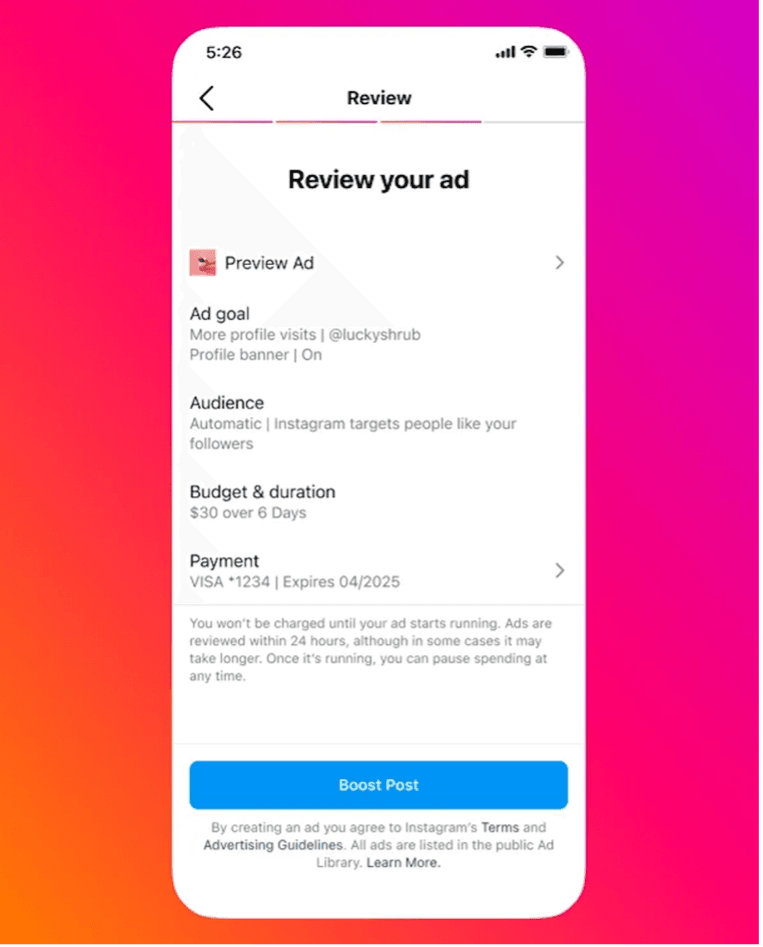
8. Obtain audience insights.
Anyone with a business account can access insights about their audience and engagement levels. In your Instagram business account, open the menu and tap Insights to see metrics on your followers and their activity with your content. On any individual post, tap View Insights to see metrics for that post.
The information you glean from Insights can help you optimize your posting schedule, pinpoint your target audience and find out what’s working.
9. Sell products on Instagram.
Instagram is a great way to start selling online. While Instagram removed the Shop tab from the navigation bar in 2023, users can make Instagram Shop purchases from a brand’s posts, stories, reels and ads. Instagram’s Shop functionality is likely a response to continuous e-commerce growth.
To set up shopping on Instagram:
- Connect your Instagram business account to your Facebook business page.
- Confirm that Instagram supports your market.
- Choose whether you want to set up shop using Facebook’s Commerce Manager or a supported partner like Shopify.
- Create your shop in Commerce Manager or your platform.
To complete a transaction, users enter their name, email address, billing info and shipping address. Meta, Instagram’s parent company, will save that data for future transactions. Users can pay via Visa, Mastercard, American Express, Discover and PayPal.
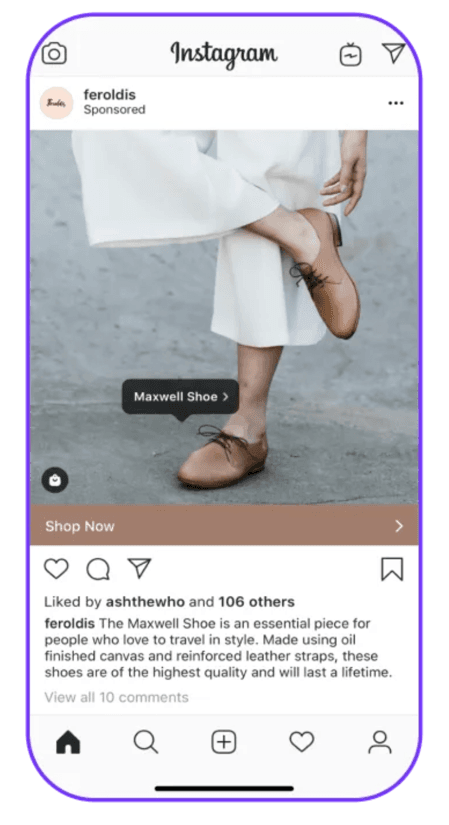
Instagram tips and tricks
Follow these tips to get the most out of your Instagram business account:
- Don’t try to put links in Instagram captions. Your profile is the only place you can share a working link that takes users to a website. Links don’t work in captions or photo comments. If you want to direct people to a specific website, change the default link in your bio to that URL and note in the caption that the link is in your bio. If you have multiple links, create a Linktree by creating a custom domain at Linktree. This lets you link your website, blog, store or any other website you want consumers to visit.
- Ensure posts relate to your brand. It can be tempting to share photos of food, fashion and animals because they’re popular on the platform. But if your business has nothing to do with those things, it could make you look disjointed and confuse your followers.
- Run giveaways and promotions. Post an image advertising your giveaway, sale or contest, and ask users to repost that image with a specific custom hashtag. Search for that hashtag to see who has reposted it, and pick a winner. Promotions allow your customers and followers to market your brand for you by talking about your promotion on their profiles, driving more people to your profile. If you decide to run a contest or sweepstakes, be sure to follow social media contest guidelines.
- Respond to followers’ comments. When people comment on your photos, be sure to reply. Interacting with customers and followers shows you’re paying attention and care about what they say. They’ll be more likely to continue following you and interacting with your posts if they know they’re important to you.
- Embed Instagram posts on your website. From Instagram’s desktop and mobile versions, you can get an embed code to add specific images and videos to your company’s website. This shows visitors you’re active on Instagram and can help you gain more followers. Select the photo you want to embed, click More (three dots) in the bottom right corner and then select Embed. This pulls up a box with the embed code and gives you the option to display the caption. From there, copy and paste the code where you want it to go on your website.
- Use Instagram influencers to promote your business. Influencers can serve as brand ambassadors for your business because they have significant followings on Instagram. Find influencers who are an organic fit for your business and who will be genuinely enthusiastic about promoting your products. You’ll pay some influencers, while others will accept free products as compensation.
- Share posts directly to your story: If a client posts a photo of your product, share the post directly to your story to highlight the product and your client. With this feature, small businesses can interact with followers while promoting their products or services.
- Use polls and other features in your stories: Instagram offers many interactive features for building online conversations and relationships. For instance, use the interactive questions sticker in Instagram stories so followers can submit questions for you to answer. This is a fun and easy way to interact with your followers.
- Use video: Instagram has several ways to incorporate video. Reels are vertical videos you can access from the bottom-center button of the Instagram mobile app. They last up to 90 seconds and are a great way to feature new products, highlight your work or get to know your customers. Instagram feed videos can be up to 60 minutes long and are excellent for long-form content. (Feed videos replaced IGTV, Instagram’s previous long-form video format.) Instagram live videos and Instagram stories videos are other options.
Instagram terminology
To get the most out of Instagram, stay up to date on the social media platform’s terminology.
- Bio: Your bio is the biography section of your profile. Businesses can also use their bio to include a call to action.
- Direct messages (DMs): Users can privately communicate with each other through direct messages. If a customer has a complaint or question, follow the top live chat practices to resolve the issue via private direct message. Direct messages are often referred to as “DMs.”
- Filters: Apply preset filters to your photos to enhance features and colors.
- Follow: When you follow a user on Instagram, you’ll see their content in your timeline. You can also view their Instagram stories at the top of the app.
- Followers: Your followers are people who will see your pictures in their timeline and your stories at the top of the app.
- Hashtag (#): Like X hashtags, a hashtag (marked with the pound sign) on Instagram is used to index words or phrases. When you click on a hashtag, you’ll see other posts with the same one.
- Highlights: A highlight reel of your Instagram stories appears on your profile above your photo gallery and stays until you remove it.
- Home/profile: Tap the home button in the bottom-left corner to land on your home screen, which is also your timeline or feed. Here, you’ll see photos from those you follow.
- IG: IG is an abbreviation for Instagram.
- Instagram handle: Your handle is your username. To mention a user on Instagram, you must use their handle, which always starts with the @ symbol.
- Instagram stories: Stories are one of the platform’s most popular features. These pictures and videos disappear after 24 hours.
- Reels: Reels are short videos that users or brands can post to create engaging content. They are Instagram’s answer to TikTok.
- Tag: There are several ways to tag people on Instagram, including in a photo’s caption, in Instagram stories and in photos. Use the @ symbol to tag someone in a caption or an Instagram story. You can also tag someone in your photos before you post them.
Instagram FAQs
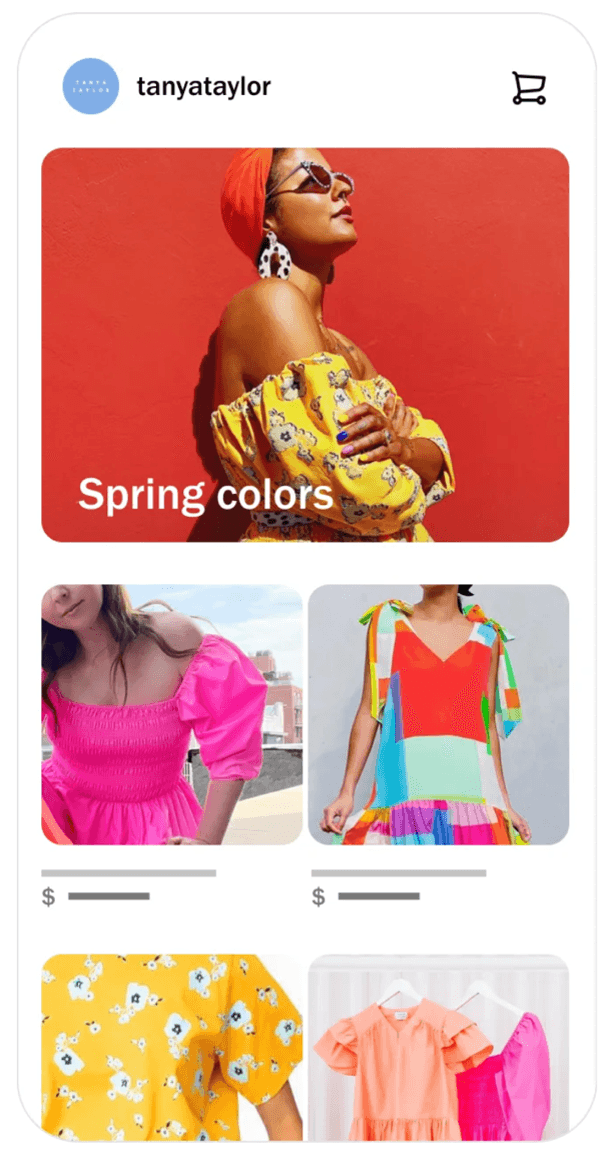
Elevate your business with Instagram
Instagram is a powerful platform that goes beyond sharing photos of friends and adventures. For businesses, it’s an essential tool for connecting with audiences, driving engagement and boosting sales. By setting up a business account, you unlock a suite of features designed to enhance your marketing efforts. From creating professional-looking posts and engaging with followers to leveraging Instagram stories and reels, the platform offers numerous ways to elevate your brand.
Amanda Clark contributed to this article.










