Business News Daily provides resources, advice and product reviews to drive business growth. Our mission is to equip business owners with the knowledge and confidence to make informed decisions. As part of that, we recommend products and services for their success.
We collaborate with business-to-business vendors, connecting them with potential buyers. In some cases, we earn commissions when sales are made through our referrals. These financial relationships support our content but do not dictate our recommendations. Our editorial team independently evaluates products based on thousands of hours of research. We are committed to providing trustworthy advice for businesses. Learn more about our full process and see who our partners are here.
10 Best Mind Mapping Apps for Small Businesses
Brainstorming tools can boost productivity, drive collaboration and innovate your business.

Table of Contents
Mind mapping apps, also called brainstorming tools, are software solutions that help you organize your ideas visually. While these apps have seemingly endless uses, many have features designed to help businesses generate, execute and share creative ideas and business strategies with colleagues and clients.
Beyond brainstorming, the best apps allow you to collaborate with your team using different formats, like Gantt charts, org charts and decision trees and even turn your maps into snappy presentations. Here’s a look at some of the best mind mapping apps and how they can benefit your business.
What is mind mapping?
Mind mapping is a process that helps you visually brainstorm and place your thoughts, ideas and concepts clearly in front of you in the form of a “mind map.” You can create mind maps with a pen and paper or use specialized mind mapper programs. A mind map starts with a central concept or subject. From there, you’ll branch out related ideas in an irregular fashion, using lines and colors to enhance the central point.
Mind mapping apps emphasize ideation, thought processes, concepts and relationships. They can be text-focused packages that resemble traditional whiteboards or visual apps that let you conceive, track, connect and systematize ideas in colorful trees, linked diagrams or flowcharts. These apps can be helpful decision-making tools or tools to help you envision and set goals or plan future projects.
Scenarios for mind mapping
- Brainstorming alone or with your team
- Taking notes
- Memorizing or studying
- Presenting to staff or clients
- Jumpstarting a creative process
- Planning an event or rollout
- Attempting to understand a complex subject
Best mind mapping apps and brainstorming tools
We evaluated mind mapping apps and chose our top 10 tools. Here’s a look at each of them.
1. Coggle
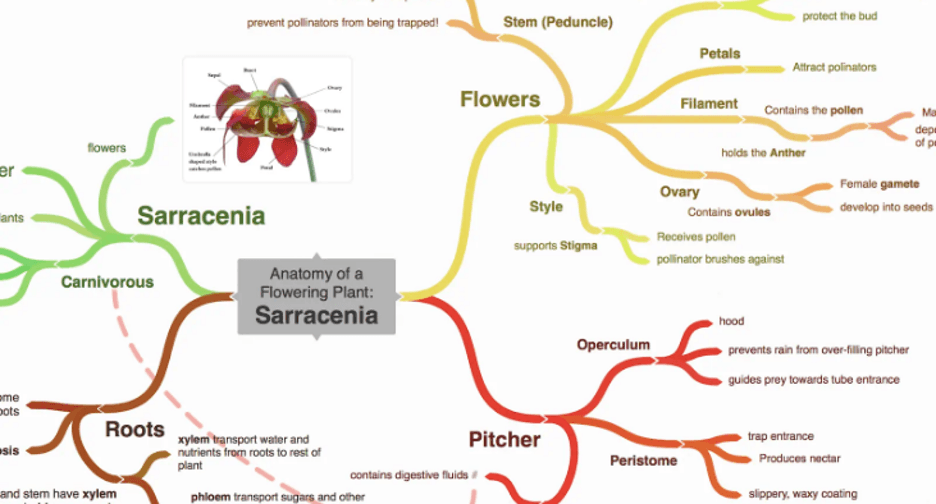
Create colorful diagrams with unlimited images with Coggle. Source: Coggle
Coggle is an online mind mapper available via a desktop or mobile browser. Create an account with your Google, Microsoft or Apple email and begin making colorful diagrams and flowcharts.
- Free version: The tool’s free version provides three private diagrams, unlimited public diagrams, more than 1,600 specially designed icons, unlimited image uploads, multiple start points and the ability to auto-arrange branches.
- Awesome plan: The Awesome plan costs $5 per month and includes advanced features like unlimited private diagrams, chat history and high-resolution image uploads.
- Organization plan: The Organization tier is perfect for businesses that need a team collaboration tool. It costs $8 per member, per month, and expands functionality to include SAML single sign-on, separate personal workspaces, bulk export, user and data management and branded diagrams.
Visit Coggle’s website for more information.
2. XMind

XMind includes multiple structures, such as Fishbone and custom visual styles. Source: XMind
With XMind, you never have to worry about being confronted by a blank screen. Available for Mac, Windows, Linux, iOS and Android, the software gets you up and running immediately with a collection of themes to choose from and modify.
The app features advanced rendering coupled with a library of over 300 original artificial intelligence (AI)-created stickers and multiple structures beyond the traditional mind map to make your diagram intriguing. You can even include different structures in one diagram for complex projects. Markdown support offers easy text formatting.
Saving your maps as vector PDF files lets you enlarge and print them. You can also switch to Outliner view seamlessly to organize your data into notes. XMind’s Pitch Mode allows you to brainstorm, generate and present all in one place:
- Free version: The free version includes unlimited maps, all structures, stickers and most tools.
- XMind Pro: XMind Pro includes advanced tools like math equations, attachments, numbering, full Pitch Mode, custom themes and advanced exporting options. It costs $59.99 per year or you can opt for $19.99 quarterly payments.
Visit the XMind website for more information.
3. Mindomo
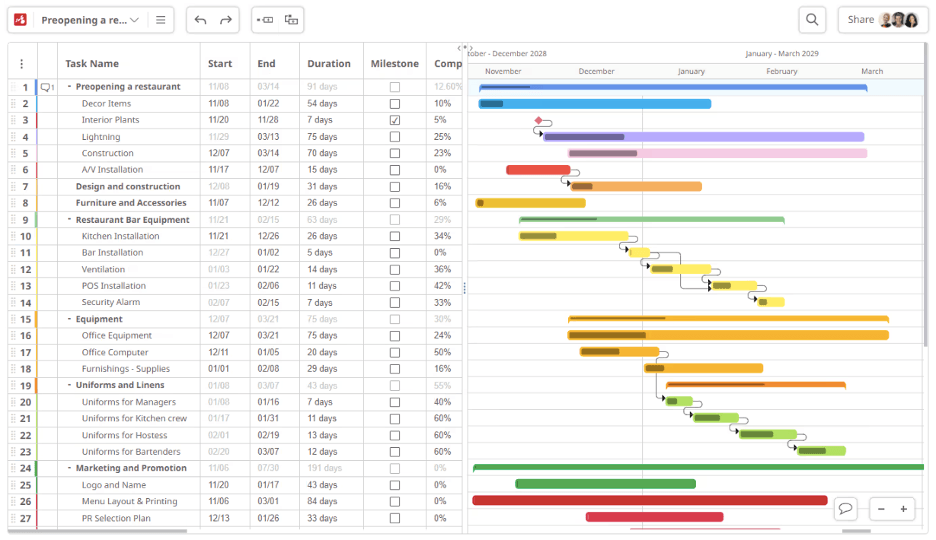
Collaborative Gantt Charts make planning and managing projects easy. Source: Mindomo
Mindomo targets its product for either educational or professional use. We found its simplicity and logic make it ideal for small businesses. You can use Mindomo’s iOS or Android mobile app or download its desktop software. The platform makes collaborating from anywhere a breeze:
- Free version: Mindomo’s free version gives you three maps and includes collaboration, AI-powered generation, an RSS feed of your changes, outlines, presenter mode, icon and image galleries and chat. In addition to mind maps, you can create other diagrams to help you gather and analyze data for your business. A highlight is the Gantt chart feature, which can help with project management.
- Premium and Professional plans: Premium costs $5.50 per month with one premium user, while Professional costs $13.50 per month and includes one premium user and five guests. Both feature unlimited diagrams, online storage, Dropbox and Google Drive backup, embedded audio and video, password protection and additional import and export formats.
- Team plan: For larger teams, the Team plan accommodates between three and 200 premium users at $5.50 per user per month. It includes a shared team folder and integrations with Google, Office 365 and Microsoft Teams. No matter your plan, all data is encrypted and backed up daily.
Visit the Mindomo website for more information.
4. Lucidchart
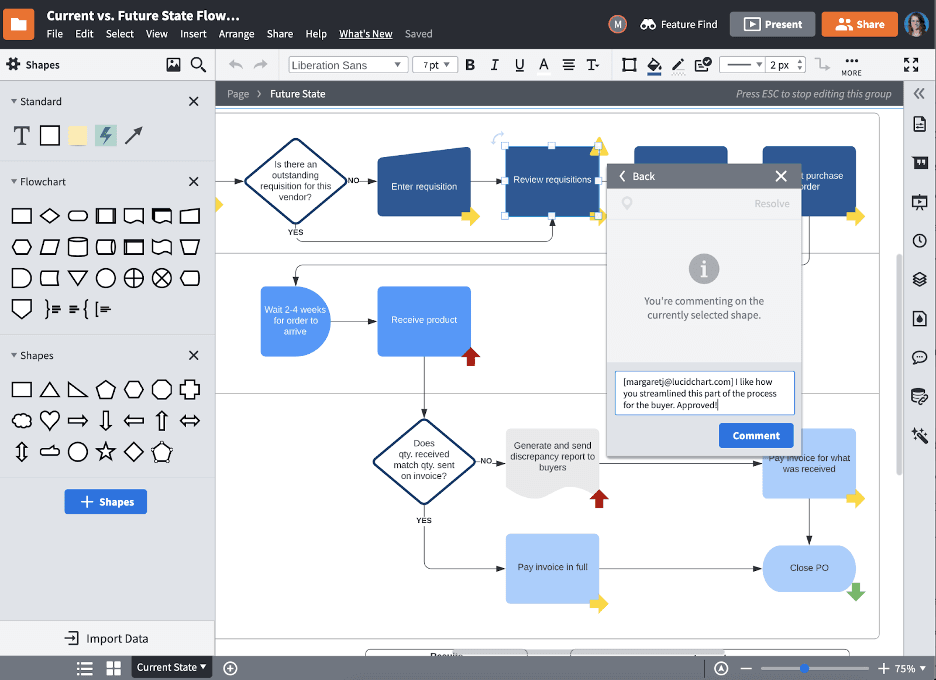
Lucidchart allows you to leave comments and collaborate directly in the document. Source: Lucidchart
Lucidchart provides sample maps that let you start almost immediately with the app’s drag-and-drop interface. You can also use flowcharts, org charts, data-flow diagrams, cloud infrastructure, scrum teams and process maps for your small business. The app encrypts and backs up your data and stores it in secure data centers. And since it’s an HTML5 web app, you’ll always have the most recent version.
All Lucidchart plans include in-editor chat and comments, basic visual activities, data linking and presentation mode:
- Free plan: The free plan limits you to three documents with 60 shapes per document and 100 templates.
- Individual plans: Individual plans start at $9 per month and include everything in the free plan, plus unlimited editable documents, premium templates and more.
- Team plans: Team plans start at $10 per user, per month. You’ll get unlimited documents and objects, plus 1 GB storage, premium templates and AI features like a ChapGPT plugin. Teams also get revision history, advanced collaboration tools like password protection and integrations with Microsoft 365, Google apps and Drive, Jira, Confluence and GitHub, among others.
- Enterprise plan: A custom-priced Enterprise plan includes Lucidspark, a virtual whiteboard and Salesforce integrations.
Visit the Lucidchart website for more information.
5. Ayoa
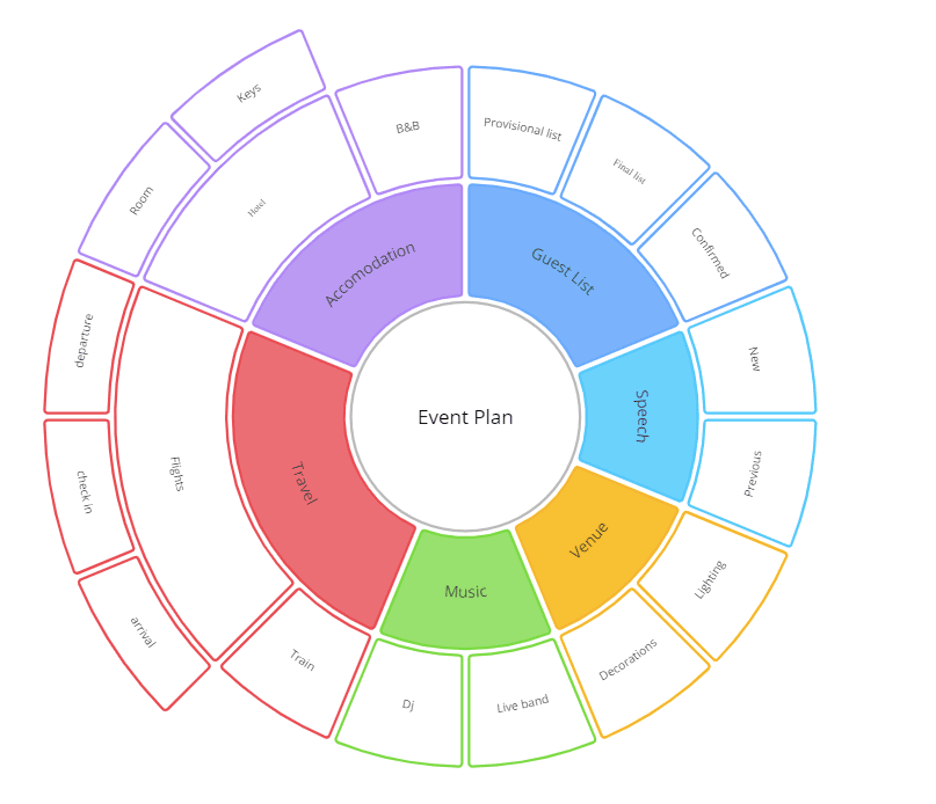
Ayoa’s Radial View lets you visualize information in different ways. Source: Ayoa
Ayoa is a cloud-based app available on the web or as an iOS or Android mobile app. This AI-powered brainstorming tool offers a palette for your visual and creative thought process. Different map views — Task Canvas View, Kanban Workflow and Whiteboards — are available to fit your project. A detailed side panel lets you choose graphic elements, including line and background color and width, font face and size and central images. You can save ideas for later in the Idea Bank:
- Free plan: The Free plan stands out for offering unlimited mind maps.
- Mind Map plan: The Mind Map plan costs $10 per user, per month, and includes image libraries, the ability to draw freehand, templates, file attachments, radial view and real-time collaboration tools like comments and direct messaging.
- Ultimate plan: Many of the platform’s standout features, such as AI tools, AI support for neurodivergent people, the task management board and timeline, different map views, presentation tools and a Google Calendar integration, are restricted to the Ultimate plan, which costs $13 per user, per month.
Visit the Ayoa website for more information.
6. MindNode
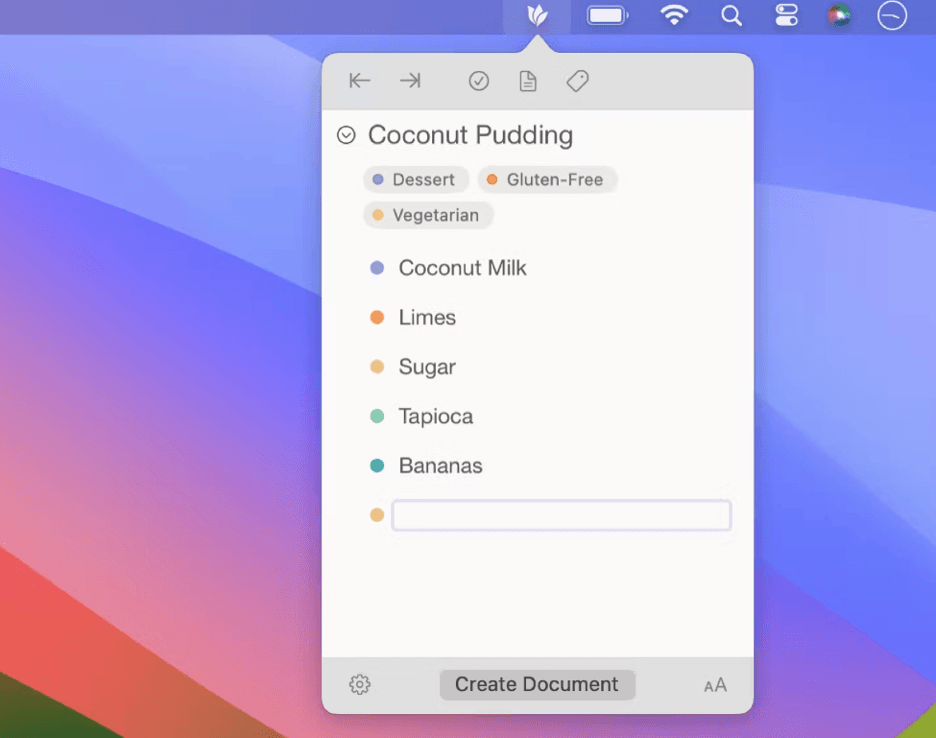
Mind Node’s Quick Entry option lets you get ideas down quickly right from your desktop menu bar. Source: MindNode
MindNode for Mac and iOS is an intuitive app that lets you essentially “dump” the contents of your brain. Anything you can think of that relates to your topic — even just peripherally — can be easily included in your mind map via the Quick Entry tool in your menu bar or iOS Today View.
MindNode ensures all your ideas — words, images, links, tasks and notes — are placed properly and legible. It allows you to make conceptual connections while maintaining flexibility with a drag-and-drop interface. You can customize your panel so the options you need most are always within reach. You can add styles to text and nodes and use built-in layouts and themes to visualize complex information.
Focus Mode lets you concentrate on one concept at a time, so you aren’t overwhelmed with information. MindNode lets you turn nodes into tasks, receive set-up reminders and tick off items as you make progress. You can work either on the desktop or in the iOS companion app. Sharing and syncing with iCloud Drive lets you access your documents on all your devices.
The app offers a free map editor with import and export in various formats, plus Apple Watch compatibility. Alternatively, access all features with MindNode Plus for $2.99 per month or $24.99 a year. Visit the MindNode website for more information.
7. Popplet
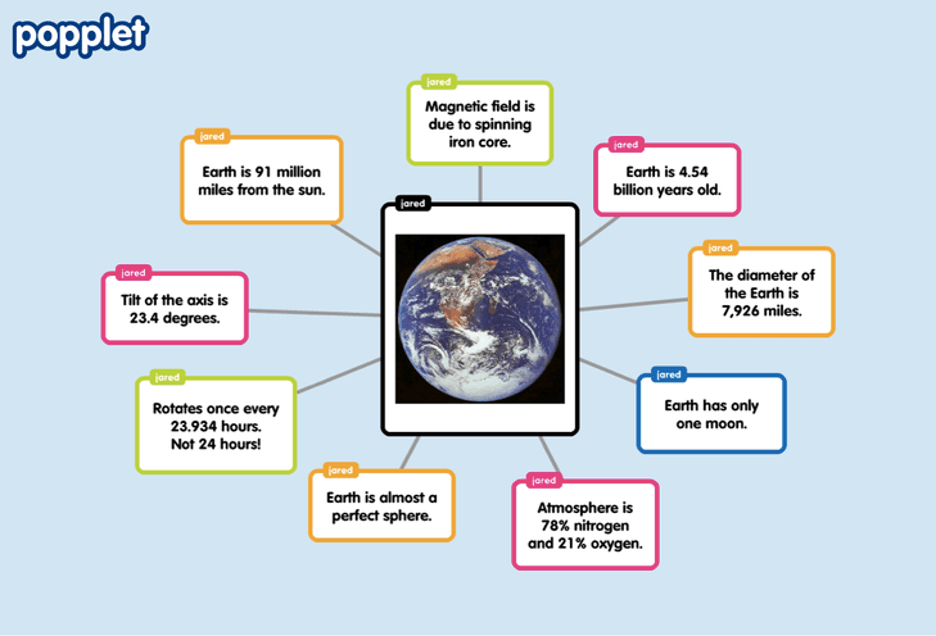
Popplet offers simple mind maps at affordable prices. Source: Popplet
Popplet (available on web browsers or as an Android or Apple tablet app) is a simple and fun tool for school kids and business owners alike. You’ll appreciate Popplet’s assistance in brainstorming, planning projects, generating ideas and taking notes for your small business. Idea cells — called “popplets” — let you name a topic, color-code it, adjust its text size, draw or add an image and move it around the board.
When you sign in to Popplet, you see existing examples you can use as models, but you can just as easily freestyle your own.
- Free plan: The company’s free plan offers one popplet.
- Solo plan: The Solo plan includes unlimited collaborative and shareable popplets and costs $1.99 per month or $19.99 per year.
- Group plan: Popplet’s Group plan has custom pricing and group management features.
Visit the Popplet website for more information.
8. MindMeister
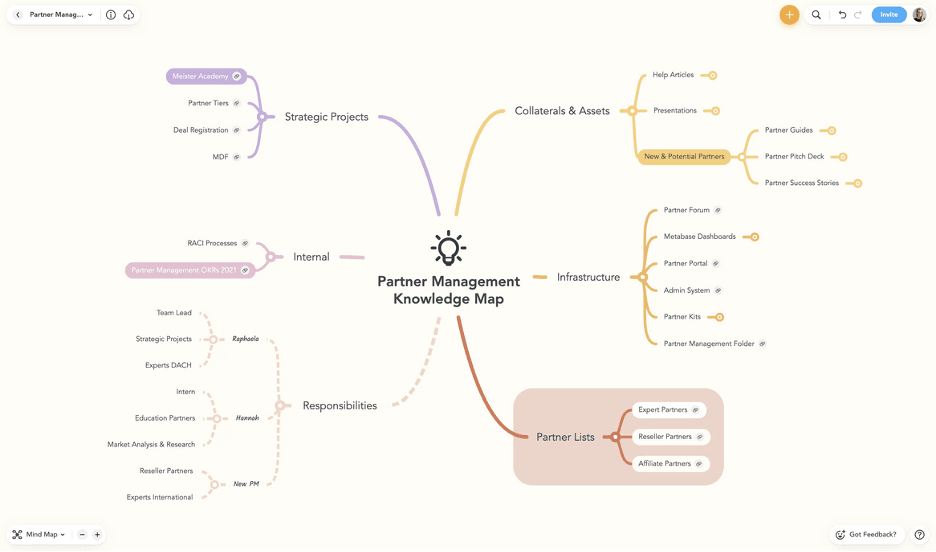
MindMeister has templates designed for specific business needs like project management. Source: MindMeister
An attractive and intuitive mind mapper, MindMeister stands out for its ease of use and flexibility. The web app includes multiple template categories, including business-oriented charts for business management, project management, strategy and marketing. MindMeister appeals to virtually any business, with solutions designed for various functions. It is straightforward and has a built-in series of short tutorials to get you up and running quickly:
- Free version: The free version lets you share, collaborate and import up to three mind maps. It also gives you access to features like outline mode, presentations and all templates.
- Paid versions: The Personal, Pro and Business versions are available starting at $6.50, $10.50 and $15.50 per user, per month, respectively. It offers features like unlimited mind maps, file and image management, PDF and PowerPoint export, team and admin functions and custom styles and themes.
Visit the MindMeister website for more information.
9. MindManager
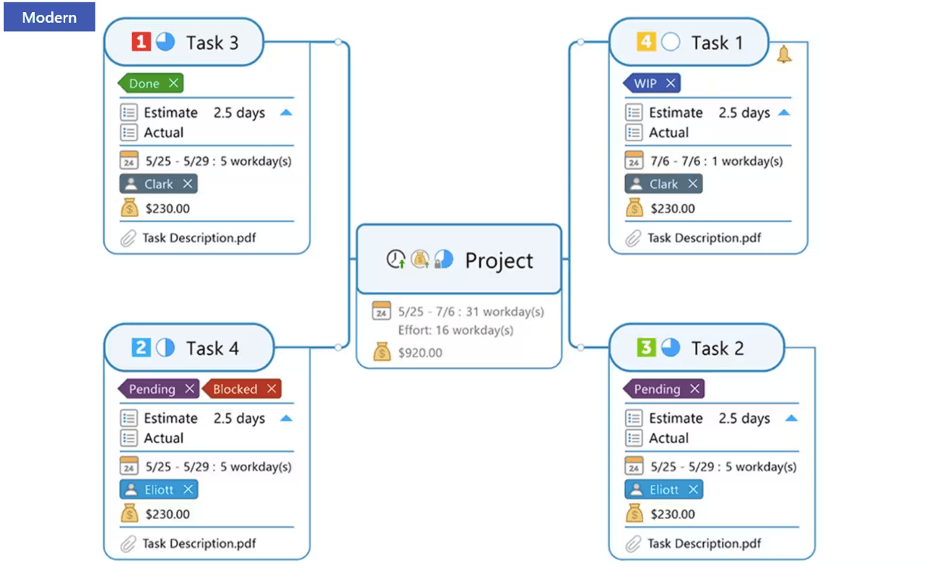
MindManager has extensive features designed for complex business needs. Source: MindManager
Some small companies like their mind maps super simple, while others love the detail of delving deeply into their brainstorming plans to tease out various options and outcomes. MindManager is a high-end, multifeatured mind mapper that streamlines the complexity of your chosen task by providing templates to get you started.
MindManager is designed for businesses and boasts extensive features beyond what most of the competition offers. You can use MindManager for creative problem-solving, productivity, information, knowledge, task and product management and business planning — dressing up your map with graphic and media elements. The dynamic web link feature lets you share maps inside and outside the company:
- Essential plan: MindManager’s Essential plan, a web version of MindManager for $99 a year, is best for individual projects and productivity.
- Professional plan: The Professional plan, which costs $129 for the first year and $179 per year after that, offers the latest versions, features and collaboration tools.
- Enterprise plan: The custom-priced Enterprise plan includes special benefits and complete information technology administration capabilities.
You can try MindManager for free for 30 days. Visit the MindManager website for more information.
10. Miro
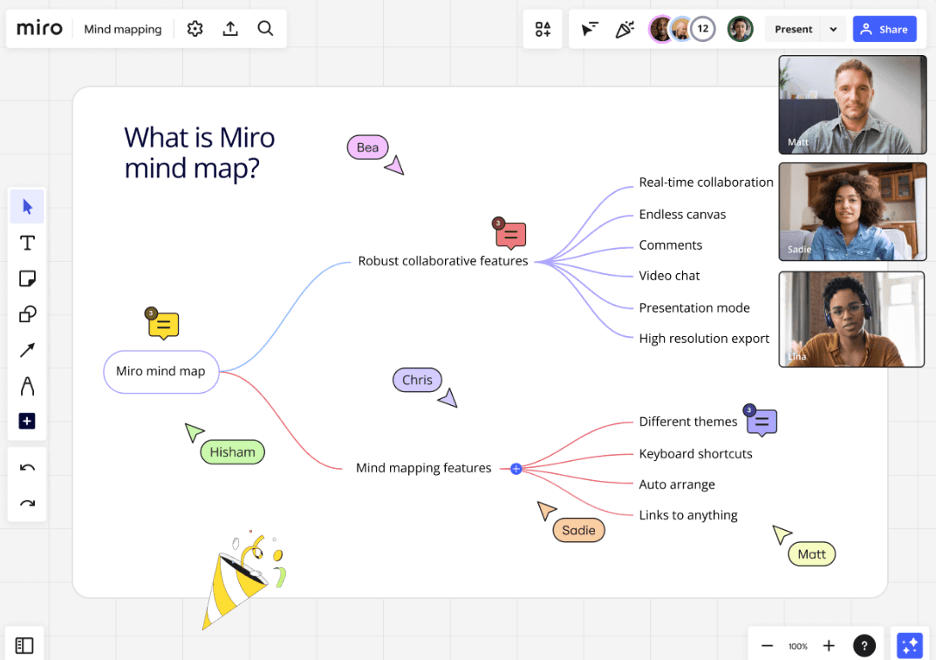
Miro has excellent collaboration features, including built-in meetings. Source: Miro
Miro is a popular visual platform designed to facilitate collaboration on any business idea or task. Top companies use Miro because it prioritizes data protection with ISO-27001 enterprise-grade security. Beyond mind maps, there are over 2,500 templates geared toward wireframing for website and app design, customer journey maps, product planning charts and technical or strategy diagrams.
AI tools help you take your ideas further and discover new connections. You can collaborate with team members in real time, tag colleagues for their input and leave sticky notes for yourself. When you need to sell an idea to clients or explain your thinking to your team, TalkTrack turns your maps into video presentations:
- Free plan: The Free plan includes five TalkTrack videos, three editable boards, over 100 integrations and unlimited members.
- Starter plan: The Starter plan includes unlimited boards and videos and advanced collaboration tools like no-sign-in guests, built-in meetings and voting for only $8 per user, per month.
- Business and Enterprise plans: For businesses needing advanced security, consider the Business plan (starting at $16 per user, per month) or the Enterprise plan (custom pricing).
Visit the Miro website for more information.
Benefits of mind mapping
Mind mapping tools provide a slew of benefits for communication, learning, expression and collaboration, including the following.
1. Mind maps enhance memory.
Instead of struggling to memorize words for a critical presentation, a mind map will help you retain information via visual material representation. Centuries ago — before today’s writing tools and computers — Greeks and Romans utilized a memorization method called loci. With this method, they would visualize information stored in a particular place in their mind, much like Sherlock Holmes demonstrates in the BBC series Sherlock.
Mind mapping is similar to loci as it helps you recall a visual of your mind map instead of attempting to retain a substantial amount of text.
2. Mind maps enable meaningful learning.
Mind mapping is a great way to enable purposeful learning. With mind mapping, you’re not just reading words from a page; you’re stimulating your brain actively through the brainstorming process.
You can even mind mapping during employee engagement team exercises or meetings. Have each team member create a mind map to learn everyone’s views on a subject. Compare the results to pinpoint missing elements between new and existing ideas.
3. Mind maps improve presentations.
It can be easy to put words on a PowerPoint presentation and call it a day. However, to engage your audience better, consider creating a mind map with them during a presentation or revealing a completed one.
If you’re pitching to a potential client, they’ll be able to visualize your ideas better when you show them a mind map. Plus, many mind mapping apps can turn your maps into excellent presentations with a click. A mind map can also help you plan a marketing campaign or create a content calendar.
4. Mind maps simplify complex concepts.
Mind maps can help teams better understand complex subjects. For example, strategic planning involves multiple moving parts that can be challenging to follow, depending on the project’s scope. A mind map can streamline strategic planning by uncovering correlations and giving a bird’s-eye view of the process.
5. Mind maps are flexible.
Mind maps are flexible ways of organizing thoughts. You can use them in various ways, such as evaluating past projects and planning new events. The nature of mind maps makes it easy to change and readjust them as needed. Review mind maps with your team at the start of each meeting to ensure all the information is current.
What to look for in a mind mapping app
Consider the following elements to ensure you choose the best mind mapping app for your needs:
- Interface: Your mind map software should have an intuitive interface to encourage usage, productivity and thought processes. Looks aren’t everything, but they count for something in an inherently visual app.
- Ease of use: You shouldn’t have to read a manual to get started with a mind mapper. Some basic instructions should suffice or you can jump in and learn by trial and error. If a brainstorming tool is too complex and requires too many steps to accomplish something simple, you won’t want to use it.
- Price: Apps range from free mobile or online versions to desktop software for which you can purchase a license at various levels. Most paid mind management apps for small companies are reasonably priced.
- Interoperability: You should be able to start a mind map on the desktop and resume it later on your mobile device. If you want to hand off the mind map to another document or different software package, ensure it has appropriate export options.
- Features: Some apps have only essential features, a few visual themes and limited concepts and branches. Others help you create complex visual masterpieces by importing images and customizing themes to match your brand. Many go beyond simple maps, including multiple formats like Gantt charts. Additional features might include collaboration tools, privacy safeguards and tools to turn your ideas into outlines or presentations.
Which mind mapping app is best for my business?
If you’re looking for a basic tool to brainstorm ideas in a creative, visual way, you’ll have multiple mind mapping app options to choose from. Of course, certain apps have specific features, templates and diagrams that might be better for specific businesses and uses. It all comes down to finding an affordable solution with the right tools and an appealing interface that works for you. When you use the right mind mapping app to organize and flesh out your ideas, you’ll see your business ideas start to bloom.
Jackie Dove and Sean Peek contributed to this article.













