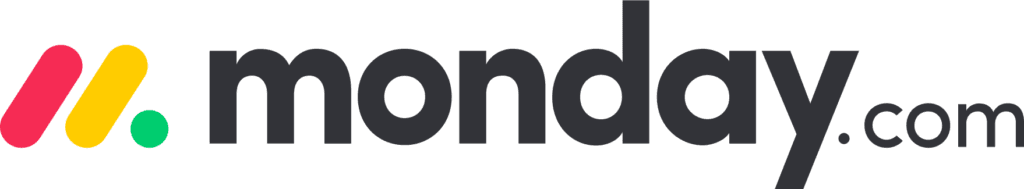Business News Daily provides resources, advice and product reviews to drive business growth. Our mission is to equip business owners with the knowledge and confidence to make informed decisions. As part of that, we recommend products and services for their success.
We collaborate with business-to-business vendors, connecting them with potential buyers. In some cases, we earn commissions when sales are made through our referrals. These financial relationships support our content but do not dictate our recommendations. Our editorial team independently evaluates products based on thousands of hours of research. We are committed to providing trustworthy advice for businesses. Learn more about our full process and see who our partners are here.
monday.com Email Marketing Review and Pricing

Table of Contents
- monday.com has a wide selection of templates and automation tools that help marketing teams plan, manage and execute email campaigns more efficiently.
- The platform is one of the best on the market for facilitating seamless workflows and team collaboration.
- A 14-day free trial is available, and paid plans start at budget-friendly levels for small businesses.
- monday.com's complex plans and per-seat pricing can become expensive for larger teams.
- The platform may have a steep learning curve for users with no prior experience using project management software.
- By default, monday.com sends frequent email notifications unless users adjust their preferences.
Creating and executing email marketing campaigns isn’t just about short-term targets; it’s also about cultivating lasting relationships with your audience. Email campaign management remains an essential part of the digital marketing mix and a valuable tool in any marketer’s toolbox.
monday.com is a popular and versatile work management platform that marketers can use to manage email campaigns. With its drag-and-drop workflow builder and automation tools, you can plan, execute and monitor campaigns while keeping all tasks and schedules organized. This versatility makes monday.com our pick for the best email marketing software for campaign management.
monday.com Editor's Rating:
8.2 / 10
- Pricing/value
- 8.2/10
- Features
- 7.0/10
- Customizations, add-ons and integrations
- 8.2/10
- Ease of use
- 8.0/10
- Customer service
- 8.8/10
Why monday.com Is Best for Email Campaign Management
monday.com is best known as a collaborative work management platform, but its flexibility makes it just as useful for marketing. Teams can adapt it to plan and run email campaigns alongside other projects, keeping all tasks, content and deadlines in one place. We like that this setup gives sales and marketing teams a shared workspace where they can brainstorm, create, edit and track email marketing campaigns without losing visibility.
Beyond collaboration, monday.com offers practical tools that simplify email campaign management. Customizable templates and workflow automation reduce repetitive tasks, while multiple schedule views — including calendar, chart and workload — make it easier to stay on top of deadlines and responsibilities. We were also impressed with the built-in ideas-and-requests board, which helps teams capture new concepts, prioritize them and move campaigns forward efficiently.
Together, these features make monday.com especially valuable for small businesses that want to manage campaigns from planning to sending effective marketing emails, all without losing sight of collaboration or growth.

Usability
monday.com’s interface is relatively easy to navigate, though it can feel complex at first for beginners. We noticed that adjusting to the system takes some time because there are so many features and integrations to configure when setting up an account. That said, we quickly became comfortable through trial and error, and we appreciated the availability of training videos that walk users through specific tools.
In terms of customization, monday.com stands out. We like how you can adapt any template for email marketing purposes and automate repetitive processes to streamline campaigns. We were also impressed by the tools available for email retargeting campaigns, which are essential for staying in front of audience members who have already engaged with your brand.
We also liked how seamlessly monday.com integrates with other platforms. The data-powered tools keep information organized and up to date, which supports overall work management and is particularly helpful when coordinating email campaigns.

monday.com Features
monday.com has many features that make it a great choice for managing email marketing campaigns:
Dashboards | monday.com’s dashboards give you a centralized overview of all your projects, pulling data from multiple boards so you can track progress at a glance. |
|---|---|
Workdocs | Let your team collaborate on shared documents in real time, keeping campaign planning and notes in one place. |
Workflow automation | Automations reduce the manual steps you need to take, helping campaigns run more smoothly and freeing up time for strategy. |
Kanban and Gantt views | These views provide real-time updates on requests and campaign progress, helping you visualize workflows and stay on schedule. |
Email integrations | Connect with Gmail and Outlook so you can send and receive emails directly, while integrations with tools like Mailchimp help you track campaign data and performance. |
Dashboards
One of monday.com’s biggest strengths is its intuitive dashboards, which provide real-time overviews of your projects at a glance. You can create multiple dashboards that pull data from across boards to show campaign progress, team workloads, budgets and more — all in one centralized view.
We like that monday.com makes these dashboards highly customizable with no-code tools and widgets. For example, you can add charts or use the “battery” widget (shown below) to visualize project health and track campaign performance more clearly.

Workdocs
We like that monday.com’s Workdocs tool functions much like Google Docs, letting teams collaborate in real time on shared documents. Features like user tagging and live updates keep everyone aligned, while the drag-and-drop interface makes it simple to embed boards, workflows and other elements from your monday.com account.
You can start a Workdoc from scratch or choose from prebuilt templates, such as meeting notes or campaign planning documents. What impressed us most is that once your ideas are down, you can instantly convert text into action items on any board, turning brainstorming into trackable tasks.

Workflow Automation
Email marketing campaigns involve many moving parts, and handling every step manually can be time-consuming. We like that monday.com’s marketing automation tools reduce repetitive work by triggering notifications, updating request statuses and streamlining approvals. These features help campaigns move forward without the bottlenecks of manual check-ins.
We were also impressed with monday.com’s growing set of AI-powered tools. The AI Blocks feature, for example, can extract key information from files, summarize lengthy content and even create custom automations from plain-text input, making campaign workflows smarter and faster.
Additional features such as Product Power-ups (to support leaders managing complex challenges) and Digital Workforce (digital “workers” that handle routine tasks) are also on the roadmap, according to the company.

Kanban and Gantt Views
Visualizing your email marketing campaigns is key to keeping projects on track, and we like that monday.com offers both Kanban and Gantt views to fit different team preferences.
- Kanban: The Kanban board organizes tasks into color-coded columns so you can easily track progress at each stage. With drag-and-drop statuses and the ability to set priorities, this view is great for teams that like to see workflow stages at a glance. You can also layer in automations to cut down on repetitive updates.
- Gantt: If your campaigns require more detailed scheduling, the Gantt chart view is just as useful. It displays deadlines, milestones and task dependencies on a timeline, making it easy to spot potential bottlenecks. We especially like that monday.com lets you convert Excel data directly into a Gantt chart, saving setup time.

Email Integrations
monday.com integrates with Gmail and Outlook so you can manage messages alongside your projects and even tie them to specific board items. You can also set up automations, such as sending an email when a task’s status changes or after a set amount of time.
We like that monday.com also integrates with marketing tools like Mailchimp, keeping your lists up to date and surfacing campaign data in your boards. Email marketing automations can add new contacts to Mailchimp as you add them to monday.com, or trigger new action items when subscribers engage with a campaign.
monday.com Pricing
monday.com’s work management platform offers a free plan and four paid tiers, each designed for different team sizes and needs. All paid plans require a minimum of three seats, so pricing reflects the cost for three users billed annually. A 14-day free trial is available for paid tiers.
Plan | Monthly price (3 seats, billed annually) | Key features |
|---|---|---|
Free | $0 |
|
Basic | $27 | Everything in Free, plus:
|
Standard | $36 | Everything in Basic, plus:
|
Pro | $57 | Everything in Standard, plus:
|
Enterprise | Custom | Everything in Pro, plus:
|
Note: All paid plans require a minimum of three seats. Additional users are charged at the per-seat rate for that tier. For example, $9 per user, per month for Basic (billed annually), $12 for Standard, and $19 for Pro. Monthly (non-annual) billing is also available at 18 percent higher rates.
monday.com Setup
When you sign up for monday.com, you can start with a free trial or select the paid plan that best fits your business needs. You’ll also need to decide how many team members to include, the service level you want, and the length of your subscription.
From our testing, we found the setup process takes some time. You’ll first want to adjust your notification preferences under your profile; otherwise, you may receive more email alerts than you’d like. After that, you can invite teammates to join your workspace.
Remember, monday.com pricing is based on the number of users, so it makes sense to invite only those directly involved in the processes you’re managing. For example, if you’re using monday.com exclusively for email marketing campaign management, you may only need seats for your marketing team rather than the entire company.
Once your team is in place, you can begin building workflows from scratch or choose from prebuilt templates. While it may take some trial and error — and a few weeks to fine-tune everything — we found that setup becomes straightforward once you get familiar with the system.
monday.com Customer Service
monday.com’s customer service team is known for being helpful and responsive. Support is available directly in the platform through a live chatbot, which provides instant assistance and can quickly transfer you to a human representative if needed. We love that all paid plans include 24/7 support, so help is available whenever you need it.
For those who prefer self-guided help, monday.com offers an extensive set of online resources. We like that the Video Center features tutorials covering everything from getting started to advanced workflows, while the website’s knowledge base delivers quick answers to common questions.
Overall, we found monday.com’s support to be reliable and accessible, whether you prefer real-time chat with a representative or self-service resources.
monday.com Drawbacks
While monday.com is a versatile platform, there are a few potential drawbacks to consider before committing.
- Learning curve: With numerous templates, features and project boards, monday.com can feel overwhelming at first, especially for users new to project management software. It may take some trial and error to understand the platform’s full capabilities and the differences between plans. Consider Constant Contact if you’re looking for a simpler email marketing solution. Our Constant Contact review highlights its reasonable costs and impressive features.
- Pricing complexity: monday.com’s per-seat pricing is reasonable for small teams but can become costly for larger organizations. The tiered plans can also feel confusing at first, as features vary by level. Businesses with bigger teams may want to calculate costs carefully before committing. MailChimp and Benchmark may be good options to consider.
- Notifications: By default, monday.com sends a large number of email notifications. You’ll want to adjust your notification preferences early on to avoid inbox overload. Fortunately, this is a quick and simple fix.
- Not a dedicated email tool: monday.com is first and foremost a work management platform. It adapts well to organizing email campaigns, but it isn’t purpose-built for email marketing. Businesses that want a platform focused solely on email might be better served by a dedicated tool. For example, as we note in our Campaigner review, this platform specializes in advanced email marketing tools like customer segmentation, A/B testing and automation workflows that go deeper than what monday.com provides.
Methodology
To determine the best email marketing services, we compiled a list of popular platforms based on careful research on their online reputations and industry presence. We then spent several weeks researching each service in more depth by reviewing their offerings, watching tutorials and demos, testing the software when possible, and reading user reviews. We also evaluated pricing structures and customer service. When it came to email campaign management specifically, we focused on features most valuable to growing marketing teams, such as workflow automation, collaboration tools, scheduling options and visibility for both internal stakeholders and external clients.
monday.com FAQs
Overall Value
We recommend monday.com for …
- Small businesses that want to organize and automate email marketing tasks alongside other projects.
- Teams looking to expand their email marketing efforts to boost brand awareness and engagement.
- Companies with multiple departments that value collaboration and need visibility across campaigns.
We don’t recommend monday.com for …
- Businesses with very basic project management needs that don’t require a robust platform.
- Organizations that want a dedicated email marketing tool with advanced campaign-specific features.
- Large teams that may find monday.com’s per-seat pricing and complex plans too costly or difficult to manage.
Nicole Fallon contributed to this review.