Business News Daily provides resources, advice and product reviews to drive business growth. Our mission is to equip business owners with the knowledge and confidence to make informed decisions. As part of that, we recommend products and services for their success.
We collaborate with business-to-business vendors, connecting them with potential buyers. In some cases, we earn commissions when sales are made through our referrals. These financial relationships support our content but do not dictate our recommendations. Our editorial team independently evaluates products based on thousands of hours of research. We are committed to providing trustworthy advice for businesses. Learn more about our full process and see who our partners are here.
9 Transactional Emails to Help You Close the Deal
These nine transactional emails will help you boost sales, communicate important information to your customers, and improve the customer experience.

Table of Contents
As you plan your digital marketing strategy, transactional emails will play an important role. Transaction emails can help you communicate important information to your customers and improve your sales over time. Let’s look at what transactional emails are, as well as some examples of how you can use them in your own business.
Editor’s note: Looking for the right email marketing solution for your business? Fill out the below questionnaire to have our vendor partners contact you about your needs.
What are transactional emails?
A transactional email is an email marketing tactic that relates directly to a transaction or sale between your company and a customer. A common example is sending a confirmation email after an order is placed and then sending another email with shipping information.
Some transactional emails remind customers about orders they did not complete, but most fall into one of the following categories:
- Receipts and order confirmations for recent purchases (the most common type)
- Explicit customer requests, such as verification codes or password resets
- Account-related alerts, such as a reminder to pay or a warning that an account may have been compromised
- Behavioral or event triggers, such as welcome emails for new subscribers
It’s important to understand that transactional emails are not the same as marketing emails. Transactional emails are based on a specific transaction or interaction, while marketing emails are sent to nurture leads or increase conversions. A weekly newsletter is an example of a marketing email.
Another important distinction is that a transactional email goes to just one individual. These messages are customized for specific situations, whereas marketing emails generally go out to many people. At most, marketing emails have minor differences for each recipient, like a personalized greeting with their name.
Examples of transactional emails and how they are used
Let’s look at nine examples of transactional emails and how companies use them.
1. Cart abandonment
A brand sends customers a cart-abandonment email if they place an item in their cart but then leave the website without completing the purchase. This is an important email marketing tool for e-commerce businesses.
Cart abandonment may happen for numerous reasons. Some people may still be considering the purchase, while others didn’t like the checkout process or decided shipping was too expensive. Your goal with a cart-abandonment email is to get customers to return to your website and buy the items in their cart. The good news is that this type of email has an average open rate of 42 percent.
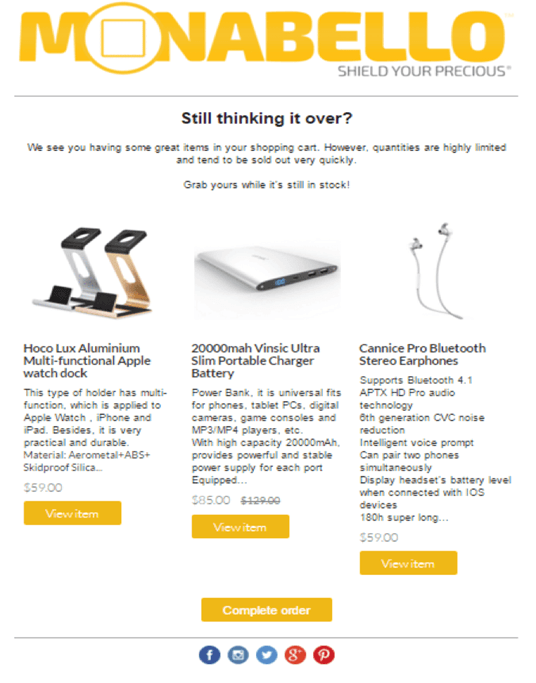
Source: Monabello
The above example shows some of the elements you might include in this type of transactional email. For instance, you should include an image and a description of the product left behind. It’s also a good idea to include a direct link that will take the recipient back to their shopping cart to complete the purchase.
To increase the chances of these emails leading to a sale, consider offering a discount or freebie. You also may want to convey urgency. For example, the above email says, “Grab yours while it’s still in stock.” Another way to create a sense of urgency is to display a countdown showing the time left before a special sale or your discount
2. Registration
You’ll send a registration email when a customer creates a new account with your business. These emails require the recipient to click a link to confirm and activate their account.
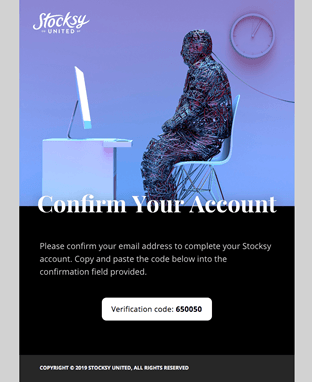
Source: Stocksy United
Registration emails provide peace of mind for your customers and cover your company from a security perspective. They reduce the risk of people fraudulently using or creating accounts and help prevent other issues with legal consequences. At the very least, account registration emails reduce the risk of charge-backs by ensuring that the person registering for the account is authorized to do so.
3. Welcome emails
After the customer clicks the link in the registration email, you’ll want to send them a welcome email. As the name suggests, this type of email lets customers know that they successfully registered and welcomes them to your website or customer loyalty program.
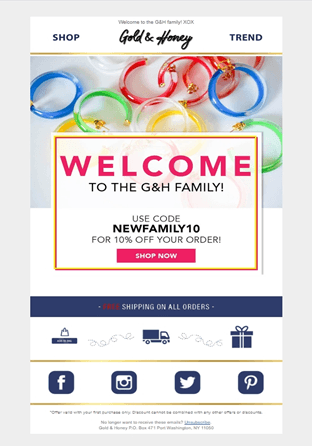
Source: Gold & Honey
Welcome emails are a great opportunity to share more information about your company or your most popular products. As in the above example, you can also offer a welcome discount or free item with the first purchase to encourage the recipient to buy something.
4. Password resets
Another common transactional email is a password reset email. These emails are prompted by a customer request and ensure that your customers can access their account and order history.
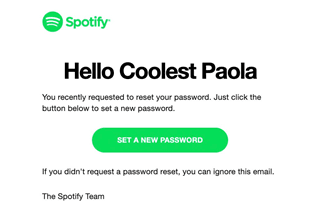
Source: Spotify
Password reset emails are pretty straightforward to set up. When you draft the email, be sure to include the phrase “password reset” or something similar in the subject line.
The email itself should give the recipient instructions for resetting their password or provide a link to do so. For security purposes, this link should eventually expire, so let customers know how long they have to reset their password.
The email should also say what the customer should do if they didn’t request a password reset or if they think their account has been breached.
5. Confirmations
A confirmation email is one of the most important transactional emails businesses send. When customers make a purchase from your company, they expect to receive a confirmation email immediately afterward. If the email never comes, they may assume something is wrong or begin to rethink their purchase.
For some perspective on how important order confirmation emails are, consider that their open rates are often as high as 70 percent, and customers spend an average of about 14 seconds reading a confirmation email. Essentially, you use a confirmation email to reassure your customers that you received their order and will send the product soon.
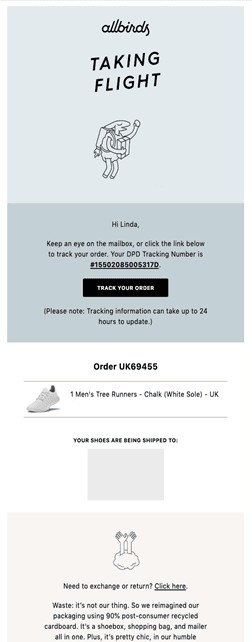
Source: Allbirds
As the above example demonstrates, your order confirmation email should give recipients all of the relevant information. There should be a quick order summary, tracking information (if available) and customer support options.
6. Shipping notification
After an order confirmation, the next transactional email a customer expects to receive is a shipping email. This email lets them know that you have shipped their order. By sending a shipping notification, you show your customer that you didn’t forget about their order. You also give them an estimate of when the order will arrive, helping them plan for when they will be able to use the item.
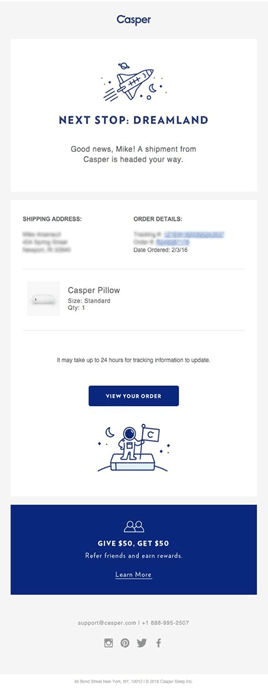
Source: Casper
The shipping notification email should have a tracking number and let customers know how to contact you with any concerns. It should also include a reference to the product, preferably mentioning the product by name, and an order number.
7. Delivery notification
Sending an email to confirm that your customer has received their product is a perfect opportunity for another warm touch. [Learn more about email drip campaigns.]
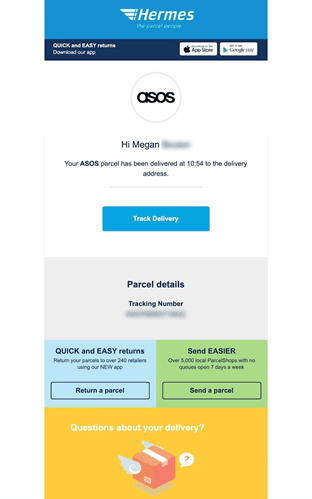
Source: Hermes
This email has several important purposes. First, it lets you confirm that the customer received the product. That way, if someone intercepted their package, the customer would see it was supposed to have been delivered and contact you. This gives you the chance to correct the issue immediately.
It also gives the customer a chance to confirm that the product arrived as advertised and in good condition. You can reassure customers by including customer service contact information. If there is an issue, they can resolve it quickly, which improves customer satisfaction. Even if there isn’t a problem, customers will know that they can easily contact you if something does go wrong in the future.
The delivery notification email is also the perfect time to follow up with your customers on their purchase satisfaction. You could encourage them to write a review, share images of the product on social media, or refer someone.
8. Reminder emails
Depending on the data your company collects about customers, such as if you use a reloadable rewards card for a loyalty program, you may want to send reminder emails. In that case, you could send a reminder to a customer when their funds get low to tell them it may be time to refill it.
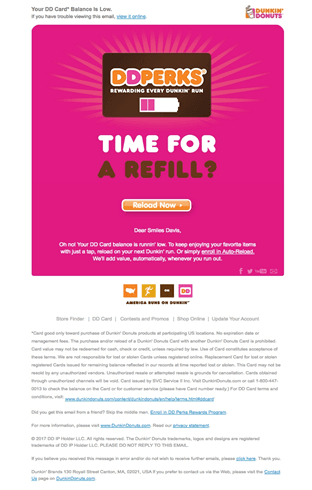
Source: Dunkin’
If you don’t have that type of system in place, you can get creative with reminder emails. For example, if you have a loyalty program where points and rewards reset after a certain amount of time, you could send a reminder when they are about to reset. Frame it as a reminder for customers to take advantage of their rewards.
9. Inquiry follow-ups
Not all of your transactional emails have to involve a past transaction. Inquiry follow-ups are a perfect example of this. An inquiry follow-up is the email you send in response to a customer’s question about your products, shipping policies or anything else.
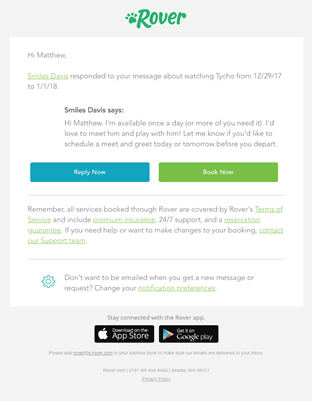
Source: Rover
Think of this type of email as a chance to convert a potential customer. They need certain information from you before they are willing to make a purchase.
Transactional emails can drive business
If your e-commerce company is not taking advantage of transactional emails, you’re missing out on potential conversions. Transactional emails can boost customer satisfaction, loyalty and retention. Use the above examples of transactional emails as inspiration, and customize them to fit your brand and audience.
If you’re interested in getting started with email marketing, see our picks for the best email software to help you maximize your outreach.





