As a nonprofit, managing your relationships with your community isn’t always easy. A customer relationship management (CRM) system can simplify the process, saving you precious time and staff capacity while making your outreach timelier and more strategic. However, selecting the right CRM software can be a complicated and high-stakes decision, because once you select a system, you’ll want to stick with it. We reviewed some of the most popular CRMs to help you make the best decision.
MENU
Start
- Best Small Business Loans for 2024
- Businessloans.com Review
- Biz2Credit Review
- SBG Funding Review
- Rapid Finance Review
Our Recommendations
- 26 Great Business Ideas for Entrepreneurs
- Startup Costs: How Much Cash Will You Need?
- How to Get a Bank Loan for Your Small Business
- Articles of Incorporation: What New Business Owners Should Know
- How to Choose the Best Legal Structure for Your Business
Our Guides
- Business Ideas
- Business Plans
- Startup Basics
- Startup Funding
- Franchising
- Success Stories
- Entrepreneurs
Small Business Resources
Grow
- The Best Credit Card Processors of 2024
- Clover Credit Card Processing Review
- Merchant One Review
- Stax Review
Our Recommendations
- How to Conduct a Market Analysis for Your Business
- Local Marketing Strategies for Success
- Tips for Hiring a Marketing Company
- Benefits of CRM Systems
- 10 Employee Recruitment Strategies for Success
Our Guides
- Sales & Marketing
- Finances
- Your Team
- Technology
- Social Media
- Security
Small Business Resources
Lead
- Best Business Phone Systems of 2024
- The Best PEOs of 2024
- RingCentral Review
- Nextiva Review
- Ooma Review
Our Recommendations
- Guide to Developing a Training Program for New Employees
- How Does 401(k) Matching Work for Employers?
- Why You Need to Create a Fantastic Workplace Culture
- 16 Cool Job Perks That Keep Employees Happy
- 7 Project Management Styles
Our Guides
- Leadership
- Women in Business
- Managing
- Strategy
- Personal Growth
Small Business Resources
Find
- Best Accounting Software and Invoice Generators of 2024
- Best Payroll Services for 2024
- Best POS Systems for 2024
- Best CRM Software of 2024
- Best Call Centers and Answering Services for Busineses for 2024
Our Recommendations

Online only. Expires 4/27/2024
Best CRM Software for Nonprofits


- Starts at $10 per user
- Simple, time-saving automations
- Anytime customer support
- Starts at $10 per user
- Simple, time-saving automations
- Anytime customer support
- Starts at $14.99 per user
- Automates tasks and administration
- Designed for sales and fundraising
- Starts at $14.99 per user
- Automates tasks and administration
- Designed for sales and fundraising
- Free plan available
- Multifunction bundled platform
- Easy integration with other apps
- Free plan available
- Multifunction bundled platform
- Easy integration with other apps

- Free plan available
- Cutting-edge AI-powered tools
- Simplified global transactions
- Free plan available
- Cutting-edge AI-powered tools
- Simplified global transactions
- Starts at $129
- Easiest to use
- Extensive customer support
Table of Contents
Compare Our Best Picks
 | monday Sales CRM  | PipeDrive  | HubSpot CRM 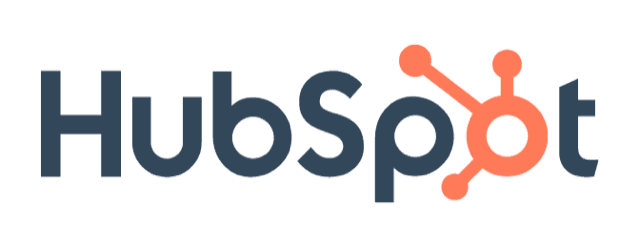 | Freshsales CRM  | Keap CRM  |
|---|---|---|---|---|---|
| Rating | 9.5/10 | 9.1/10 | 9.3/10 | 9.4/10 | 9.4/10 |
| Good For | Automating a small donor program | Tracking the progress of fundraising prospects | Consolidating functions under a single staff member | Multi-channel outreach | Managing earned income |
| Ideal Organization Sector | Hospitals, disease research, universities | Arts and Culture; Schools | Community groups | Advocacy and organizing | Social entrepreneurship |
| Ideal Organization Size | Large | Large | Small | Any | Small – Medium |
| Starting Price Per User Per Month | $10 | $14.90 | $99 | Free | $64.50 |
| Customer Service | 24/7 email and chat, priority for more expensive plans | 24/7 live chat, phone service at higher price tiers | From self-directed to phone support, depending on the plan | Phone, email and chat support | Weekday phone support, 24/7 chat support |
| Ease of Use | Core functions are somewhat easy to use, but Monday simplifies more advanced functions | Easiest functions are very simple, advanced features are more complex | Easy to set up, but less available support | More difficult | Easiest |
| Unique Feature | Easiest automation and integration | “Rotting” feature allows you to track prospects going cold | A single platform for your website, fundraising, marketing, and administration | Multiple email and phone features for outreach | Contact-based pricing keeps costs low for smaller organizations |
| Review Link |
monday Sales CRM: Best CRM for Project Management

- Monday is unparalleled in driving staff productivity through project management and automation.
- Monday has 24/7 chat and email customer support.
- Monday requires organizations to pay for three users, whereas most competitors have a two-user minimum.
Monday started as a project management tool, and it shows. Though its sales CRM includes many of the same features as other platforms, its “boards and folders” organizing system reminded us that the company cut its teeth on project management. So, if your priority is creating some order, automation and integration in unruly stakeholder management workflows, we would recommend monday. However, we didn’t see the bells and whistles of the more complex CRMs on monday, or at least not without paying for the top tiers.
Still, in a moment when so many companies are struggling to find qualified employees, we could certainly see the value in prioritizing productivity and efficiency. We particularly liked how few steps the automations took to set up; we could see even tech-phobic employees using them. However, if you’re picking Monday for this reason, be ready to pay a bit more, as we noted that many of the most powerful automation functions are either unavailable or have monthly caps at the lowest tiers.
PipeDrive: Best CRM for Managing Donors and Volunteers
- It’s easy to see your best prospects who haven’t yet given.
- Pipedrive’s automation features are ample and easy to use.
- Much of the most important functionality requires a more expensive plan.
Pipedrive was originally designed for salespeople, but its functionality is easily adapted for managing donors and volunteers. The platform is designed around “funnels,” and we found that Pipedrive made it simple to see how individuals are moving from prospect to first-time donor to annual supporter, or from one-time volunteer to champion of the organization.
This CRM makes it easy to walk the line between mass outreach and a personalized touch. Between an easy bulk emailing system that allows for multiple templates, a “rotting” function that shows you when you’re at risk of losing touch with a key prospect, and filters for easily sorting high-dollar and low-dollar donors, we could easily see how Pipedrive could supercharge an end-of-year campaign, a gala or a peer-to-peer giving program.
That said, we were less impressed with Pipedrive’s limited tools for the broader array of functions that your organization might want its CRM to complete. So, if you’re running communications campaigns or gathering data from events, we would recommend a different option.
HubSpot CRM: Best CRM for Third-Party Integrations
- Nearly any system you are currently using will integrate with Hubspot.
- Hubspot offers a very limited but truly free option, and even higher tiers don’t charge extra for additional users.
- The advanced plans will be financially out of reach for many nonprofits.
Hubspot made us think of the overworked staff member holding together every development, communications and administration function of a perpetually underfunded organization. We imagine they would be delighted with a single platform through which they can update the organization’s website, send out the monthly newsletter, track donor relationships, handle payroll and more. That single platform, and its seamless third-party integrations, could become the engine of a small-but-mighty organization.
However, if that organization ever makes the jump to a midsize or large organization, we’re skeptical that Hubspot would be the right choice. We found the platform’s advanced tools to be more difficult to use than those of other CRMs, and the advanced tiers came with not only higher monthly fees, but also four-figure onboarding fees.
That super-staffer also better be prepared to read the manual. Though higher tiers get access to phone, email and in-app chat customer support, we were surprised that the free plan gave users nothing more than access to forums and a database of customer support articles.
Freshsales CRM: Best CRM for Communications

- Freshsales is the best option in an international environment, accommodating multiple languages and currencies.
- Freshsales has a limited free plan.
- When using the bots, it’s easy to go over your limit and incur additional fees.
Freshsales is as much a communications hub as a CRM. We were impressed with its cloud-based phone service, AI chatbots, and email integration, which combine to form a multichannel approach to stakeholder contact. For an organization that is looking to dial for dollars at the end of the year, generate a large volume of contacts to elected officials across the country or quickly share information about an urgent crisis, we think Freshsales would be a very useful tool. Though the Voice over Internet Protocol (VoIP) feature sets Freshsales apart, its bulk email tools were also impressive compared to competitors.
Surprisingly, Freshsales has no customer service on weekends, which seems out of sync with today’s remote and asynchronous working arrangements. And, though Freshsales has some interesting AI features at the more expensive tiers, we think these would be more a novelty than a utility for most nonprofits.
Keap CRM: Best CRM for Ease of Use
- Keap is easy for even a small, less technically savvy team to use.
- It will fit seamlessly into your existing systems.
- The variable pricing structure can make cost projections difficult.
Are you worried about your team’s capacity to incorporate a CRM system into their work? Do you need to get your CRM implemented quickly? Do you work with a large number of external vendors, all of whom have transactions to process and data that should make it into your system? If so, Keap might be the right system for you.
We found that you can get Keap up and running in less than 20 minutes, it has several highly useful built-in automations, and when we did encounter challenges, its customer service was easy to access and particularly helpful. The built-in integrations with PayPal, Stripe, WePay (Chase), EVO Payments, eWay and Nexus Merchants make accepting payments of all types simple and quick. Additionally, because Keap’s fee structure is based on the number of contacts you’re using, it can be more cost-effective for smaller organizations, though it can quickly become one of the more expensive options if you exceed the contact limits.
That simplicity doesn’t mean Keap’s functionality is limited. It integrates with more than 2,500 apps, the largest number of any system we reviewed, though those integrations can be pricey.
Costs of a CRM
Comparing the costs of CRM software can be difficult. Some charge onboarding fees; others don’t. Some charge annually; others charge monthly. Some charge for each individual user; others have a baseline fee for a set number of users and charge for each additional user beyond that. Nearly all have multiple cost tiers depending on the CRM features you want, the volume of contacts you will have in the system, the volume of outreach you will be using the system for and other factors.
The first step in comparing prices is making a realistic assessment of how you will use your CRM, both today and into the future. Determine which departments will be using the system, how many staff members from each department will be using it, how many contacts you have and whether you plan to grow your contact list (e.g., purchasing donor lists from other organizations or organizing outreach campaigns), the number of different campaigns you want to be able to run, and any additional functions you will be using the CRM for. With this information, you can ask the various platforms for an estimated annual cost, which allows for apples-to-apples comparisons.
Features of a CRM
Every organization uses its CRM slightly differently, and many organizations are failing to utilize the full functionality of the system they choose. By understanding the full array of features upfront, you can make a more informed choice about which system to use, and you can make the most of the system you do choose.
- Contact management: Contact management is the core function of any CRM system. Your CRM system serves as a central database of your stakeholders, be they donors, clients, press or constituents. If you keep the data in your CRM up-to-date, you can dramatically simplify the process of reaching out to contacts, make strategic choices about how and when you solicit donations, customize your asks, track how programs are affecting participants and more.
- Dashboard: Dashboards are centralized and customizable “home bases” within a CRM that let you quickly get a comprehensive picture of your activities and the status of your contacts.
- Automation: A well-designed CRM can automate many of your interactions with your clients, such as ensuring that new members of your community receive information about the organization, sending out a press release to journalists who cover related topics or reminding a development officer when a donor is overdue to make their annual gift. Automations can take a bit of time to set up, but the payoff in efficiency is significant.
- Third-party integration: Most CRMs are designed to integrate with the software used by your accounting, marketing and IT departments to, for example, automatically generate and send a tax receipt or funnel RSVP data from an event into contact records. By selecting systems that work well together, you can dramatically reduce the administrative burden on your staff.
- Employee tracking: A CRM can generate critical data for use in employee reviews, such as whose donors are giving most regularly and at the highest levels or which program staff have the most frequent contacts with clients. This data allows you to objectively evaluate staff performance and intervene if needed.
- Stakeholder analytics and reporting: Your CRM will generate a seemingly overwhelming amount of data about your stakeholders, from when they are most likely to give to which communications get the highest level of interaction from them to breakdowns of stakeholder interactions based on demographics and other factors. This data is invaluable in setting strategy and tactics, as well as in reporting impact to donors.
- Forecasting: Many CRMs can use data on the status of your donors and prospects to give you comprehensive fundraising projections to be used in budgeting and strategy setting.
Choosing a CRM
When you’re shopping for a CRM system, you should take the following steps to ensure you select the best fit for your organization:
1. Know the lingo.
You’ll need to know some key CRM terms to understand what products are available and how they compare.
2. Talk to your leadership team.
Chances are, the other department heads in the organization have strong opinions about what they want out of a CRM. Try to take their opinions into account to the extent that budgets allow, and remember that effective adoption of the new CRM software will be driven in part by how excited the organization’s leadership is about using it.
3. Understand your ROI and cash flow.
Unlike many capacity investments your nonprofit can make, a CRM doesn’t need to be exclusively a cost. If used correctly, it can increase your donations and earned income and reduce the number of staff members needed to complete core functions. Take the time to make a realistic assessment of how a new CRM will affect both sides of your balance sheet, and how quickly the ROI will emerge. Don’t be afraid to spend a little more if the ROI is worth it, but be wary of how gains that take time to be realized affect your cash flow.
4. Review your options.
Using guides like this one, assess the functionality of the various systems that are available. Reach out to the ones that meet your needs, participate in a demo, and make sure you understand the pricing structure to avoid any unanticipated costs.
5. Make a selection and implement it.
Once you make a selection, announce it to your staff and provide them with training to incorporate it into their responsibilities. Keep in contact with staff as the system comes online so you can make any modifications as needed.
Advantages of a CRM
A well-implemented CRM benefits your organization across programs, administration, fundraising, evaluation and communication.
- Improves stakeholder communication: A CRM allows you to reach out to key audiences, be they donors, press, partners, or clients, with timely messages that are specifically tailored to their interests and needs.
- Clarifies the donor journey: Using a CRM to track who has given recently, who is overdue for outreach, which messages prompt donors to give and other key data points allows your development team to make strategic choices that will ultimately increase revenue.
- Simplifies data tracking and impact assessment: A well-implemented CRM can replace spreadsheets and other onerous tracking forms, and allow for richer analysis and representation of impact data.
- Automates processes: Nearly every nonprofit has that one process – be it reimbursements, updating the website with new events or organizing donor lists – that creates bottlenecks and slows down the entire organization. Many CRMs are designed with specific functionality to automate these processes, saving time and money.
FAQ
Whether for fundraising, selling tickets and memberships, communicating with key audiences to shape the public conversation, gathering data for government grants and contracts, project management, or tracking clients’ progress through your programs, a CRM can simplify the process of reaching out, managing relationships, collecting information, tracking status and making data-informed decisions. Even the smallest organizations can benefit from a CRM.
To fully integrate a CRM into your organization’s work, many different staff members will need to know how to enter data into it, draw reports from it, interpret data from it and integrate it into their work in other ways. The cost of using a CRM is not just the fee you pay for the software itself; it’s also the staff time and resources you will need to dedicate to preparing staff to use it. If you’re worried about having the capacity, consider a simpler CRM with more limited functionality.
Though many CRMs that are specifically focused on nonprofit functions (e.g., donor management or tracking data for government grants) do exist, most CRMs today are designed to be adaptable to the needs of both for-profit companies and nonprofit organizations. CRMs that are designed only for nonprofits may lack some functions that your organization could benefit from.
Though it can be tempting to dump all the contact information you have into your CRM and contact them as frequently as possible, nonprofits face the same laws as for-profit businesses in terms of when and how they can contact people. Before implementing a CRM, familiarize yourself with the three primary laws governing digital outreach. Additionally, ensure that your staff members are well trained on the use of the “do not contact” fields, as some donors are very particular about how they receive communications. Even if you are legally allowed to contact someone using mail, phone, direct mail or email, it may not be strategically wise to do so.
Though nonprofits always face constrained budgets, most organizations quickly find that a CRM more than pays for itself through increased staff efficiency, improved donor communication, increased sales of tickets or memberships, and other efficiencies and revenue enhancements. Today, most organizations can’t afford not to use a CRM.



