Accounting is a critical but underappreciated part of a nonprofit’s operations. From running payroll to reimbursing travel expenses in a timely manner to allocating contributions to the right programs, the right accounting system can simplify some of your most important and labor-intensive processes and provide your auditor with critical data. We reviewed some of the most popular accounting systems to help you make the best decision.
MENU
Start
- Best Small Business Loans for 2024
- Businessloans.com Review
- Biz2Credit Review
- SBG Funding Review
- Rapid Finance Review
Our Recommendations
- 26 Great Business Ideas for Entrepreneurs
- Startup Costs: How Much Cash Will You Need?
- How to Get a Bank Loan for Your Small Business
- Articles of Incorporation: What New Business Owners Should Know
- How to Choose the Best Legal Structure for Your Business
Our Guides
- Business Ideas
- Business Plans
- Startup Basics
- Startup Funding
- Franchising
- Success Stories
- Entrepreneurs
Small Business Resources
Grow
- The Best Credit Card Processors of 2024
- Clover Credit Card Processing Review
- Merchant One Review
- Stax Review
Our Recommendations
- How to Conduct a Market Analysis for Your Business
- Local Marketing Strategies for Success
- Tips for Hiring a Marketing Company
- Benefits of CRM Systems
- 10 Employee Recruitment Strategies for Success
Our Guides
- Sales & Marketing
- Finances
- Your Team
- Technology
- Social Media
- Security
Small Business Resources
Lead
- Best Business Phone Systems of 2024
- The Best PEOs of 2024
- RingCentral Review
- Nextiva Review
- Ooma Review
Our Recommendations
- Guide to Developing a Training Program for New Employees
- How Does 401(k) Matching Work for Employers?
- Why You Need to Create a Fantastic Workplace Culture
- 16 Cool Job Perks That Keep Employees Happy
- 7 Project Management Styles
Our Guides
- Leadership
- Women in Business
- Managing
- Strategy
- Personal Growth
Small Business Resources
Find
- Best Accounting Software and Invoice Generators of 2024
- Best Payroll Services for 2024
- Best POS Systems for 2024
- Best CRM Software of 2024
- Best Call Centers and Answering Services for Busineses for 2024
Our Recommendations

Online only. Expires 4/27/2024
Best Accounting Software for Nonprofits

- Starts at $10 per month
- Comprehensive tools and functions
- Great customer service
- Starts at $10 per month
- Comprehensive tools and functions
- Great customer service
- Starts at $17 per month
- Great for invoicing
- Integrates with 100-plus applications
- Starts at $17 per month
- Great for invoicing
- Integrates with 100-plus applications
- Basic free plan available
- Most orgs start at $15 per month
- Designed for small organizations
- Basic free plan available
- Most orgs start at $15 per month
- Designed for small organizations
- Great free option
- Integrated credit card processing
- Available bookkeeping staff
- Great free option
- Integrated credit card processing
- Available bookkeeping staff

- Starts at $10 per month
- Simple setup and integration
- Real-time cash flow dashboard
- Starts at $10 per month
- Simple setup and integration
- Real-time cash flow dashboard
Table of Contents
Compare Our Best Picks
 | Intuit QuickBooks Online  | FreshBooks Accounting Software  | Zoho Books Accounting Software 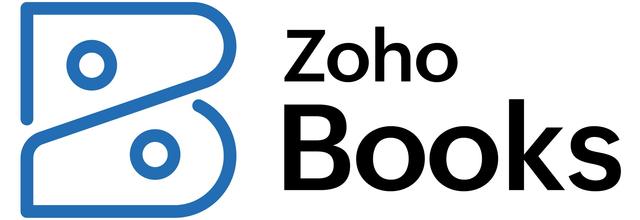 | Wave Financial  | Sage  |
|---|---|---|---|---|---|
| Rating | 9.5/10 | 9.0/10 | 8.5/10 | 8.5/10 | 9.0/10 |
| Good For | Ease of Use | Organizations With Earned Income | Very Small Organizations | Free Option | Essentials Package |
| Price | Starts at $15/month | Starts at $17/month | For most organizations starts at $15/month | Basic plan is free | Starts at $10/month |
| Customer Service | Phone (varying hours based on plan), email, forums | Phone and Email, limited hours | Phone (24 hours, 5 days a week), email, live chat | Email only | Phone, email, forums |
| Tax Utility | Phone (varying hours based on plan), email, forums | No quarterly tax estimates | Only sales tax tools | Minimal tax tools | No significant tax tools |
| Unique Feature | Best reporting tools | Best invoicing tools | Easy to integrate with online payment systems | Offers bookkeeping services | Easiest payroll integration |
| Review Link |
Intuit QuickBooks Online: Best for Ease of Use
- Intuit QuickBooks offers a large, easy-to-use suite of tools at a competitive price.
- If you need extra help, QuickBooks has bookkeepers on staff who you can hire.
- QuickBooks makes the transition to new tools easy, so as your organization grows, QuickBooks can grow with it.
More than 80 percent of small businesses use QuickBooks, so parent company Intuit must be doing something right. If you’re concerned about getting board approval of your decision, QuickBooks may be the right choice, as it will likely be familiar to the staff and board.
QuickBooks places an emphasis on making its tools easy to use. We found it easy to not only get up and running but also to automate processes. To cite one example, QuickBooks offers extensive templates for reports and it’s simple to designate the ones you use repeatedly so they pop up with a few clicks. These reports weren’t just time-savers, they were among the most well-designed and useful of any we explored.
If you have a larger financial team, QuickBooks becomes a bit more expensive, charging $100 per month for unlimited users. However, even at that price, we think that the functionality and ease of use are worth the price.
FreshBooks Accounting Software: Best for Earned Income
- FreshBooks has the best functionality for creating and tracking invoices.
- The 30-day trial lets you ensure FreshBooks is the right choice.
- FreshBooks tools are easy to use, even without an accounting background.
If you find yourself spending a lot of time chasing down payments, be they board pledges, consulting revenue, membership fees or subgrants, FreshBooks may be the right choice for you. Created as invoicing software, it now has a full range of accounting functionality. However, invoicing is still where FreshBooks shines.
The Lite FreshBooks subscription, which costs $17 per month, should be enough for most organizations unless you have more than five staff members who need to use it. If you do opt for the Plus plan at $50 per month, you’ll have up to 50 users and, critically, you can differentiate their roles, so that contractors or program staff have limited access while finance staff and leadership have access to more sensitive information.
Although FreshBooks combines your invoicing and accounting, you’ll likely still want it to align with your payroll, credit card processing and other software. With more than 100 integrations built-in, Freshbooks is up to the task.
Zoho Books Accounting Software: Best for Very Small Organizations
- Zoho Books offers a high-quality free plan for organizations with annual revenues under $50,000.
- Unlike some of the other free options, Zoho Books can grow with your organization and offer higher-end features as you need them.
- Zoho Books’ system makes it easy to integrate your accounting and your credit card processing.
Let’s say you’ve just been elected treasurer of a very small organization ― perhaps a parent-teacher association or a community sports team. The finances are a mess, you’re struggling to understand how much money you can spend and people are complaining that they don’t get reimbursed when they pay for things on the organization’s behalf. You get a flurry of donations once or twice a year, from a benefit party or annual dues and you want people to be able to pay simply and quickly with their credit cards.
Zoho Books might be the right option for you. You’ll be able to get its free option up and running quickly and we found that it had all of the tools that a small organization would likely need. If you want to send and track invoices for people’s annual dues or gifts, we found its invoicing system to be easy to use and it integrates well with credit card processing software. You’ll have this new project in control in no time.
If you’re feeling ambitious and want to grow the organization beyond its current size, Zoho Books is even better. Even its premium plans are reasonably priced and, unlike some other budget options, Zoho’s dashboard is well-suited for augmenting and updating rather than tearing down and starting over.
Wave Financial: Best Free Option
- The easy-to-customize dashboard gets you up and running quickly.
- Wave offers paid coaching to get the most out of the software.
- It lacks several key functions such as the ability to link services provided to a given grant.
If your organization needs baseline accounting software and is on a tight budget, Wave Financial may be right for you. We were impressed with its free option and how quickly we could get its dashboard set up and customized for our specific needs.
Wave is missing a few key features that other paid services have but none are essential, particularly for a smaller organization. Wave Financial may not have all the bells and whistles but its core accounting functionality, along with its mobile apps for inputting receipts and generating invoices, should be more than enough for many organizations.
If you’re intimidated by setting it up on your own, consider their $249 coaching option, which includes two hours of live support followed by 30 days of email support. This seemed to us like a reasonable price to set the system up efficiently and maximize its utility for your staff.
Sage: Best Essentials Package

- Sage’s short- and long-term forecasting tools simplify budgeting and cash flow projection.
- Sage is easy to navigate, even for less tech-savvy employees.
- If you use an external payroll software, Sage should integrate with it.
Many of Sage’s most compelling tools are focused on inventory management and creating quotes, which is not relevant for most nonprofits. Still, the software provides the functionality that most small or medium-sized organizations will need, starting at just $10 per month.
For reconciliation, expense and financial reporting and other core functions, we found Sage’s tools to be simple. If you have a payroll system you like, Sage will likely integrate well with it, particularly if you use Gusto.
Unlike many other options, Sage’s dashboard can’t be customized to include only the information and features that you need. If your accounting staff gets overwhelmed by technology, this could be a problem. However, Sage does offer some of the best help guides, which may help them bridge the gap.
Costs of Accounting Software
Though the cost of accounting software can vary significantly, most are quite reasonable, particularly considering the time savings they can create for your team. Many of the most popular accounting software providers offer a free option or at least a free trial and all of the software we reviewed had a basic package for less than $20 per month.
However, these basic packages generally allow a limited number of users and don’t include all of the functionality. If multiple members of your team need to be using it or if you want elevated functionality, be ready to pay for a higher-tier option.
Before you sign a contract, talk to a representative from the company. They may be able to throw in additional functionality as a bonus or give you a price break based on prepaying for a full year or other possible discounts.
Features of Accounting Software
The right accounting software can do a lot for your nonprofit if you take advantage of all the features:
- Revenue and expense tracking: Accounting software keeps all your revenues and expenses in one place.
- Reporting: Reports from your accounting software can give you a bird’s-eye view of where you stand against your organizational budget, your project or department’s budgets and grant spend down.
- Integrations: Software you use for credit card processing software, invoices, expense reports and more can be integrated seamlessly with accounting software.
- Invoicing: If, for example, you bill government providers upon delivery of service or after hitting key milestones, accounting software can automatically generate these invoices.
- Mobile application: Many types of accounting software include a free or low-cost app that allows staff to input expenses and revenues from their phone or tablet.
- 1099 forms: If you hire contractors, many types of accounting software can generate and send their 1099 forms.
- User roles and permissions: If different members of your team are interacting with your accounting software in a variety of ways, setting up different roles and permissions can restrict access to only what a given employee needs while keeping confidential information private.
Choosing Accounting Software
Selecting accounting software can be a daunting task. Here’s how to get it right.
1. Know your needs.
Do you just need new software or do you need to hire a certified public accountant? Do you need an accountant or a bookkeeper? Do you have adequate accounting staff or do you want to pick a software company that also offers staffing? Before you can compare software, talk to your finance team, analyze your existing capacity and get a clear picture of what you need.
2. Make sure you understand the language.
As you look for accounting software, you may encounter technical terms that seem over your head. While you don’t need to become a tech head to make this decision, there is some key technical language and some key accounting terms that you’ll need to know.
3. Evaluate your other systems.
One of the biggest ways that accounting software can save you time is by integrating with your other systems, such as your customer relationship management, your credit card processing software and your employee reimbursement system. Have a list of all these systems and an assessment of whether you’re considering changing any of them so that you can select accounting software that integrates with them.
4. Consider the options.
With a comprehensive understanding of your needs, use a guide like this one to consider the various options and select the best choice for you. Although it can be tempting to select software on price alone or based on the latest tech trends, remember that even modest gains in staff productivity will render price differences all but moot quickly and that transitioning again if you make the wrong decision can be expensive and time-consuming.
5. Select your software and customize it.
Once you subscribe to your software, make the most of it. Today’s accounting software is designed to be fully customizable, so make sure you have it set up properly based on whether you’re using cash or accrual accounting, if you’re using it to send invoices or for whatever other needs you have.
Advantages of Accounting Software
Accounting software can simplify payroll, make it easier to track your invoices and make tax and audit seasons less stressful:
- Centralize your accounting: Getting all your revenues and expenses into a single system makes it quick and easy to track progress against budgets and to provide auditors with the necessary information.
- Automate workflows: If you set up automated processes for recurring actions, you can eliminate busy work, reduce human error and empower financial staff to focus on higher-level strategy and decision-making.
- Empower staff: Staff often become frustrated with finance department staff if, for example, their reimbursements take too long or they can’t access real-time data of where they are against their budgets. Accounting software can empower staff to perform functions or access data directly, rather than adding one more item to the finance team’s to-do list.
- Simplify audits and taxes: Tax and audit season can be major sources of anxiety for even the most organized nonprofits. Accounting software can reduce stress and simplify the process of gathering and sharing needed information.
FAQs
Accounting software will simplify your financial operations, give you the tools to understand progress against annual budgets, correctly apply expenditures to the correct grant and ensure that you have the right information for audit and tax season easily.
Accounting software that is designed for for-profit companies can be customized for nonprofits’ needs. Though software that is marketed specifically to nonprofits may be slightly easier to integrate into your operations than general accounting software, you certainly don’t need to use dedicated software for nonprofits.
If anything, accounting software is even more important for a small team that is handling many different functions with limited capacity. Indeed, several of the leading accounting software providers offer specific products that are designed for small organizations.
Some accounting software includes payroll functionality and others can integrate with your existing payroll software. If your payroll is complex, with multiple consultants, contractors and part-timers, dedicated accounting software may make more sense. However, if it’s simple, you may be able to use software that does both.



