Whether selling tickets to events on-site, encouraging donors to make additional gifts at a gala or simply enabling gifts by credit card via a website, most nonprofits today will need to use a credit card processor. Which processor you choose can make a big impact on how quickly you receive the funds, how much time your staff will spend getting the system to work correctly and how much you’ll pay for each translation to accept the funds. This review of some of the most popular credit card processors is designed to help you make this decision.
MENU
Start
- Best Small Business Loans for 2024
- Businessloans.com Review
- Biz2Credit Review
- SBG Funding Review
- Rapid Finance Review
Our Recommendations
- 26 Great Business Ideas for Entrepreneurs
- Startup Costs: How Much Cash Will You Need?
- How to Get a Bank Loan for Your Small Business
- Articles of Incorporation: What New Business Owners Should Know
- How to Choose the Best Legal Structure for Your Business
Our Guides
- Business Ideas
- Business Plans
- Startup Basics
- Startup Funding
- Franchising
- Success Stories
- Entrepreneurs
Small Business Resources
Grow
- The Best Credit Card Processors of 2024
- Clover Credit Card Processing Review
- Merchant One Review
- Stax Review
Our Recommendations
- How to Conduct a Market Analysis for Your Business
- Local Marketing Strategies for Success
- Tips for Hiring a Marketing Company
- Benefits of CRM Systems
- 10 Employee Recruitment Strategies for Success
Our Guides
- Sales & Marketing
- Finances
- Your Team
- Technology
- Social Media
- Security
Small Business Resources
Lead
- Best Business Phone Systems of 2024
- The Best PEOs of 2024
- RingCentral Review
- Nextiva Review
- Ooma Review
Our Recommendations
- Guide to Developing a Training Program for New Employees
- How Does 401(k) Matching Work for Employers?
- Why You Need to Create a Fantastic Workplace Culture
- 16 Cool Job Perks That Keep Employees Happy
- 7 Project Management Styles
Our Guides
- Leadership
- Women in Business
- Managing
- Strategy
- Personal Growth
Small Business Resources
Find
- Best Accounting Software and Invoice Generators of 2024
- Best Payroll Services for 2024
- Best POS Systems for 2024
- Best CRM Software of 2024
- Best Call Centers and Answering Services for Busineses for 2024
Our Recommendations

Online only. Expires 4/27/2024
Best Credit Card Processors for Nonprofits

- Offers multiple pricing plans
- Can accept payments without Wi-Fi
- Provides free trial of both plans
- Offers multiple pricing plans
- Can accept payments without Wi-Fi
- Provides free trial of both plans
- Includes a free basic terminal
- Delivers 24/7 customer service
- Approves applicants quickly
- Includes a free basic terminal
- Delivers 24/7 customer service
- Approves applicants quickly
- Online transaction market leader
- Discounts for nonprofits
- Transparent pricing and fees
- Online transaction market leader
- Discounts for nonprofits
- Transparent pricing and fees
- High-volume discounts
- No monthly fees or contracts
- Unfulfilled pledge invoices
- High-volume discounts
- No monthly fees or contracts
- Unfulfilled pledge invoices
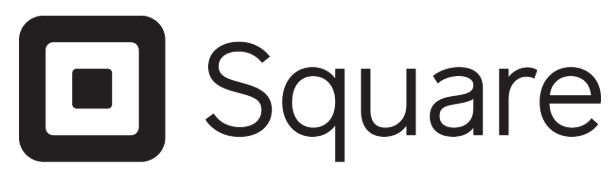
- Web and social media integrations
- No application process
- Offers useful event analytics
- Web and social media integrations
- No application process
- Offers useful event analytics
Table of Contents
Compare Our Best Picks
 | Clover Credit Card Processing  | Merchant One  | PayPal Credit Card Processing  | Helcim 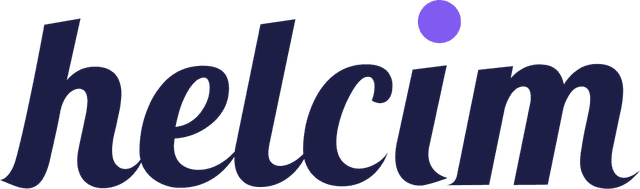 | Square 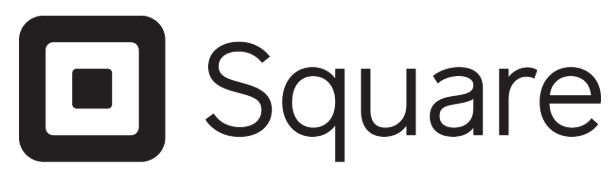 |
|---|---|---|---|---|---|
| Rating | 8.3/10 | 8.0/10 | 7.7/10 | 9.4/10 | 8.6/10 |
| Ideal Organization Size | Small | Small | Small | Medium – Large | Medium |
| Transparency of Pricing | Medium | Low | High | Highest | High |
| Customer Service | Phone, email, or website; 24/7 | Phone and email; 24/7 | Phone, email, live chat, and forums; 24/7 | Phone, email, or app; 7 days a week but limited hours | Phone, email, or chat; business hours |
| Speed of Deposits | Mid-range | Slowest | Mid-range | Fast | Fastest |
| Requires Use of Its Hardware | Yes | No | No | No | No |
| Unique Feature | Rapid deposit program deposits funds in minutes for a 1% fee | Easy search and categorization of transactions by source | Simplest acceptance of foreign currencies | Free suite of business management tools | Buy Now Pay Later option through Afterpay allows pledges to be paid over time |
| Review Link |
Clover Credit Card Processing: Easiest for Accepting Donations
- Clover integrates easily with other software.
- Month-to-month subscriptions mean no need for lengthy contracts.
- Clover’s pricing structure can be confusing, and the service may be more expensive for many organizations.
If you need to start accepting credit cards quickly, whether you have a gala right around the corner or are selling tickets on-site for an event, Clover may be the right credit card processor for you. We were impressed with how easy the system was to set up, the ability to quickly turn any phone or website into a point-of-sale terminal and the rapid processing of gifts.
We were conflicted about Clover’s pricing structure. On the one hand, the fact that contracts are month to month means you won’t be locked in. On the other hand, the website does not have the pricing structure posted, meaning you have to schedule an appointment with a customer service rep to understand it. The prices are heavily dependent on the features and hardware you need, making it hard to make a direct comparison.
We see Clover as a good first credit card processor for an organization that needs to start accepting cards quickly, but the volume-based fee structure will probably cost you more than the alternatives if you end up with a lot of transactions. But, once that happens, switching won’t cost you much.
Merchant One: Best for Organizations New to Processing Credit Cards
- Free credit card readers are available.
- Strong built-in security features keep your donors’ data safe.
- Merchant One requires a three-year contract and charges an early-termination fee of $295 for each year remaining on your contract.
If you’re a bit nervous about accepting credit cards, for reasons of complexity, security, or cost, we think Merchant One may be the right processor for you. The monthly fee is significantly lower than those of other processors, the platform has a variety of built-in security features that others don’t, nearly every applicant is approved, and we found it easy to set up and use even if you’re not the most tech-savvy.
We also found Merchant One to be more hands-on throughout the enrollment and setup process. When you’re picking a plan and your software, Merchant One will give you personalized recommendations, and its extensive positive reviews and A+ rating from the Better Business Bureau gave us confidence that it’s not going for the upsell. The customer service options are a bit more limited than those of their competitors – Merchant One does not have a live chat option or user forums – but that seems to be because of its dedication to customized phone or email support through dedicated agents.
Finally, if getting access to funds immediately is a priority, another option might be better for you. We were disappointed to learn through online reviews that, though Merchant One claims to offer next-day deposits, it’s not always able to honor this, and it often takes a few days for funds to be received.
PayPal Credit Card Processing: Best for Easy Setup
- PayPal integrates seamlessly with many of the most popular business systems and apps.
- The PayPal debit card for your organization allows you to spend funds quickly and seamlessly.
- The basic card reader is not EMV compliant, which makes it less secure.
PayPal is a name you know and trust, and a name your donors know and trust too. In a recent survey, more than 75 percent of Americans said they use the service. PayPal offers more than just a good reputation, though. We found it to be exceedingly easy to set up, and we appreciated that the per-transaction fee structure keeps costs low for nonprofits that are processing a relatively low number of transactions.
We appreciated that, just like requesting a few bucks from your friends for the pizza you split, you can seamlessly send invoices to donors whose pledges are overdue through the online invoicing system. We were also impressed that if you’re accepting payments from multiple locations simultaneously (say, a few board members working their tables at your gala), they can be easily sorted and categorized by their source.
We were a bit frustrated by the many fees that PayPal charges users at the highest price tiers, though they are all listed on the website. If you end up accepting a large number of PayPal transactions, you may find them taking a bigger bite than you would like out of your donations.
Helcim: Best for Fast-Growing Organizations
- Helcim’s pricing structure is reasonable and easy to understand.
- The virtual terminal lets you process gifts with a phone, tablet or computer.
- Helcim is less likely to integrate with your CRM system or accounting software than other processors are.
Are you getting a handle on your credit card processing because you anticipate a major spike in gifts or earned income in the coming months? We think Helcim, with its compelling business management tools and volume-based discounts, might be the right fit for you.
As your revenues climb, Helcim automatically gives you a discount if your transitions top $25,000. If your team is growing alongside your budget, Helcim’s clear and straightforward interface makes it easy for you to integrate as many as needed, and each of them can use their phone or computer as a new terminal. We found the onboarding process to be intuitive and liked being able to modify the merchant dashboard to customize the experience.
We were a bit disappointed that Helcim has fewer third-party integrations than its peers, though the company states that adding more is a priority.
Square: Best for Customization
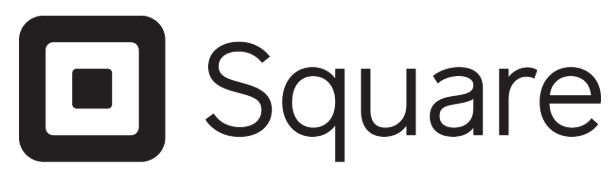
- Square is plug and play. You don’t need to wait for hardware or even an application process.
- Square offers a free website builder to help you create a well-designed donation page.
- The per-transaction fee structure makes Square a poor fit for high-volume activities such as selling event tickets.
We see Square as the best choice for an organization that is embracing the decision to accept credit cards and really wants to get it right. More than just a credit card processor, Square has the ability to process invoices and accept contactless payments, and we think the robust suite of free business and analytics tools will come in handy if you’re excited about iterating and building on your credit card processing approach.
Square’s interface is sleek and modern, providing a range of tools for analyzing how funds are coming in. And, if you don’t like the way your dashboard is set up, Square makes it easier than its competitors to customize it.
Be prepared to solve your own problems with Square, unless you’re paying for a premium plan. We were a bit surprised to realize its customer service phone and chat services are available only on weekdays for basic plans, and only half the day at that. Though you can email a question, we found that it can take a day or more to get a response.
Costs of a Credit Card Processor
It can be difficult to understand exactly what credit card processing fees you’ll be responsible for, both because there are multiple fees that are not always transparent and because each processor handles them slightly differently.
First, remember that the credit card processor fees are not the only ones you will pay with each transaction. You will also incur card network fees, card issuer fees, interchange fees, the Acquirer Processing Fee, Fixed Acquirer Network Fee, Kilobyte Access Fee, and Network Access and Brand Usage Fee. However, most of these fees are non-negotiable; if you want to accept credit card donations, there isn’t much you can do to avoid them.
Fees paid to the processor vary, and they can be structured as a per-transaction fee, a monthly service fee, a fee associated with the credit card transaction equipment, or some combination. Regardless of how they’re structured, these fees tend to average between 1.5 percent and 3.5 percent for most organizations. As you’re considering which processor to choose, estimate how many contributions or purchases you will likely process in a given year, how many will be online versus in person, and how big they will be. With estimates of these data points, you should be able to estimate the cost of fees your organization will incur.
Though the processor might not tell you, these fees aren’t always set in stone. Before you sign a contract, try to negotiate a better rate. You may be surprised what the processor is willing to offer in order to close the sale. You can also use other strategies to lower fees, such as requiring address verification during transactions to reduce your fees.
Features of a Credit Card Processor
Though the basic functionality of each processor is similar, there are key differences that you may want to consider in making your choice:
- Point-of-sale interface: If you want to use your processor in the field to, for example, secure gifts at a gala or run/walk, or to sell tickets to a performance, you’ll be using the point-of-sale (POS) interface, which can be used on either a stand-alone terminal or most smartphones.
- Business tools: Many processors include a suite of business tools that you can use to increase your number of credit card transactions, such as website and online store builders, fraud prevention tools, and inventory managers. Most of these tools are designed more around the needs of businesses than nonprofits, but they do have utility, particularly if you have earned income streams (e.g., ticket or merchandise sales).
- Reporting and analytics: Processors collect and aggregate data on the type, size, and origin of transactions, among other factors, which allow you to make strategic decisions about where and to whom you market. Are you receiving most of your transactions through email? Consider sending more often. Is social media underperforming as a source of donations? Perhaps paying to boost your posts will juice your return there.
- Invoicing: If you’re trying to get more of your donors to give by credit card or your board members are overdue on their annual gifts, consider using a processor’s built-in invoicing function to send an email with a link that they can click to give automatically.
- QR codes: Many processors can now be used to create QR codes, so your donor can snap a picture, make a few taps, and give.
Choosing a Credit Card Processor
We recommend following these steps as you select a credit card processor:
1. Estimate your transaction type and volume.
Use your available data to estimate how many contributions or purchases you will likely process in a given year, how many will be online versus in person and how big they will be. This data is essential for comparing the processors’ fee structures.
2. Think about the hardware.
Do you plan on getting dedicated hardware for credit card processing, downloading your processor’s app and using your phone as a terminal, or using both? If you’re planning on using your phone, be sure to install the latest updates to your operating system so that your security features are up to date.
3. Catalog your existing systems.
Your credit card processor may be able to seamlessly integrate with your customer relationship management (CRM) software, your accounting software, your website and more. Be sure to understand your existing systems, and to project whether you’ll be changing any of them imminently, before making a decision.
4. Review your options.
Use this buyer guide and the websites of the various processors to understand the functionality and fee structures of the various systems that are available. Reach out to your top choices for a demo and to see if you can negotiate fees.
5. Make a selection and implement it.
Once you make a selection, announce it to your staff and provide them with training to incorporate it into their work. Have a brainstorming session on other places where you could accept credit card donations or make credit card sales.
Advantages of a Credit Card Processor
A well-implemented CRM can have significant benefits for your organization, increasing revenue and simplifying the process of tracking and acknowledging gifts.
- Allows you to accept credit cards: More than 80 percent of Americans have a credit card, and nearly 60 percent of Americans have not written a check in the past month. Without being able to accept credit cards, you are leaving money on the table.
- Manages your donors’ security: Working with the right processor gives you peace of mind that you are attending to security risks and keeping your donors’ data safe.
- Turns any phone into a donation point: Despite some credit card processing myths, it’s quite simple to turn nearly any smartphone into a credit card processor. If your executive director is great in donor meetings, why not give them a way to accept a donation on the spot?
- Automates the acknowledgment and tracking process: If you integrate your credit card processor with your accounting and email software, you can generate thank-you letters and ensure funds are correctly tracked and designated with just a few clicks.
FAQ
Credit card scams abound, and they’re getting worse. Every credit card processor has significant built-in security features, but nonprofits must also take responsibility for preventing data breaches. Though banks will generally quickly refund funds to individuals when someone else uses their card for fraudulent activities, fraud can nevertheless be an administrative headache and can cause donors to question whether you are doing enough to keep their data safe.
First, ensure that your organization is in compliance with the Payment Card Industry Data Security Standard (PCI DSS). Failure to comply can not only result in fines into the six figures, but it also runs the risk of alienating donors if they learn that your organization did not do everything in its power to keep their data safe.
Second, if you’re using an external card reader, make sure it accepts EMV (Europay, Mastercard and Visa) chip cards. Chip cards are significantly more difficult to counterfeit, and these days most credit card users have become accustomed to tapping or inserting their chip rather than swiping.
Processing fees, both in terms of how much and how they are structured, are one of the critical deciding factors in terms of selecting a processor. Though some fees generally can’t be avoided (e.g., the interchange fee, which the banks that issue the card charge on every transaction), others can be minimized by selecting the processor that is most appropriate for the type and volume of transactions you deal with by asking donors to cover the cost through an increase in their donations or by negotiating the fee with the processor.
What providers promise in terms of how quickly funds will hit your account varies, from the same day to one or two days of processing. However, if possible, before committing to a processor, talk to others who have used it. In our research, we found that some providers are not always able to meet the deposit time promises they make.
More than 20 percent of Americans now own or have at some point owned at least some crypto, and this number has been growing rapidly for years. Experts in the space predict more than $10 billion in cryptocurrency donations over the coming 10 years, based on current trends and on the fact that cryptocurrency donors have a demonstrated history of being more philanthropic than the population as whole (though some believe this projection is high).
In other words, donating cryptocurrency is a significant and growing form of philanthropy. Though you may not have donors today looking to give using crypto, there’s a good chance the question will come up soon. Some of the same processors that allow you to accept credit card donations also enable you to accept cryptocurrency, but it is rarely seamless. You could have the same credit card processor and cryptocurrency processor, but accepting crypto is not as simple as enabling an additional feature through your credit card processor. Creating a process to accept crypto donations should be handled independently from selecting a credit card processor.
Online and in-person credit card donations function in essentially the same way, and every one of the processors discussed here can handle either. The only real difference is whether the donor is inputting their data online or swiping/tapping/inserting the card chip in your phone or processing hardware.



