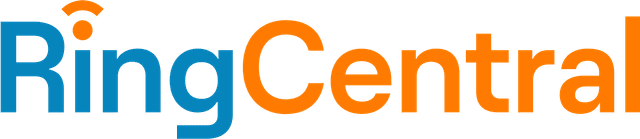Dental practices can benefit immensely from a reliable and HIPAA-compliant phone system with advanced calling features. Potential headaches are reduced with HIPAA-compliant accounts that have functionality guardrails to protect sensitive patient information. With available integrations, small practices can spend more time on patient care by setting automated reminders for regular checkups scheduled months ahead of time. Larger practices with multiple office locations can implement interactive voice response menus and advanced routing features to ensure patients, vendors and insurance companies can reach the right person quickly.
Small practices looking for a simple but effective phone system will likely find all of the calling features they need with an entry-level plan. Most plans at this level include basic calling features like caller ID, extension dialing, call menus, music on hold and unlimited domestic calling. It’s important to note that many features including SMS, verbatim audio capture and some chatbots and messaging channels are not HIPAA-compliant.
HIPAA Compliance
Fines for using non-HIPAA-compliant VoIP range from $100 to more than $1 million for the most serious offenses. To ensure you’re protecting sensitive patient information during communications, it’s important to find a HIPAA-compliant phone service provider. Most business phone service providers and all of the ones we’ve reviewed offer HIPAA-compliant services. Many have BAAs for medical and dental offices as well as limited functionality to ensure secure communication. This legal agreement outlines the service provider’s knowledge and responsibility to protect all patient data. Feature limitations may include disabling visual email, voicemail and texting.
Software Integrations
The ability to integrate your phone and CRM platforms opens a world of new opportunities to improve customer outcomes. Next to legal compliance, integrations are arguably the most valuable part of a modern phone system. Front office staff can provide personalized service to inbound callers thanks to immediate access to their previous visits, future appointments and account notes. Automated scheduling tools can send appointment reminders to patients for regular checkups or help ensure they’ve completed their required paperwork before the office visit. Integrations for CRMs and other business applications may require a middle-tier plan with some providers.
Video Communications
In addition to phone service, most business phone providers include free but limited video conferencing that may be ideal for virtual dentistry. As telehealth grows in the medical field with increasing visits for general practitioners, nurses and mental health specialists, more dental patients are seeking detailed advice outside of business hours. Many dental insurance providers, including Delta Dental, provide coverage for virtual dentist visits. With the right video and photo tools, dentists can evaluate and solve many oral issues and dental concerns. This can include identifying cavities, gum disease, chipped teeth and issues leading to pain and swelling.
IVR
IVR menus direct callers based on the answer they provide through the keypad or voice response. They help reduce the time front office staff fields repetitive questions, freeing them to focus on providing service to patients in the office and callers who require a personal touch. IVRs are easy to set up and manage through the administrator’s dashboard. Most dashboards include basic templates you can modify and set up wizards to help guide you through the implementation process. You can set custom rules for certain hours to ensure callers are always directed to the right place and able to reach a human in an emergency situation.
Analytics
The easiest improvements in business come from objective data highlighting areas in need of improvement. Basic call analytics included with most entry-level plans provide a clear path to incremental improvement in areas like customer wait times, efficient staff scheduling and missed calls. The advanced analytics included with many top-tier plans help simplify complex data with heat mapping tools to visualize data and spot trends in an instant. As a dentist, you can get a clear snapshot of your business at any point with real-time reporting on metrics, including call time, handle time, abandonments, answer speed and agent availability.
Business phone service providers are well-versed in
HIPAA compliance and offer comprehensive BAAs addressing their services with guarantees to protect patient data per HIPAA requirements.
Are you looking for other medical office solutions?