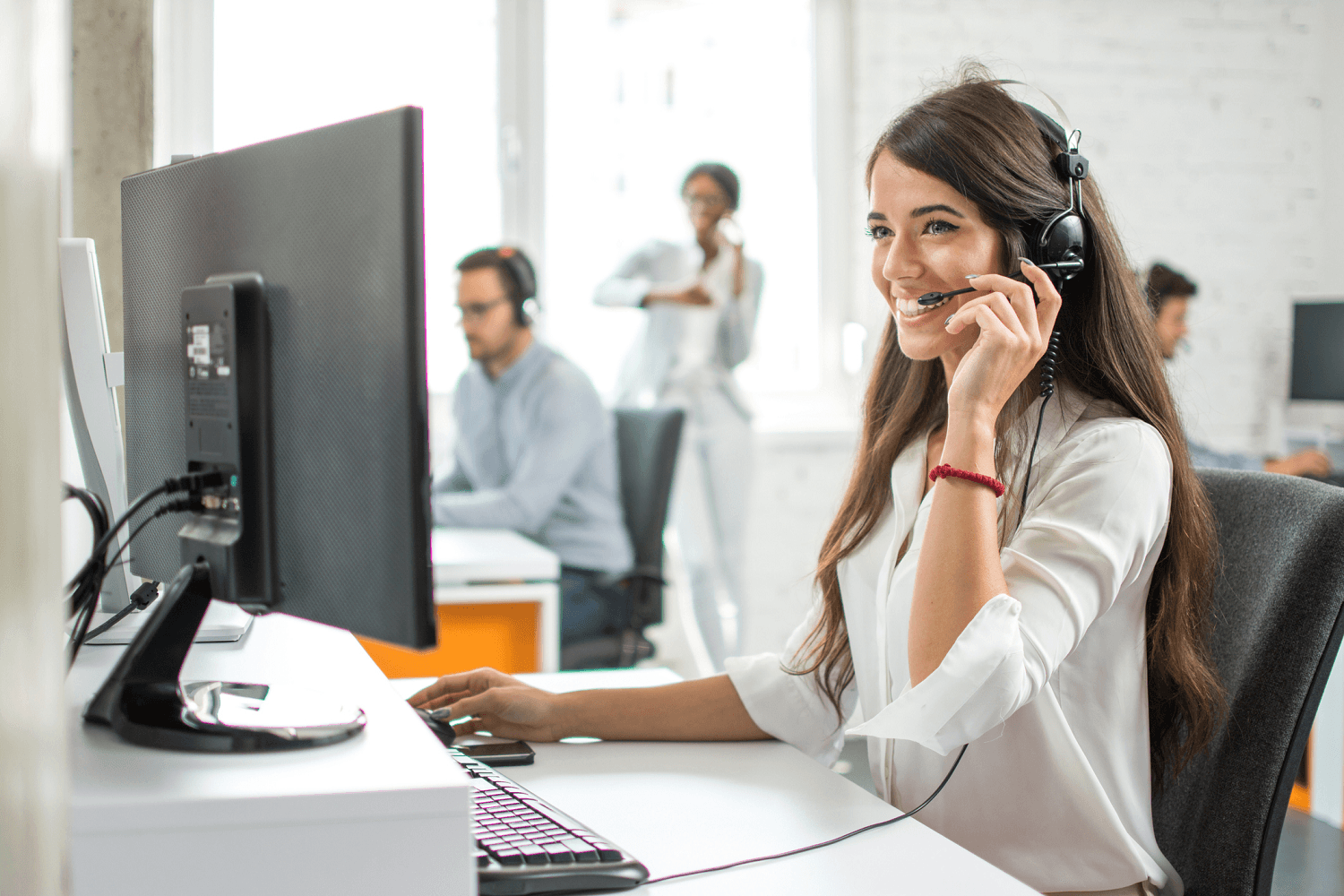MENU
Start
- Best Small Business Loans for 2024
- Businessloans.com Review
- Biz2Credit Review
- SBG Funding Review
- Rapid Finance Review
Our Recommendations
- 26 Great Business Ideas for Entrepreneurs
- Startup Costs: How Much Cash Will You Need?
- How to Get a Bank Loan for Your Small Business
- Articles of Incorporation: What New Business Owners Should Know
- How to Choose the Best Legal Structure for Your Business
Our Guides
- Business Ideas
- Business Plans
- Startup Basics
- Startup Funding
- Franchising
- Success Stories
- Entrepreneurs
Small Business Resources
Grow
- The Best Credit Card Processors of 2024
- Clover Credit Card Processing Review
- Merchant One Review
- Stax Review
Our Recommendations
- How to Conduct a Market Analysis for Your Business
- Local Marketing Strategies for Success
- Tips for Hiring a Marketing Company
- Benefits of CRM Systems
- 10 Employee Recruitment Strategies for Success
Our Guides
- Sales & Marketing
- Finances
- Your Team
- Technology
- Social Media
- Security
Small Business Resources
Lead
- Best Business Phone Systems of 2024
- The Best PEOs of 2024
- RingCentral Review
- Nextiva Review
- Ooma Review
Our Recommendations
- Guide to Developing a Training Program for New Employees
- How Does 401(k) Matching Work for Employers?
- Why You Need to Create a Fantastic Workplace Culture
- 16 Cool Job Perks That Keep Employees Happy
- 7 Project Management Styles
Our Guides
- Leadership
- Women in Business
- Managing
- Strategy
- Personal Growth
Small Business Resources
Find
- Best Accounting Software and Invoice Generators of 2024
- Best Payroll Services for 2024
- Best POS Systems for 2024
- Best CRM Software of 2024
- Best Call Centers and Answering Services for Busineses for 2024
Our Recommendations
What Is a PBX System?

Table of Contents
For most businesses, a single phone line isn’t enough. You may need to answer customer inquiries, provide direct extensions for all employees and handle other unique needs. Most organizations turn to private branch exchange (PBX) phone systems to handle their telecommunications requirements. We’ll explain what a PBX phone system is, how it works and how to choose the right PBX system for your business.
What is a PBX phone system?
A PBX phone system is a business-grade telephone system with robust functionality, including employee extensions and automated attendants that answer and route calls to the proper people or departments. A PBX system uses various communication channels, such as Voice over Internet Protocol (VoIP) and Integrated Services Digital Network.
What is a cloud PBX?
A cloud PBX system, also known as a hosted or virtual PBX, is an IP-based telephone system provided by and accessed entirely through the internet. A hosted system provides all PBX features, applications and services, as well as maintains software in the cloud instead of a server. Cloud PBX systems typically include automated attendants, video conferencing capabilities and softphones.
How does a PBX system work?
A PBX system is monitored using a switchboard, which processes the connections between telephones to facilitate a call. This system allows businesses to provide multiple phone lines connected to a public switched telephone network (PSTN) or VoIP network, which is how calls are made and received.
PBX systems also control the numerous features of business phone systems. In addition to allowing communication with outside callers, a PBX system connects your business’s phone lines so employees can easily communicate with one another.
PBX vs. PABX
Today’s PBX systems are automated and are sometimes called private automatic branch exchange (PABX) systems. Originally, PBX systems required a live operator to make connections. Because this practice has fallen out of use, the terms PBX and PABX are often used interchangeably today.
Analog vs. digital PBX
Traditional analog PBX systems, often called “landline systems,” are increasingly rare. They connect to the PSTN over a “plain old telephone service.” This connection lets the system join voice and fax calls via copper wiring. If you have an analog PBX system and wish to connect it to digital channels such as VoIP, you must use an adapter.
In contrast, digital PBX systems are widely used; they send voice and video communications via the internet. You can choose a premises-based IP PBX or a traditional IP PBX.
- Premises-based IP PBX: This is a VoIP PBX system. It’s housed in the office and connects phones via the local area network. To connect an on-premises PBX system to the PSTN, you need either a Primary Rate Interface or a Session Initiation Protocol (SIP) trunking service. A SIP trunking service provides additional benefits, such as disaster recovery, call accounting and advanced call routing. An on-premises PBX system requires a large capital expenditure on hardware and other equipment, as well as continuous maintenance and updating costs. Expect to spend around $6,500 upfront on the hardware, phone, setup and licensing fees, plus monthly service costs.
- Traditional IP PBX systems: IP-based PBX systems are a more budget-friendly option because they reduce equipment costs. They provide high-definition audio, call queuing and business-hour rules and can integrate with other applications, including the best customer relationship management (CRM) software.
Types of PBX systems
There are three primary types of PBX systems: hosted, on-premises and SIP trunking.
- Cloud-hosted: With a hosted PBX, your business phone is based in the cloud. All you have to do to set up a hosted PBX system is sign up for the service and buy the actual phones. The setup takes just a few minutes instead of several weeks, and cloud hosting enables you to easily add or turn off additional features. Plus, since you’re the account manager, you have complete control over your business phones. These phone systems are top options for many businesses today.
- On-premises: An on-premises PBX system is a good option if you don’t expect your company to grow. The upfront cost can be lower than the long-term cost of monthly payments for a hosted PBX system. Even the occasional maintenance fees to keep your network running shouldn’t add up to more than what monthly payments would cost. However, with an on-premises solution, you will be responsible for maintenance, which likely requires trained IT professionals to be on staff.
- PBX SIP trunking: SIP trunking allows you to convert an existing landline PBX to a cloud-based phone system. This lowers costs and expands the available features, including softphone apps and reporting analytics.
Features of a cloud-hosted PBX
Cloud PBX systems are the most desirable option for many businesses. Here are some of the most valuable cloud-hosted PBX features for businesses:
- Voicemail to email: In addition to traditional voicemail service, many PBX systems offer a voicemail-to-email feature, which provides users with audio files or transcripts of messages left on their phones.
- Auto-attendant: An automated attendant allows callers to press a certain number to direct their call to the right person or department. For example, the attendant may say, “Press 1 for sales” or “Press 2 for customer support.”
- Hold music: Instead of letting customers wait in silence while on hold, PBX systems allow businesses to play hold music. Some systems play preselected or custom music.
- Paging: If an employee wants to send a message to the entire team, they can use the paging system to record a message via telephone. The message can then be broadcast through a system of speakers to all employees or sent to a select group of employee phones.
- Presence: This feature allows employees to check whether their co-workers are available or on a call.
- Call reports: These reports analyze your company’s call data. They include information on your business’s phone usage, which can be further broken down by user or department.
- Online management: This feature allows you to manage the phone system via an online portal. Administrators can add users, set phone numbers, review call reports, create ring groups and see monthly statements. Employees log in to the portal to check their voicemail, view the company directory and create call-forwarding routes.
- Call forwarding: This option allows your office phone to forward calls to another number when you don’t answer.
- Call recording: This feature allows users to record their calls for playback later.
- Call queues: You can manage calls that come in simultaneously by placing them in a queue until someone can answer them.
- Extension dialing: Callers can plug in an employee’s extension to reach their direct line.
- Ring groups: Ring groups allow businesses to group employees with similar roles; this is a helpful feature when customers are trying to reach someone in a specific department. For example, if you instruct callers to “Press 2 for sales,” the call will be forwarded to the employees in that ring group.
- Call transfer: This option lets employees transfer calls to their co-workers.
Benefits of a cloud-hosted PBX system
A cloud-hosted PBX system can bring your business the following benefits:
- Unified billing: With a cloud PBX system, your phone system, applications, features and service are all billed together, and automatic maintenance and software updates are provided.
- Flexibility: Cloud PBX systems are significantly more flexible than traditional phone systems. They can recover quickly from disasters such as network failures or hurricanes. Additionally, their geographic flexibility allows employees to make calls from anywhere, anytime. This feature will help you manage a remote workforce for your company.
- Cost savings: Cloud-hosted PBX systems tend to be more budget-friendly than on-premises PBX systems. Like digital PBX systems, they do not require equipment or ongoing updates and maintenance. Most cloud-based phone systems also charge an affordable monthly subscription price that small businesses can easily manage.
- Scalability: Cloud PBX systems are easily scalable and generally support unlimited users. Adding users is instantaneous, and setup and maintenance are typically fast and require no downtime.
- Customizability: Cloud PBX systems let you add and subtract features as necessary. In some cases, if you have an API, you can also customize cloud PBX systems for better integration with your other platforms.
- Quick implementation: Because you don’t need to set up an onsite phone network, you can implement your hosted PBX system in minutes. Onsite systems, on the other hand, may take weeks to get right.
- Low-cost support: As with most cloud-based services, hosted PBX systems come with expert teams you can reach when you have issues. If you install an onsite system, you must consult outside experts whenever you experience technical issues.
Cons of a cloud-hosted PBX system
Hosted PBX systems have a few drawbacks you should be aware of:
- Equipment investment: Hosted PBX systems need certain equipment, including IP phones, which generally require an Ethernet port and a large router.
- Reliance on a robust internet connection: Because hosted PBX systems are web-based, you must have a strong internet connection for communication to run smoothly. If your internet service provider is unreliable, you will likely have a frustrating experience. Ensure you use one of the best business internet services — one that can support your communication needs — before committing to a PBX.
- Security concerns: Because it’s hosted on the internet, your PBX system may be more susceptible to security breaches than a server-based system would be. Ask any potential hosted PBX provider about its cybersecurity measures, and ensure it addresses physical and network security threats, SIP endpoint security, and toll fraud monitoring and detection. The provider should also have a dedicated monitoring system that alerts you to suspicious activity.
What questions should you ask before purchasing a hosted PBX system?
Hosted PBX systems are the latest entrant in the telephony market and boast appealing features for small businesses. However, a cloud PBX may not be right for you. Consider the following questions to help you choose the right business phone system.
Questions to ask yourself before committing to hosted PBX
- What equipment do I already have (e.g., phones, servers, Ethernet ports, cords)?
- What equipment will I need to purchase?
- How much do I currently pay for my telephone services?
- Can I save money by switching to hosted PBX? How much?
- How strong is my internet connection? Can it support a hosted PBX system?
- What features do I need? What features can I do without?
Questions to ask the provider
- What kind of support do you offer (e.g., 24/7, web chat or phone, setup support)?
- Can I keep my current phone number?
- What are the startup costs?
- Are there any additional monthly costs?
- If I have legacy telephone equipment, can that be integrated? How?
Best PBX phone systems
The best PBX phone systems can improve customer relationships and enhance team communication and collaboration. Consider these excellent options:
- Nextiva: If you’re new to setting up a PBX phone system, Nextiva is an excellent user-friendly option. Creating call flows is a breeze, and changing them is straightforward. The system’s security features — including HIPAA compliance — are extensive, making it a great option for healthcare organizations. Learn more in our Nextiva business phone system review.
- RingCentral: As one of the best VoIP phone systems, RingCentral’s RingEX is a great choice for organizations that host many highly attended video calls. With RingCentral, you can host up to 200 participants on HD video. You can also use RingCentral for chatting and sharing files with your team. As we explain in our RingEX business phone system review, RingCentral also features extensive reporting and analytics that give you deep insight into your team’s communications.
- Ooma: Ooma takes customer service to the next level. You can match a caller’s information with their profile in your CRM system. Our Ooma business phone system review highlights the platform’s overhead paging features, which allow you to make announcements to everyone in the building — a great tool for retail businesses.
- GoTo Connect: All subscription plans for this phone system include access to GoTo Connect’s mobile app, which allows your team to use GoTo Connect in the office or on the go. The customer engagement features help you organize all customer conversations into one shared inbox for quick and easy prioritization. Our GoTo Connect business phone system review explains how you can boost engagement even further with feedback from GoTo Connect’s customer surveys.
- Dialpad: There’s no need to worry about taking notes on calls with Dialpad; voice features powered by artificial intelligence automatically transcribe everything for you. Analytics also give you the full picture of your phone communications. Get detailed insights into your team’s answering speed and other call-related metrics. Find out more in our Dialpad business phone system review.
Choose a PBX system that checks all the boxes
The best PBX system for your organization will depend on your business model and unique needs. Assess the cost of installation and the most important features before you commit to a PBX system. If you ask all the right questions upfront, you’ll have a better chance of finding a PBX system that fits your business. The key is to pick a PBX system that supports your team so they can better support your customers.
Natalie Hamingson and Max Freedman contributed to this article.