MENU
Start
- Best Small Business Loans for 2024
- Businessloans.com Review
- Biz2Credit Review
- SBG Funding Review
- Rapid Finance Review
Our Recommendations
- 26 Great Business Ideas for Entrepreneurs
- Startup Costs: How Much Cash Will You Need?
- How to Get a Bank Loan for Your Small Business
- Articles of Incorporation: What New Business Owners Should Know
- How to Choose the Best Legal Structure for Your Business
Our Guides
- Business Ideas
- Business Plans
- Startup Basics
- Startup Funding
- Franchising
- Success Stories
- Entrepreneurs
Small Business Resources
Grow
- The Best Credit Card Processors of 2024
- Clover Credit Card Processing Review
- Merchant One Review
- Stax Review
Our Recommendations
- How to Conduct a Market Analysis for Your Business
- Local Marketing Strategies for Success
- Tips for Hiring a Marketing Company
- Benefits of CRM Systems
- 10 Employee Recruitment Strategies for Success
Our Guides
- Sales & Marketing
- Finances
- Your Team
- Technology
- Social Media
- Security
Small Business Resources
Lead
- Best Business Phone Systems of 2024
- The Best PEOs of 2024
- RingCentral Review
- Nextiva Review
- Ooma Review
Our Recommendations
- Guide to Developing a Training Program for New Employees
- How Does 401(k) Matching Work for Employers?
- Why You Need to Create a Fantastic Workplace Culture
- 16 Cool Job Perks That Keep Employees Happy
- 7 Project Management Styles
Our Guides
- Leadership
- Women in Business
- Managing
- Strategy
- Personal Growth
Small Business Resources
Find
- Best Accounting Software and Invoice Generators of 2024
- Best Payroll Services for 2024
- Best POS Systems for 2024
- Best CRM Software of 2024
- Best Call Centers and Answering Services for Busineses for 2024
Our Recommendations

Online only. Expires 4/27/2024
6 Steps to a Successful CRM Implementation

Table of Contents
Implementing business software should never be an afterthought, especially when it comes to your customer relationship management (CRM) software. CRM systems have evolved into multifaceted hubs that add tremendous value to your company. But how well you integrate a CRM system with your existing workflow and business software suite will dictate its effectiveness. The best implementation practices include focusing on your established goals, employing a dedicated team to lead the implementation and offering training opportunities that help employees understand how to use the software when it launches.
How to implement a CRM system
A CRM platform is an overarching system overhaul, and the scale and detail of its implementation must match its intended reach. These six key concepts clarify the required investment and strategies businesses can follow for a successful CRM implementation process.
1. Set realistic, actionable goals.
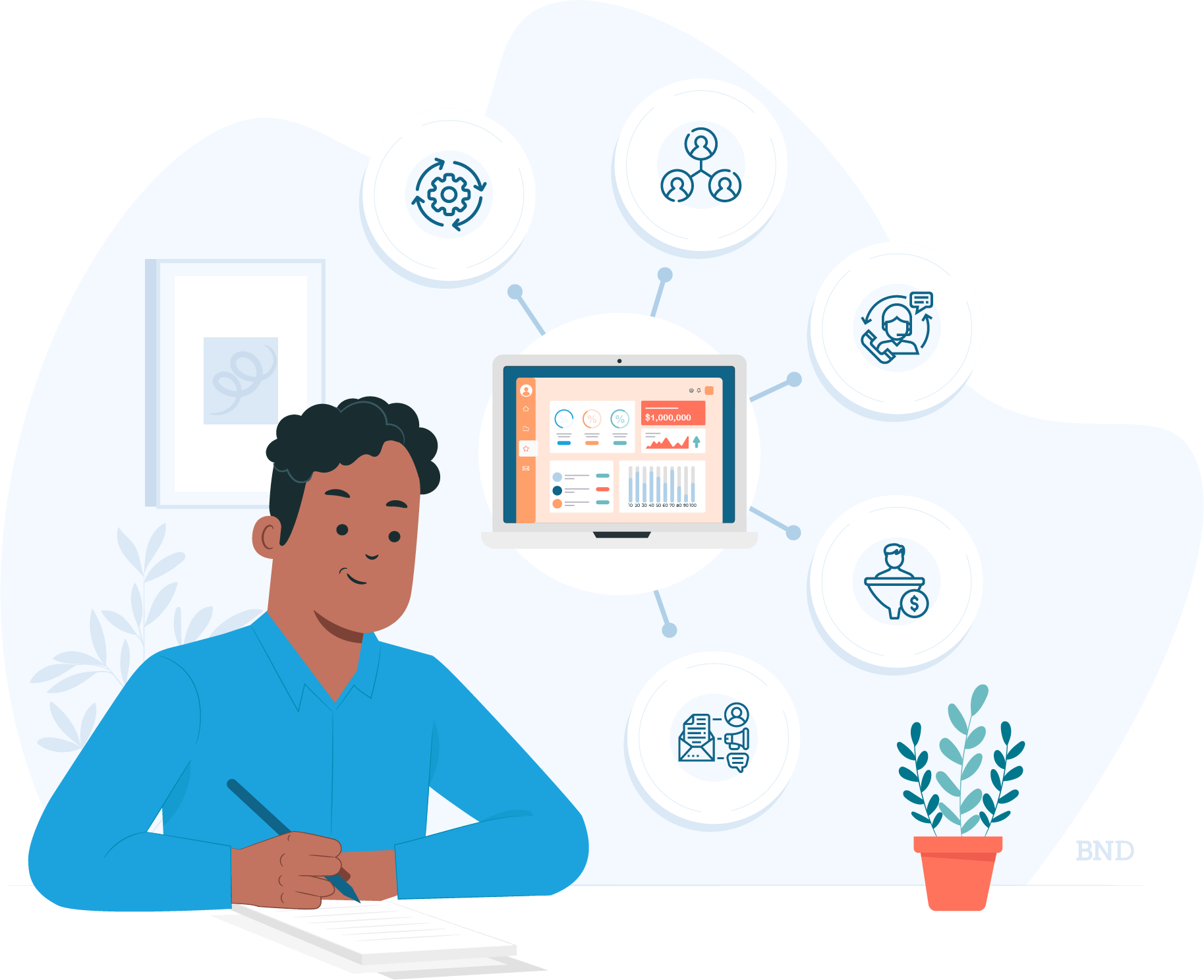
You should have a clear and simple vision for your CRM directly related to your most essential business functions. List your macro targets, write down your overall vision for the CRM’s impact, and pinpoint which CRM features and tools provided will help you achieve them.
A common mistake in seeking out these systems is viewing the platforms as accessories or extensions rather than integrations. CRM systems do add new processes and functionality, but those are perks, not goals. They may even distract from the primary mission. Ask yourself several guiding questions when considering whether CRM software is appropriate for your company: Will the new system match the way you do business? Are you trying to streamline a process or change it altogether?
“Put the process into the technology,” Barton Goldenberg, president of ISM and author of CRM in Real Time: Empowering Customer Relationships, told Business News Daily. “The software is nothing more than a … tool that writes the story.”
His golden rule? “Process first, people second, technology third.”
2. Do your research to find the right CRM solution.
As the fastest-growing business software, CRM offers an immense field of options. Your specific mission statement is the most helpful constraint, but cutting down the top three CRMs to your final choice is far more difficult than narrowing down an oversized list. There is no single right or wrong answer – this isn’t a math test – but some answers are still more correct than others.
The most important factors in your decision could include pricing, the relevancy of the CRM’s tools to your process, ease of use and available integrations. Keep the initial implementation simple while maintaining awareness of what future upgrades could entail. A basic but successful launch is more beneficial in both the short and long term than an overly ambitious implementation that expands past your scope.
3. Select a CRM team led by department champions.
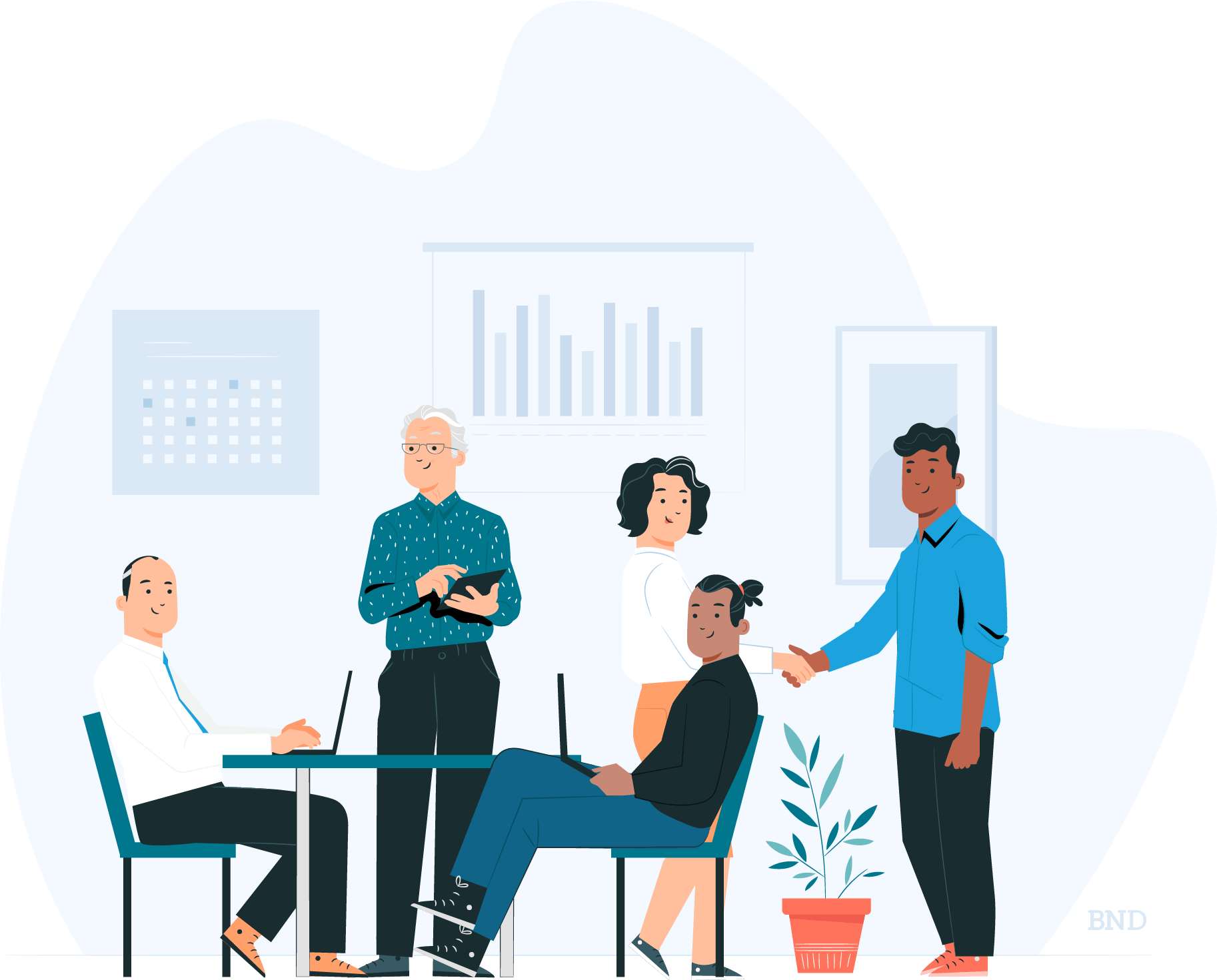
Once you have selected the CRM platform that most closely aligns with your company vision, you can mobilize the creation unit. This requires a specialized team to complete daily tasks and steer progress. The team should include these members:
- Project manager (leader)
- Systems developer (installation)
- Data analyst (data migration)
- QA engineer (testing)
- Champions (representatives)
Depending on the scale of your business and CRM implementation, you may need more than one person filling each role.
Alex Haimann, partner and head of business development at Less Annoying CRM, recommends a team of champions to vouch for the product and act as intermediaries between upper management and its daily users.
“At least some representation on that small, exploratory team should be an end-of-the-line salesperson,” he said.
Your champions are well-regarded leaders of each team who will primarily use the CRM. Haimann considers them one of your best assets in promoting adoption of the CRM among your full staff, some of whom may be reluctant to alter their daily habits and processes.
“It needs to be communicated that the CRM is a tool that will help all levels within the organization,” Haimann said.
4. Forecast the costs and benefits.
Work with your various teams to forecast the specific effects this CRM will have on your business during the implementation process, the initial six months after launch as your team acclimates and the following 12 months once the CRM is a fixed part of their daily use.
Some of the most useful reports are cost-benefit analyses and implementation timelines. Be mindful that production may dip during various stages of the rollout. Resources will be focused on installation while employees learn new practices, and general expenses can increase depending on the training and consulting services you select.
These concrete numbers will provide you more exact expectations to help you modify your actionable goals and achieve buy-in from your executive team. Metrics that demonstrate how much you expect to improve customer retention and conversion rates will convince even the most skeptical. But don’t dismiss their feedback; they may catch a hidden detail. But their reluctance could carry over to the other staff when inevitable pain points arise during the learning process.
5. Migrate and integrate data.
Cleaning your data and migrating it into the new CRM platform will be the longest element of the implementation. Even an ideal data set of your customers, finances and messaging services that contains entirely correct and current information requires several weeks to transfer. Missing or incorrect data needs to be acquired and fixed, or it will reduce the effectiveness of your CRM.
Goldenberg says to first decide which data is necessary to migrate for you to minimize the costs and time of working with irrelevant information. He has found that too much data, especially at launch, becomes a burden on its users.
6. Train the team and test the system.
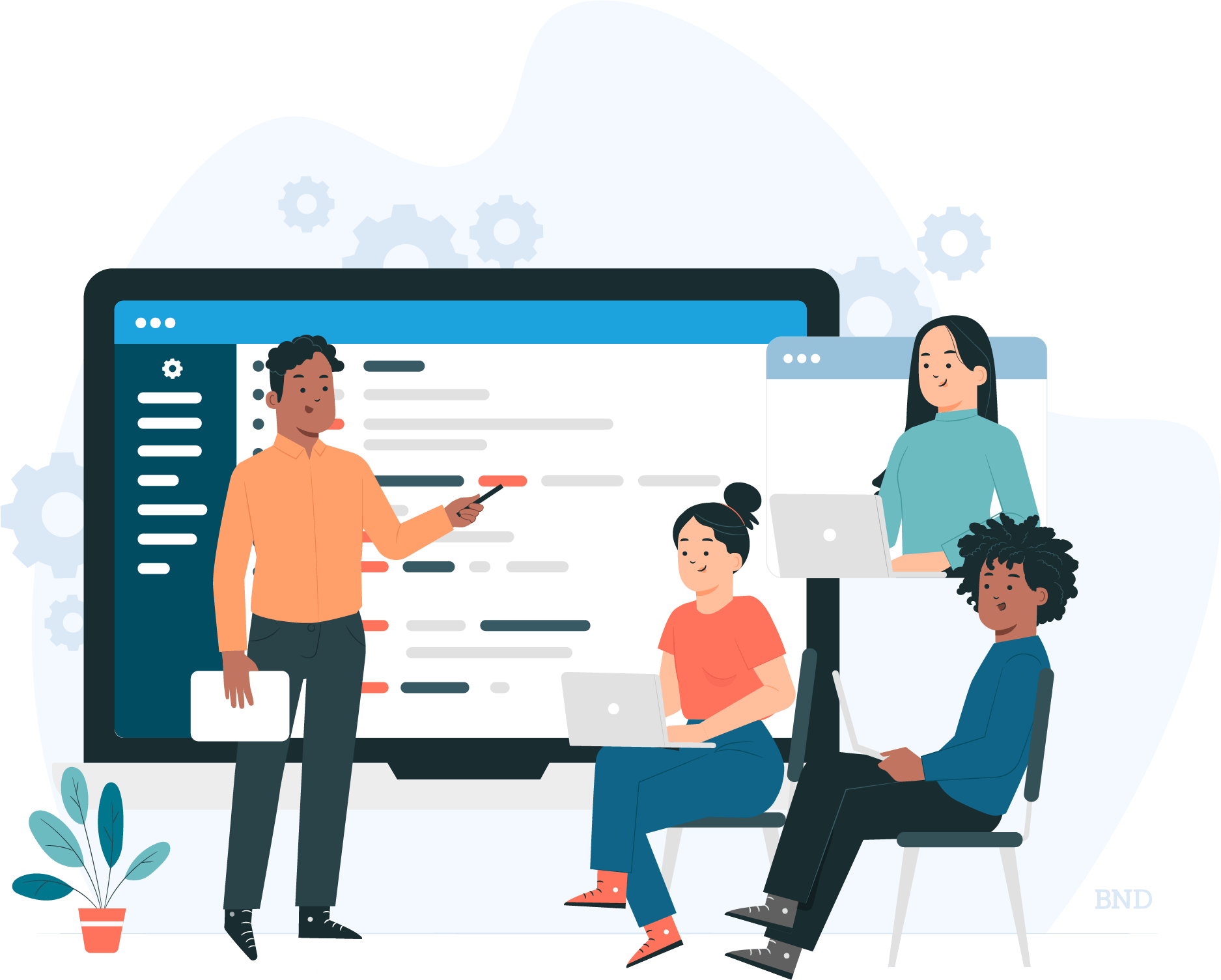
Once the CRM platform is operational, trust your champions to spearhead training initiatives with their general staff. By this point, the champions should be familiar with the system, its benefits and how to use the tools.
Most CRM offerings include training and consulting programs to enable businesses to get the most out of their platforms. During this testing phase, assign your IT team to perform quality assurance tests. Some bugs are inevitable, but you don’t want the opening launch to be marred by many urgent IT fixes while the system is live.
Follow this six-step plan focused on realistic goals and actionable data to successfully launch your CRM software with full buy-in from your team.
Importance of CRM implementation
A new CRM system will overhaul many established processes for your team, so your plan must naturally integrate this new system with your current workflow to prepare employees for its launch. A proper implementation process minimizes the time needed for employees to become comfortable with its tools and also mitigates risk.
An unprepared team will be less productive as they juggle learning the system with completing their daily tasks. Compounding mistakes while employees use the software, such as losing data or miscommunicating with their team, could harm your revenue and customer relations.
The more segments of your business the CRM touches, the more extensive an implementation strategy you require. Nearly half of CRM implementations fail to meet expectations, and installing a CRM system without a detailed strategy can lead to confusion, corrupted data, unhappy staff and crippled productivity as employees work backward to understand an unfamiliar system.
Your team may use the CRM system incorrectly without the necessary training and resource investment to learn its features and practices, which limits the value of the entire purchase, if not outright damaging your bottom line.
How long does CRM implementation take?
The timeline for the implementation of a new CRM system depends on the size of the business and its various departments. However, most small businesses can expect implementation to last one to three months. Other key variables include which CRM solution you choose, whether you hire outside assistance in data migration and system testing, any training or consulting programs the CRM provider offers, and the quality and quantity of data you currently possess.
Resist the temptation to attempt the different tasks concurrently. CRM can bring sweeping changes to even the most basic processes of your business, and missing any steps could sabotage the entire process. Map out exactly when and how the steps and training should occur to hit the ground running at launch.
CRM implementation usually takes between one and three months. Complete each step individually, without rushing any aspects.
Common CRM implementation mistakes to avoid
Doing too much too soon
Overcomplication can alter the focus of a CRM so that it solves the wrong issue. Haimann suggests a narrow scope. “Put serious emphasis on your top three or top five significant priorities.”
Don’t attempt to achieve the primary goal of every department or user. There will always be opportunities to upgrade your system in the future if you start the right way. Changing course is much harder after losing time, resources and potentially your team’s trust after a difficult launch.
Losing team support
Although you see the bigger picture, you are probably less involved in the system’s day-to-day use than your team is. Listen to feedback and appreciate it. Empathize with employees reluctant to change practices they may have used for years.
Goldenberg emphasizes a “3X factor” to show daily users the effectiveness of a CRM. Whenever a user inputs a piece of data, “that user must get three valuable pieces of information back to be motivated to use the system.” A user who consistently sees the advantages of using the software will recognize its usefulness.
Forgetting the purpose of a CRM
A CRM platform is a tool to help your team solve problems; it can’t solve the problems itself. Remember that the purpose of a CRM is to empower the team, not for the team to empower the software. Adherence to that golden rule will keep your decisions throughout the process focused on the proper objectives.
Avoid common mistakes such as overcomplicating a launch process and forgetting that the goal of CRM is to function as a solution for the team, not for the team to power the CRM.
The best CRM software
A strong implementation may be important, but success starts with choosing the right CRM software in the first place. To help you make the right decision for your business, we’ve combed through dozens of the leading solutions on the market today to come up with our list of the best CRM software for small businesses. Here’s a look at just some of the ones we chose:
- Salesforce: A household name in CRM software, Salesforce has long set the industry standard and remains a go-to option for many businesses. In our Salesforce review, we found it to be a highly useful, all-around product that could do the job for small businesses.
- Pipedrive: If you love visuals, you’ll love Pipedrive. This CRM software allows you to easily build visual sales pipelines with a drag-and-drop tool that’s intuitive and user-friendly. During our Pipedrive review, we found this to be the biggest standout element the platform had to offer.
- monday: If you’re looking for CRM software that ties into your project management operations, look no further than Monday. In our review of monday sales CRM, we felt like the software company’s project management roots shone through. Connecting your customer to your internal processes can yield powerful results, and monday is a great tool to do just that.
- HubSpot: Already have a thriving business software suite and want your CRM software to plug into it seamlessly? In our HubSpot review, we found the platform’s dozens of integrations to be compelling. HubSpot can connect to virtually any business software you’re already using, helping you easily share data across teams and departments.
Consider these alongside our other best picks for some of the top CRM systems and the most useful features available now.
Setup for success with your CRM software
Implementing a CRM software so it suits your team’s workflow is key to getting the most out of the platform with minimal disruption. A CRM system is only as good as the data that’s added to it, so make sure you’ve implemented it with the real way your team interacts with customers in mind. Otherwise, it will be challenging to get buy-in from your team, and you may find that data isn’t making its way into the system. Avoid those problems with a meticulous and thoughtful implementation process. You’ll be glad you took the time to do it.
Jacob Bierer-Nielsen contributed to this article. Some source interviews were conducted for a previous version of this article.








