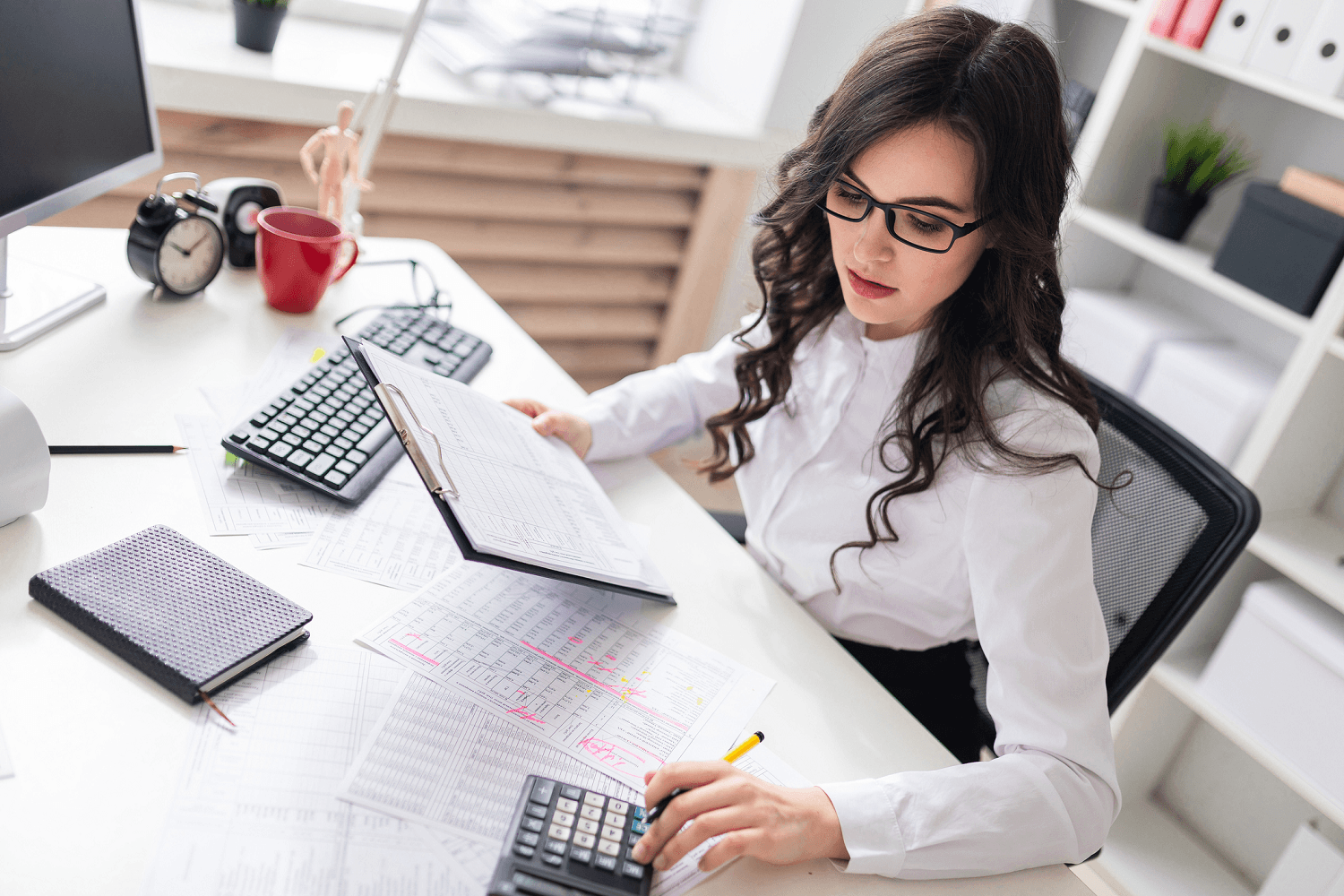MENU
Start
- Best Small Business Loans for 2024
- Businessloans.com Review
- Biz2Credit Review
- SBG Funding Review
- Rapid Finance Review
Our Recommendations
- 26 Great Business Ideas for Entrepreneurs
- Startup Costs: How Much Cash Will You Need?
- How to Get a Bank Loan for Your Small Business
- Articles of Incorporation: What New Business Owners Should Know
- How to Choose the Best Legal Structure for Your Business
Our Guides
- Business Ideas
- Business Plans
- Startup Basics
- Startup Funding
- Franchising
- Success Stories
- Entrepreneurs
Small Business Resources
Grow
- The Best Credit Card Processors of 2024
- Clover Credit Card Processing Review
- Merchant One Review
- Stax Review
Our Recommendations
- How to Conduct a Market Analysis for Your Business
- Local Marketing Strategies for Success
- Tips for Hiring a Marketing Company
- Benefits of CRM Systems
- 10 Employee Recruitment Strategies for Success
Our Guides
- Sales & Marketing
- Finances
- Your Team
- Technology
- Social Media
- Security
Small Business Resources
Lead
- Best Business Phone Systems of 2024
- The Best PEOs of 2024
- RingCentral Review
- Nextiva Review
- Ooma Review
Our Recommendations
- Guide to Developing a Training Program for New Employees
- How Does 401(k) Matching Work for Employers?
- Why You Need to Create a Fantastic Workplace Culture
- 16 Cool Job Perks That Keep Employees Happy
- 7 Project Management Styles
Our Guides
- Leadership
- Women in Business
- Managing
- Strategy
- Personal Growth
Small Business Resources
Find
- Best Accounting Software and Invoice Generators of 2024
- Best Payroll Services for 2024
- Best POS Systems for 2024
- Best CRM Software of 2024
- Best Call Centers and Answering Services for Busineses for 2024
Our Recommendations

Online only. Expires 4/27/2024

Paychex Payroll Review

Table of Contents
Paychex is the best online payroll service for larger businesses, as it can manage payroll from 50 to over 1,000 employees. It has multiple plans and add-on services, and it integrates with popular HR, time and attendance, and business software platforms.
- Paychex is suitable for businesses of all sizes, whether you’re a company of one or have more than 1,000 employees.
- Paychex provides robust employee onboarding tools.
- You can use Paychex to automate your local, state and federal tax filings.
- Paychex is more expensive than some other payroll providers, so it may not be the best option for businesses on a tight budget.
- The company’s entry-level plan isn’t as comprehensive as those offered by competitors.
- Paychex is a payroll service that works well for businesses of all sizes.
- Paychex excels at supporting businesses that are required to abide by labor law requirements due to their size and/or complexity.
- In addition to its online payroll solution, Paychex provides a variety of HR tools that help organizations run smoothly.
- This review is for small business owners who are considering implementing payroll software.
Paychex is a full-service payroll provider that also offers tax preparation, HR services, benefits management, and time and attendance tools. With over 50 years of experience, the company now offers packages to suit businesses of all sizes, with almost three-quarters of a million companies relying on Paychex software. Its customized solutions make Paychex a great option for businesses with complex needs, though smaller firms can also benefit from managed switching and payroll with built-in safeguards against mistakes.
Paychex Payroll Editor's Rating:
9.3 / 10
- Pricing
- 9/10
- Features
- 9/10
- Usability
- 9/10
- Employee self-service
- 9.5/10
- Customer service
- 9.5/10
Why Paychex Is Best for Businesses of All Sizes
Paychex provides a full-featured payroll service for W-2 employees and 1099 contractors. You can choose weekly, biweekly, semimonthly or monthly payroll. The vendor also offers a variety of payment methods for employees, including paper checks, online direct deposit and payroll cards. We appreciate that Paychex can manage any payroll compliance issue, like local taxes, shift differentials and customized reporting. The company claims to have over 200 compliance experts monitoring legal and regulatory changes across different states, which is a service we’re not aware of competitor brands offering.
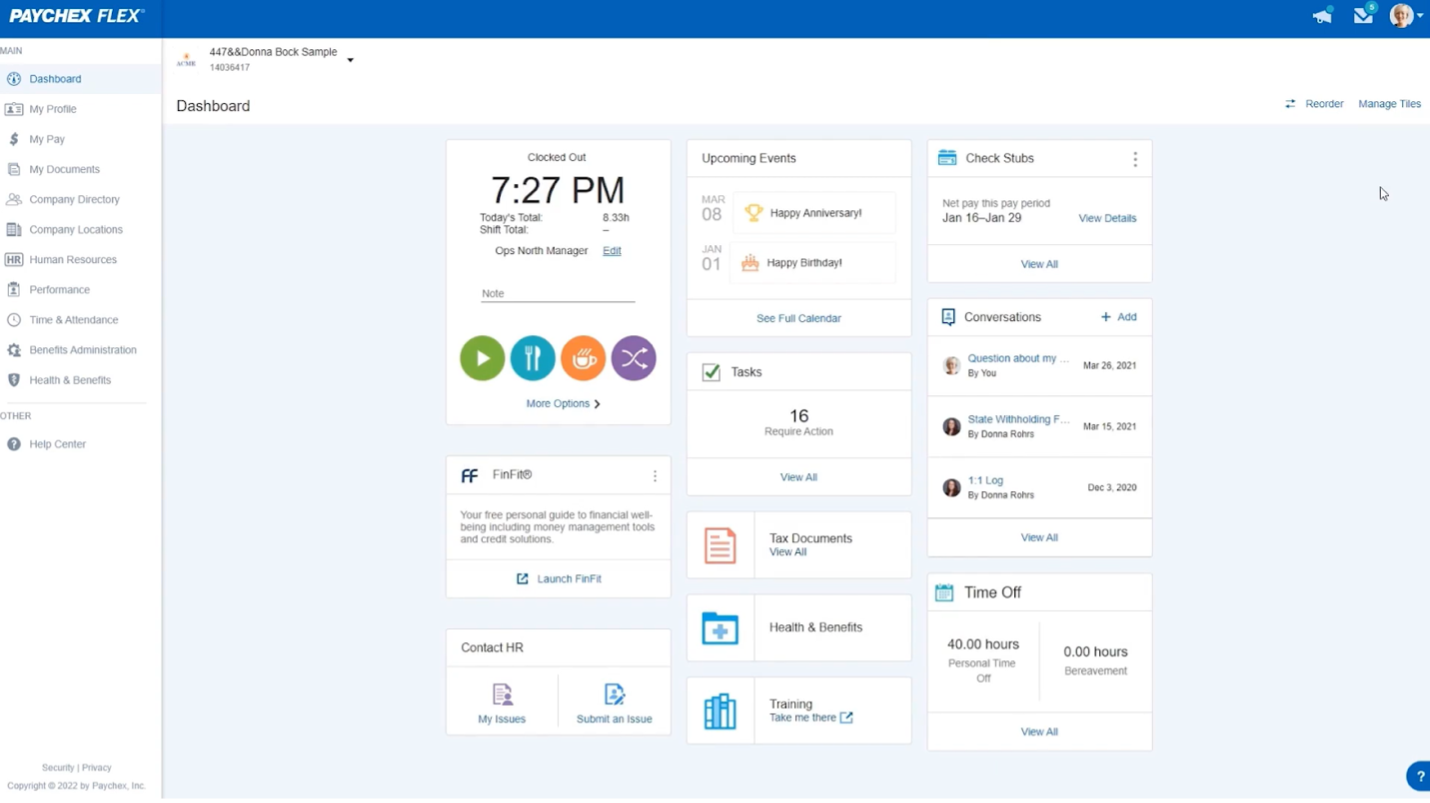
We love Paychex’s clean and customizable dashboard that serves as a central location for the information that’s most important to your business. (Credit: Paychex)
Paychex’s services are so well rounded that it’s a great solution regardless of how many employees you have. Beyond traditional payroll tasks, the system can handle HR administration, time and attendance tracking, and other essential employee management functions. This allows business owners to streamline operations through one software suite instead of relying on multiple programs.
While Paychex offers different plans to fit a variety of company sizes and budgets, its higher-level pricing tiers allow employees online access to their payroll documents, including pay stubs and year-end tax forms. These features make Paychex an excellent payroll service for businesses of any size.
In addition to its payroll software, Paychex also offers HR outsourcing and PEO solutions
Usability
Once you’re set up with a Paychex account, you and your employees should find the software easy to use. The cloud-based platform comes with intuitive menus and dashboards, and you can even manage payroll from the vendor’s mobile app. When you log in to the platform’s homepage, you’ll be notified when your next payroll is due. You’ll see a link to start the payroll process and view previous payroll reports, or review how much cash will be needed to run your next payroll.
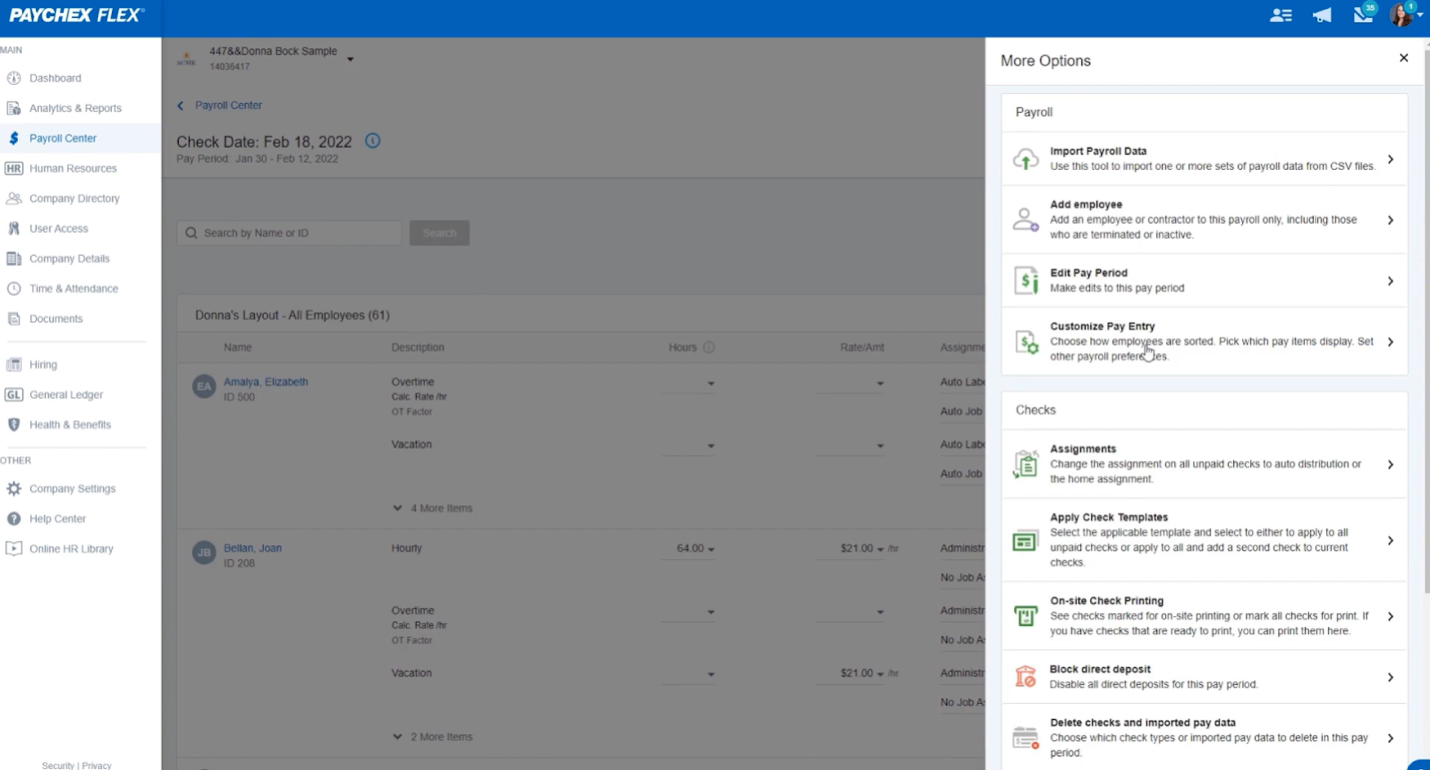
Paychex makes it easy to navigate its payroll software with a side menu that’s clearly labeled and self-explanatory tools. (Credit: Paychex)
Running payroll is a swift process, and Paychex claims payroll can be entered and run with just two mouse clicks. The process begins by entering your payroll information, confirming that the data is correct and submitting it for processing. If you prefer, you can set up payroll to run on a recurring schedule.
If you upgrade to Paychex Flex, the system offers employee self-service with a secure mobile login so your team members can securely see their personal information and pay stubs, as well as download their year-end tax forms.
The Paychex Flex platform also takes advantage of other Paychex services your business may use, such as the HR functions. Overall, the Paychex software suite is designed to provide a holistic experience, so it makes carrying out the people-oriented tasks of running your business simple.
Once you’re set up with Paychex, it’s easy to start payroll for new hires and to process payroll for your team. You can rest assured that your payroll and payroll taxes are accurate and that the necessary forms will be ready for you come tax season.
Paychex Features
Part of Paychex’s appeal is that it goes above and beyond a traditional payroll service by incorporating a number of functions you’d typically find in stand-alone human resources solutions. Below are a few of our favorite features.
Full-service payroll | Paychex will calculate how much your employees should be paid and pay them via direct deposit, check or pay card. |
Managing payroll taxes | Paychex manages your payroll taxes and year-end W-2 and 1099 filings. |
Onboarding | You can access employee onboarding requirements like tax withholdings, I-9 and direct deposit forms. |
Third-party integrations | Paychex integrates with accounting, point-of-sale and productivity software. |
HR administration | All-in-one HR technology makes it easier for businesses to manage their employees. |
Time and attendance | The cloud-based time and attendance service fully integrates with the company’s payroll and HR software. |
Full-Service Payroll
Paychex calculates how much each employee should be paid based on their hours and pay rate. The software accounts for additional income sources like bonuses and commissions. It also includes deductions for factors like health insurance, uniforms and wage garnishments. You can pay your employees by direct deposit, check or pay card. If your employees want to be paid by check, Paychex can print the checks and mail them to you, or you can print checks yourself on-site.
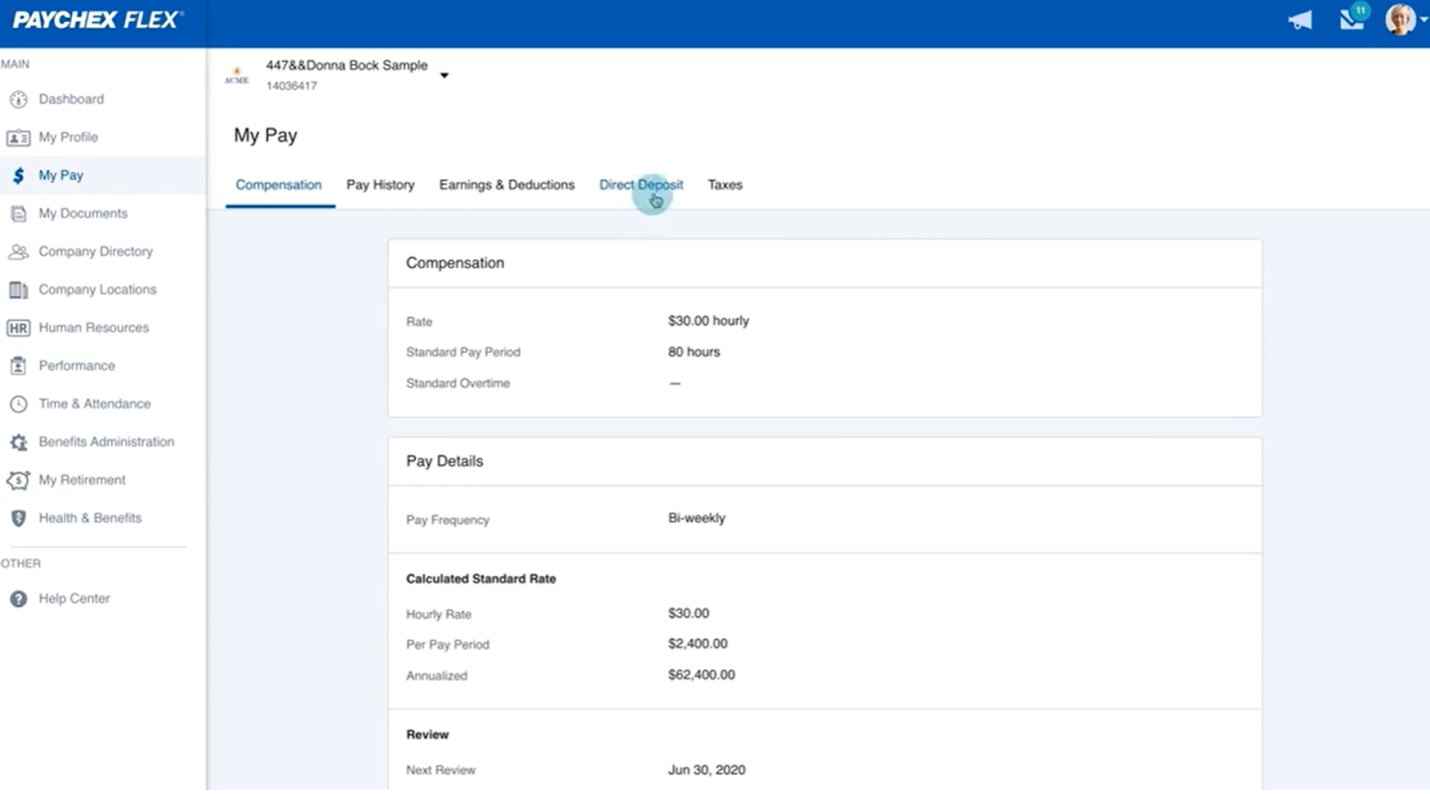
Your employees can use Paychex to check their own paystubs and direct deposit information with a few clicks. (Credit: Paychex)
The award-winning Paychex Pre-Check service allows employees to review scheduled pay prior to payday, flagging issues that can be preemptively resolved. It combines payroll, time management and employee self-service tools to minimize payroll errors. It has to be added to one of the three core packages, outlined in the Paychex Pricing section below.
Managing Payroll Taxes
Paychex manages your payroll taxes and year-end W-2 and 1099 tax filings. It accurately calculates, files, and pays state, federal and local payroll taxes on time. The company guarantees accuracy and will even pay any penalties you incur for mistakes in your payroll taxes.
Paychex also provides employers with more than 160 payroll-related reports. Paychex Flex Pro users are able to create bespoke reports with customizable data sets and various date/filter options. These analytics are valuable for staying on top of company financials related to payroll and tax payments.
Onboarding
Paychex Flex users gain access to employee onboarding tools like paperless onboarding for new hires, which includes digital forms for tax withholdings, I-9 and direct deposit. Enterprise plans include pre-employment background checks as well. We especially like that regardless of the plan you purchase, Paychex manages all state-required new-hire reporting for you.
Third-Party Integrations
Paychex integrates with popular third-party apps like QuickBooks, Sage, Workday, and dozens of accounting, point-of-sale and productivity software. These integrations allow businesses to share data between platforms without having to rely on manual entry. There are over 250 integrations offered in total, from AIG and BambooHR to Workforce and Xero. [Learn more about QuickBooks and Sage in our overview of the best accounting software.]
HR Administration
Paychex supplies all-in-one HR technology that complements its payroll service so it’s easier for businesses to manage their employees. You’ll find tools to track performance reviews, organize employee training, and store company and employee documents securely.
You’ll also receive access to dedicated HR professionals who can assess your company’s people management needs, develop an action plan and help you implement it. This is particularly great for businesses that lack the resources for a dedicated in-house HR department. That’s another reason Paychex stands out as one of the best partners for companies of all sizes.
Time and Attendance
Paychex Flex Time is the company’s cloud-based time and attendance software. It fully integrates with the company’s payroll and HR services, saving you time and preventing unnecessary errors.
Employees can sign in to the program via their laptop or tablet or the Paychex mobile app. This means they can easily clock in whether working remotely or on-site. They can use the employee self-service app to view their time cards, request time off and submit pay adjustments. [Find out more about these tools in our Paychex Flex time and attendance software review.]
Paychex Cost
Paychex offers three service plans, and each includes the vendor’s core payroll processing and payroll tax administration services. The most affordable of these is the Paychex Flex Essentials plan, which has a base fee of $39 per month, plus $5 per employee per month. It’s aimed at companies with fewer than 20 employees and offers the same round-the-clock support as pricier packages.
The other two plans, Paychex Flex Select and Paychex Flex Pro, are customized for your business, so we recommend you contact Paychex to receive a price quote. As of July 2023, the website offers indicative pricing for these – from $47 per month and $3 per person for Select, and from $95 plus $3 per person for the flagship Pro package. Customized quotes are influenced by the number of employees, the services required and how often payroll is run, while new customers don’t pay anything until they run their first payroll.
Here is some additional information about the three plans available through Paychex.
Paychex Flex Essentials
In addition to payroll processing and payroll tax services, the Paychex Flex Essentials plan includes the following services.
- New-hire reporting
- Automated W-2s and 1099s
- Direct deposit
- General ledger integration
- Labor law posters
- 24/7 phone and chat support
Paychex Flex Select
This is the most popular plan for larger businesses. It includes everything in the Flex Essentials plan, plus online payroll processing and tax filing, employee training systems, and one-on-one support.
Paychex Flex Pro
Designed for larger businesses, this is the most comprehensive plan Paychex offers. It includes everything in the above packages, plus a guided setup, accounting software integration, state unemployment insurance services and advanced HR tools, including a personal consultation. At double the cost of Flex, it mainly suits businesses with no HR software in place or companies that need additional support with their operations.
Once you provide your business and employee information to Paychex, a representative will give you a detailed price quote and estimated implementation timeline.
Paychex Setup
When you sign up with Paychex, the vendor will work with you to ensure the setup process goes smoothly. Your sales representative and client transition partners will help you gather the necessary paperwork to begin implementation.
If you’re switching services from another payroll provider, Paychex may be able to pull your information directly from that company’s system. This significantly speeds up the implementation process. In fact, once Paychex has the required information, your account could be ready to go within 48 hours. That compares favorably to our review of ADP payroll software, which can take up to a month to schedule setup and start running payroll.
An implementation specialist will also show you how to use the software. They’ll walk you through running your first payroll, viewing reports and granting employee access. The interface itself is colorful and intuitive, with a lengthy menu bar on the left-hand side covering areas like time and attendance, documentation, reports, and HR. Hover windows bring up employee profiles and reports, while custom analytics can be set up with a few clicks.
Paychex Customer Service
Paychex provides around-the-clock U.S.-based customer service for both payroll administrators and employees via phone, chat and an online form. But if you’re interested in any of Paychex’s products, be forewarned: You’re likely to receive a number of sales calls upselling you additional services.
On the plus side, Paychex Flex Pro users get a dedicated payroll specialist to handle payroll issues. Many rival payroll providers offer only a call center or require you to email questions to a service desk. Keep in mind that 24/7 customer support is a great feature only if the person you’re talking to can genuinely help. Online reviews are mixed as to the quality of Paychex’s customer service.
The Paychex website hosts a blog alongside podcasts, webinars and articles covering topics like payroll/taxes, HR and year-end reporting. Clients can also sign up to a newsletter, and we especially liked the interactive map of American states. This allows managers to drill down into the obligations each state imposes regarding issues like local tax rates, retirement programs, worker safety policies and minimum wage rates.
Paychex Drawbacks
Paychex doesn’t offer as many perks, such as online onboarding tools and payroll apps, with its entry-level Paychex Flex Essentials plan as other providers do with their plans. As an alternative, check out our OnPay review, which covers the company’s one robust and affordable plan for small businesses. We also found transparent and easy-to-understand pricing in our Gusto review and Gusto comparison.
While Paychex is an accredited member of the Better Business Bureau and has an A+ rating, it has hundreds of complaints. It also receives a lowly 1.2 stars on Trustpilot, while its Consumer Affairs score is a more respectable – though hardly impressive – 3.8. However, Paychex is a large company, and it’s common for large organizations to receive a seemingly high number of complaints. Paychex does appear to engage with most dissatisfied customers to work toward a resolution, which is reassuring.
Methodology
To evaluate Paychex and find the best payroll services, we compared the Paychex software to dozens of other payroll solutions on the market. This helped us see what the company did well and where it lagged behind other providers. As we investigated Paychex’s products, we paid particular attention to payroll processing, ease of use, integrations, customer service, pricing and implementation. We also researched each company’s online ratings and customer reviews to get a sense of customer satisfaction.
When looking for the best payroll software for businesses of any size, we sought a vendor that offered plans geared toward companies of varying sizes. We like that Paychex’s plans are fitting for all organizations no matter how many employees they have. For further insight, see our guide for choosing a payroll service.
Paychex FAQs
Paychex’s payroll software is a system that allows business owners to easily process payroll and file related taxes with the help of intuitive technology that can also manage other HR functions.
Paychex starts at $39 per month, plus $5 per employee per month, for its lowest plan.
The difference between ADP and Paychex is that while both are leading payroll providers and have been around for a long time, ADP is a good option for small and growing businesses. In contrast, Paychex is a good option for businesses of all sizes.
Overall Value
We recommend Paychex for …
- Companies of all sizes seeking a comprehensive payroll provider.
- Businesses looking for additional HR services.
- Organizations that need employee time-tracking tools.
We don’t recommend Paychex for …
- Businesses that need the cheapest option to suit a tight budget.
- Companies seeking robust entry-level plans.